Display the thank you screen
United States
Canada
Europe
When a transaction is complete, the point of sale (POS) can display a farewell message to the customer using the /v1/device/thank-you endpoint.
IMPORTANT
It is important to end each customer transaction with either a Welcome or Thank You screen. Otherwise, the spinning icon will display on the screen until another action is taken.
Prerequisites
The POS is connected to the device using a network or cloud connection.
Steps
- Send an empty POST request to the
/v1/device/thank-youendpoint. - Required. Include the required headers for your request.
The thank you screen displays on the device, and an empty JSON object is returned.
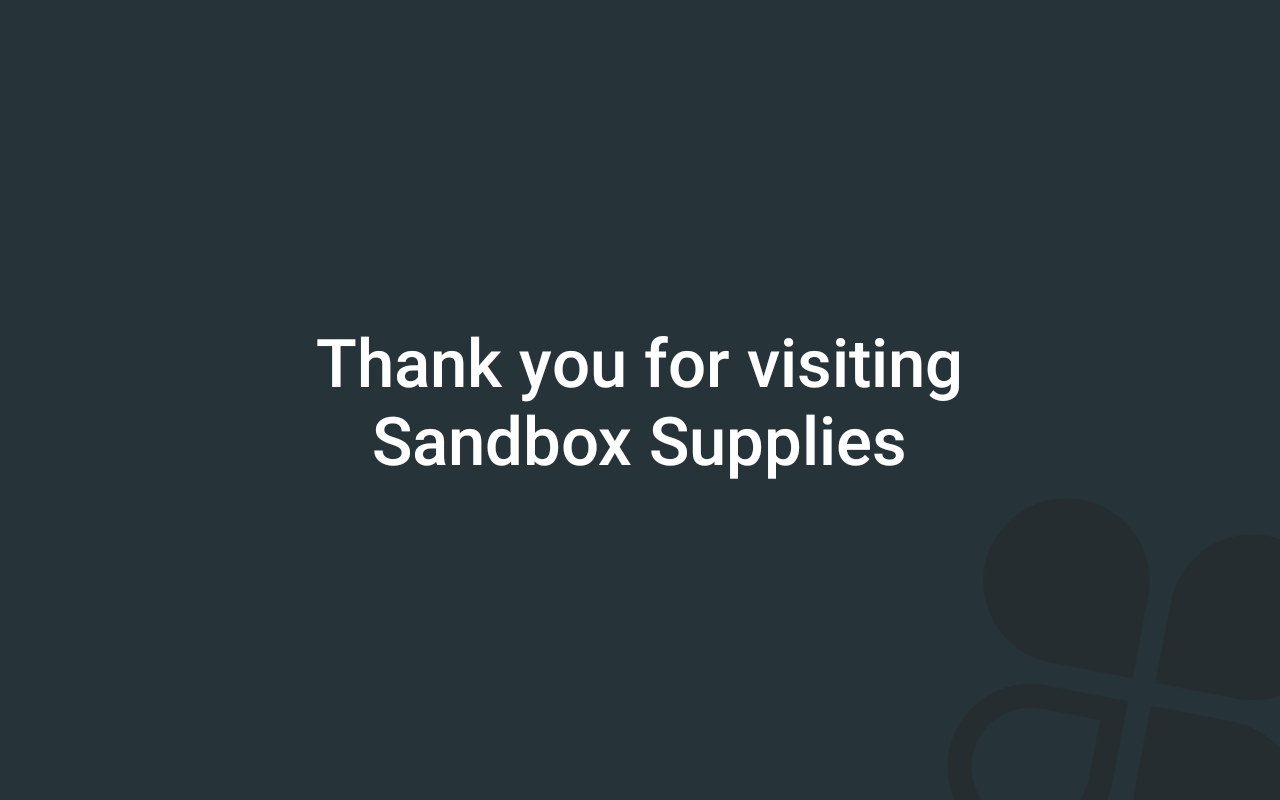
The thank you message displays on the screen until you take another action. There is no automatic timeout. See Display the welcome screen for instructions to display the default idle screen.
Updated about 2 years ago
