Capture a pre-auth
Android Payments API
Use the CapturePreAuthRequestIntentBuilder class to create an Intent that launches an Activity guiding the user through the pre-auth capture flow. This flow may include steps like tip selection, signature collection, payment confirmation, and receipt selection. These steps can be customized through merchant settings or by configuring options directly on the CapturePreAuthRequestIntentBuilder.
Example—Build a payment request
You can build a payment request with a few lines of code and then use the generated Intent to start the Activity that processes the capture request.
val paymentId = payment.id // id of a preauth payment
val amount = 1200L // capture amount
val context = this
val builder = CapturePreAuthRequestIntentBuilder(externalPaymentId, amount)
val intent = builder.build(context)
Context context = this;
String paymentId = payment.id; // id of a preauth payment
Long amount = 1200L; // capture amount
CapturePreAuthRequestIntentBuilder builder = new CapturePreAuthRequestIntentBuilder(paymentId, amount);
Intent intent = builder.build(context);
Optional Configuration
You can customize the capture flow using the following builder options:
- TipOptions & SignatureOptions—Configure tip and signature requirements.
- ReceiptOptions—Customize the receipt screen behavior.
Prerequisites
- Read overview of the Clover platform.
- Create a global developer account with a default test merchant account.
- Order a Clover Developer Kit (Dev Kit) and set it up.
- Use the required Android SDK versions.
TipOptions & SignatureOptions
TipOptions & SignatureOptions are independent options that can be excluded, however, they share the same “location” value (on screen/on paper).
TipOptions
The TipOptions class provides static helper methods to simplify the creation of TipOptions.
| Method | Description |
|---|---|
Disable() | Sets the options so no tip is requested. |
Provided(tipAmount: Long) | If the tip amount is known before the payment request, this will add the tip amount to the payment and the payment will be finalized. |
PromptCustomer( baseAmount: Long, tipSuggestions: List<TipSuggestion>) | Use to set the amount used to calculate the percentage-based tips or override the tip suggestions with fixed amounts or custom percentages. |
NOTE
The merchant’s payment gateway settings must be configured for tippable payment for a tip-adjustable payment to be created. On some devices, tips are taken prior to the payment and can be supported without merchant payment gateway settings, as the payment will be finalized by the gateway.
SignatureOptions
The SignatureOptions class provides static helper methods to simplify the creation of SignatureOptions.
| Method | Description |
|---|---|
Disable() | Set the options so no signature is requested. |
PromptCustomer() | Use to override the merchant settings for when and if, to prompt for a signature. |
Example—Disable tip and signature for a payment
val builder = CapturePreAuthRequestIntentBuilder("<posPaymentId>", 1200)
builder.tipAndSignatureOptions(
CapturePreAuthRequestIntentBuilder.TipOptions.Disable(),
CapturePreAuthRequestIntentBuilder.SignatureOptions.Disable(),
null) // preferOnScreen
val intent = builder.build(context)
CapturePreAuthRequestIntentBuilder builder = new CapturePreAuthRequestIntentBuilder("<posPaymentId>", 1200);
builder.tipAndSignatureOptions(
CapturePreAuthRequestIntentBuilder.TipOptions.Disable(),
CapturePreAuthRequestIntentBuilder.SignatureOptions.Disable(),
null); // preferOnScreen
Intent intent = builder.build(context);
ReceiptOptions
The ReceiptOptions class currently only provides one option, to skip the receipt selection screen.
| Static Method | Description |
|---|---|
Default(cloverShouldHandleReceipts: Boolean) | Sets handling of printing or sending SMS/Email receipts. |
SkipReceiptSelection() | Configures the flow to skip the receipt selection. |
Instance ( cloverShouldHandleReceipts : Boolean, smsReceiptOption : SmsReceiptOption, emailReceiptOption : EmailReceiptOption, printReceiptOption : PrintReceiptOption, noReceiptOption : NoReceiptOption) | Allows disabling or enabling of every receipt selection button on the receipt screen. In addition, this can be used to decide if Clover should handle the printing or sending of SMS/Email receipts. |
Example—Deactivate SMS and email receipt buttons and set cloverShouldHandleReceipts to true.
val amount = 1000L
val paymentId = "<paymentId-of-preauth-to-be-captured>"
val builder = CapturePreAuthRequestIntentBuilder(paymentId, amount)
val receiptOptions = CapturePreAuthRequestIntentBuilder.ReceiptOptions.Instance(
true,
CapturePreAuthRequestIntentBuilder.ReceiptOptions.SmsReceiptOption.Disable(),
CapturePreAuthRequestIntentBuilder.ReceiptOptions.EmailReceiptOption.Disable(),
CapturePreAuthRequestIntentBuilder.ReceiptOptions.PrintReceiptOption.Enable(),
CapturePreAuthRequestIntentBuilder.ReceiptOptions.NoReceiptOption.Enable())
val capturePreauthRequestIntent = builder.receiptOptions(receiptOptions).build(context)
Long amount = 1000L;
String paymentId = "<paymentId-of-preauth-to-be-captured>";
CapturePreAuthRequestIntentBuilder builder = new CapturePreAuthRequestIntentBuilder(paymentId, amount);
CapturePreAuthRequestIntentBuilder.ReceiptOptions receiptOptions = CapturePreAuthRequestIntentBuilder.ReceiptOptions.Instance(
true,
CapturePreAuthRequestIntentBuilder.ReceiptOptions.SmsReceiptOption.Disable(),
CapturePreAuthRequestIntentBuilder.ReceiptOptions.EmailReceiptOption.Disable(),
CapturePreAuthRequestIntentBuilder.ReceiptOptions.PrintReceiptOption.Enable(),
CapturePreAuthRequestIntentBuilder.ReceiptOptions.NoReceiptOption.Enable());
Intent capturePreauthRequestIntent = builder.receiptOptions(receiptOptions).build(context);
Result on the device
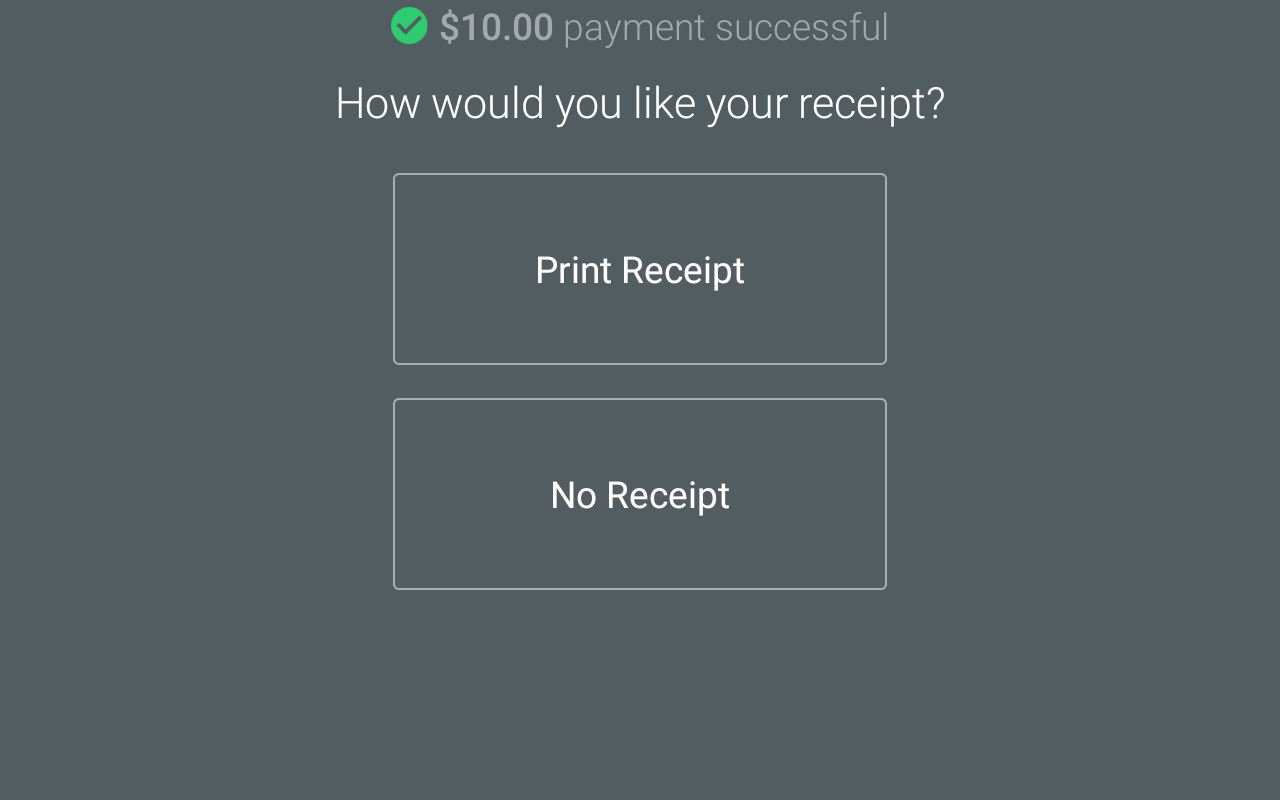
Capture a pre-auth: Receipt screen
Additional fields
Additional fields for theCapturePreAuthRequestIntentBuilder classes are:
| Field | Description |
|---|---|
amount: Long | Captured amount |
paymentId: String | Payment ID of the captured preauth |
Examples
Custom tips
Example of creating custom tip options of $1.00, $2.00, and 20% and prefer onScreen tips.
val builder = CapturePreAuthRequestIntentBuilder("<posPaymentId>", 1200)
var tipSuggestions = listOf<TipSuggestion>(
TipSuggestion.Amount("Thanks!", 100),
TipSuggestion.Amount("Good Job!", 200),
TipSuggestion.Percentage("Great!", 20)
)
var tipOptions = CapturePreAuthRequestIntentBuilder.TipOptions.PromptCustomer(null, tipSuggestions)
builder.tipAndSignatureOptions(
tipOptions,
null, // signature options
true) // preferOnScreen
val intent = builder.build(context)
Minimal interaction
Example reducing the screens to only the payment screen. This example disables tips, signatures, and payment confirmations, and skips the receipt screen.
val builder = PaymentRequestIntentBuilder("<posPaymentId>", 1200)
builder.tipAndSignatureOptions(
PaymentRequestIntentBuilder.TipOptions.Disable(),
PaymentRequestIntentBuilder.SignatureOptions.Disable(),
true)
builder.cardOptions(
PaymentRequestIntentBuilder.CardOptions.Instance(
null,
null,
true))
builder.receiptOptions(PaymentRequestIntentBuilder.ReceiptOptions.Disable())
CapturePreAuthRequestIntentBuilder builder = new CapturePreAuthRequestIntentBuilder("<paymentId-of-preauth-to-be-captured>", 1200);
builder.tipAndSignatureOptions(
CapturePreAuthRequestIntentBuilder.TipOptions.Disable(),
CapturePreAuthRequestIntentBuilder.SignatureOptions.Disable(),
true);
builder.receiptOptions(CapturePreAuthRequestIntentBuilder.ReceiptOptions.SkipReceiptSelection());
Intent intent = builder.build(context);
Updated 7 months ago
