Ecommerce Gift Card API
What is a gift card
A gift card is a prepaid payment card used to make purchases at participating restaurants, stores, or online retailers. A gift card can have different denominations. You can redeem the value of these cards for services, merchandise, or even cash, depending on the terms and conditions set by the card issuer.
Clover Gift Cards
Clover Gift Cards are a versatile solution for merchants to offer gift cards to their customers. Clover native gift cards use the Clover-integrated Gift Card Solution, managed through the Fiserv payment gateway.
Key features and usage:
- Available as physical gift card and virtual gift card.
- Physical gift cards include a 4-8 digits security card value (SCV).
- Virtual gift cards have a card activation promotional or promo code.
- Available as both denominated gift card and non-denominated gift card.
- Fully integrated into the Clover POS system, allowing for seamless transactions and management.
- Easily issued, tracked, and redeemed directly through the Clover platform, providing a streamlined experience for both businesses and customers.
- Supports split tender payment to start a transaction with a gift card and complete it with another credit or debit card.
- Supports multi-lock (pre-authorization) for a specified amount for a specific period.
- Does not have an expiry date and can be reloaded with a specified amount.
Merchant Help and Gyft app
For detailed information about the Gift Cards Dashboard and reporting, such as activation and gift cards balance and liability reports, see Clover Help. Gift Card customers can also download and use the Gyft app to manage their digital gift cards and check their gift card balances conveniently.
Use the Clover Gift Card API
The Clover Gift Card API lets you manage various features for your merchants selling Clover Gift Cards. When a Clover Gift Card is accepted for secure payment on a Clover device, an API call is made to the Clover Gift Card app to process the transaction. You can use the API to complete gift card activation, check balance inquiries, redeem, reload, and cash out gift cards, and refund or void a transaction made using a gift card.
Prerequisites for merchants
Your merchants must complete the following to sell gift cards:
- Sign up for Clover Gift Cards plans.
- Configure a merchant account for the gift card tiers on a Clover device to enable the processing of gift cards. The Clover server synchronizes the gift card order data with the merchant's Clover devices.
- On the Clover Merchant Dashboard, go to Settings > Business Operations > Sell Digital Gift Cards Online to accept the terms and conditions and complete the steps.
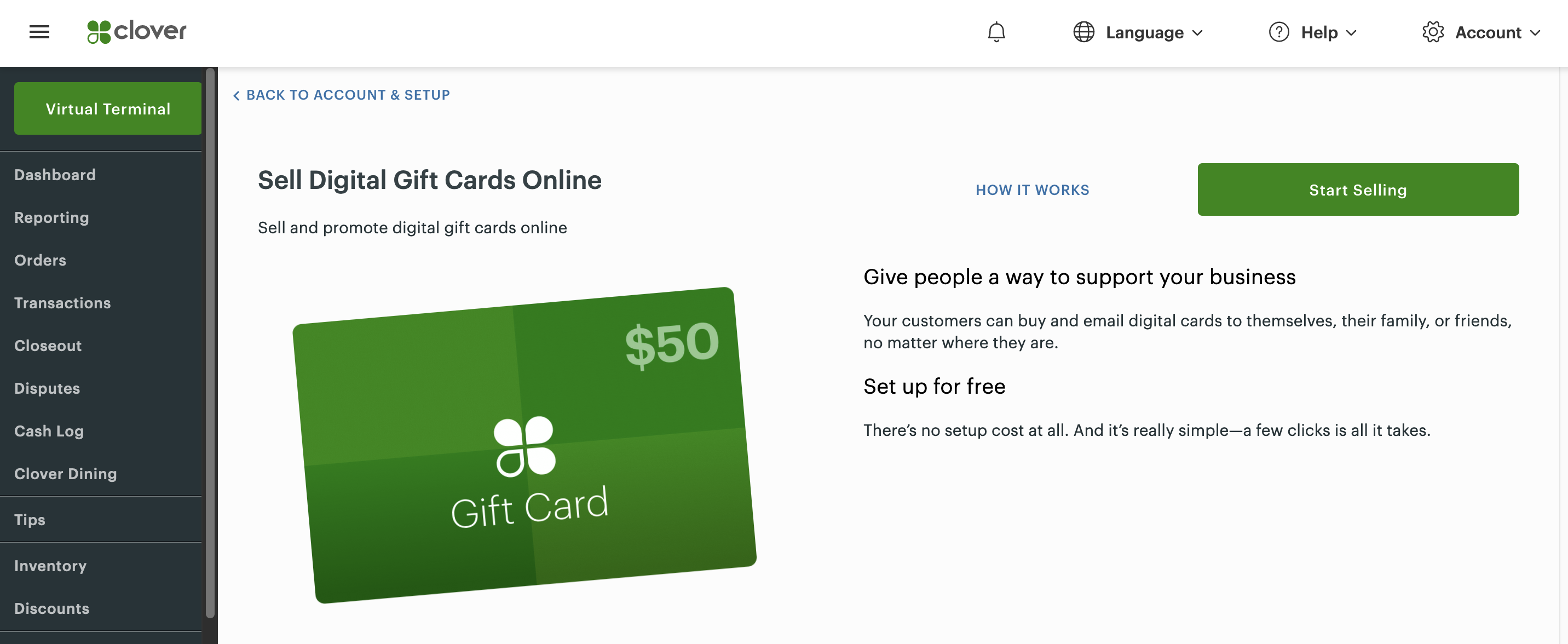
Clover Merchant Dashboard: Sell Digital Gift Cards Online
Gift Card API tutorials and endpoints
You can use the Gift Card API to leverage the gift card features added to Clover payment solutions.
Activate a gift card
Create and activate a virtual gift card, and activate a physical gift card.
Redeem gift card
Use the complete or partial value on an active gift card for a transaction.
Request gift card balance
Check the current balance on an active gift card and request a multi-lock on a specified amount.
Reload an active gift card
Reload an active gift card with a specified amount.
Cashout a gift card
Remove the remaining balance from a gift card, bringing the account balance to zero (0).
Refund or void a gift card
Refund a redeemed value back to an active gift card or void to revert a redeemed, refunded, or cashed out amount.
Updated 9 months ago
