Refund a payment
United States
Canada
Europe
To refund a payment, use the /v1/payments/{paymentId}/refunds endpoint.
Prerequisites
- POS is connected to the device using a network or cloud connection.
- Clover device is idle; that is, no payment is being taken.
Initiate a full refund
- Construct a request with the required data—
fullRefundset totrue.
{
"fullRefund": true
}
- Send a POST request to the
/v1/payments/{paymentId}/refundsendpoint.
- Include the payment ID of the original charge in the path.
- Required. Include the required headers for your request.
The refund is processed for the full amount. After the refund is complete, a success message appears.
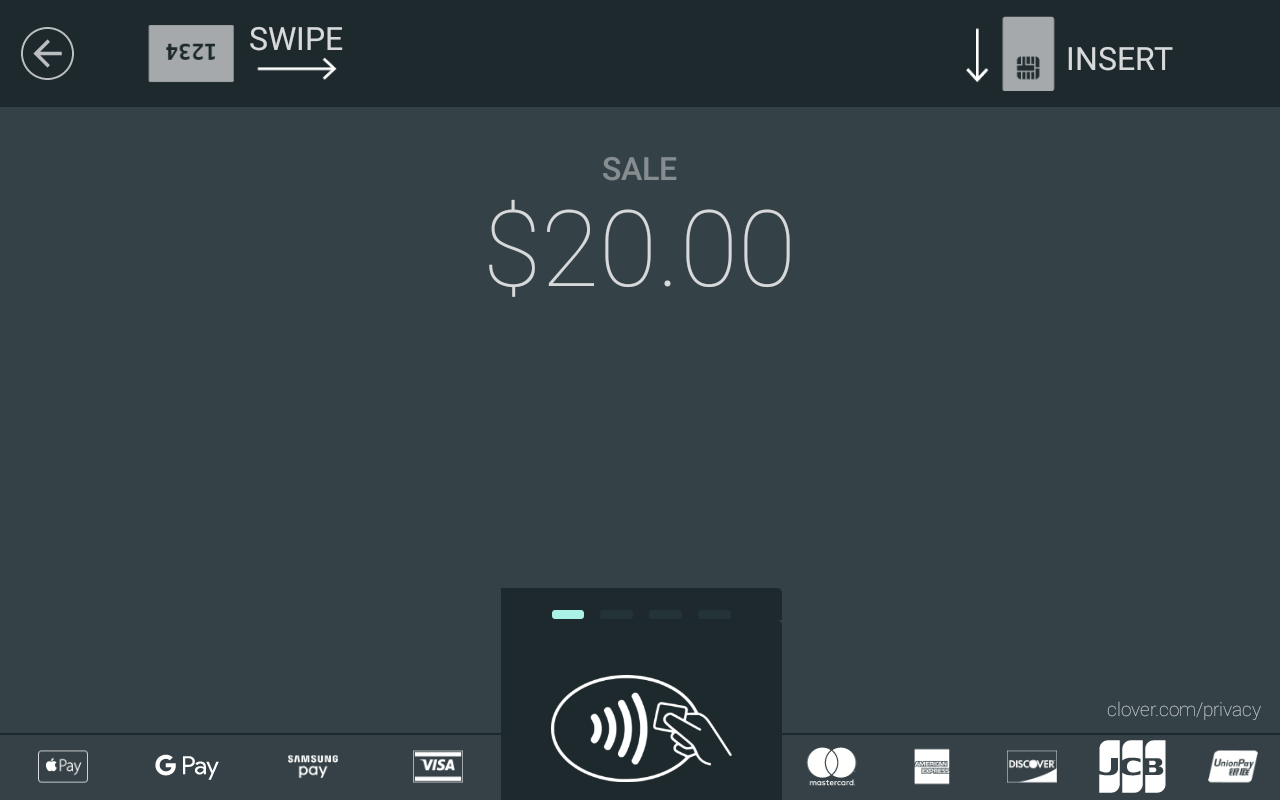
- To return to the welcome screen, send a POST request to the
/v1/device/welcomeendpoint.
Initiate a partial refund
If a customer wants to return only part of the original order, you can refund any amount between 0 and the original total.
- Construct a request with the minimum required data—the
amountto be refunded in cents.
{
"amount": 2000
}
- Send a POST request to the
/v1/payments/{paymentId}/refundsendpoint. Include the payment ID of the original charge in the path.
The refund is processed for the specified amount. After the refund is complete, a success message appears.
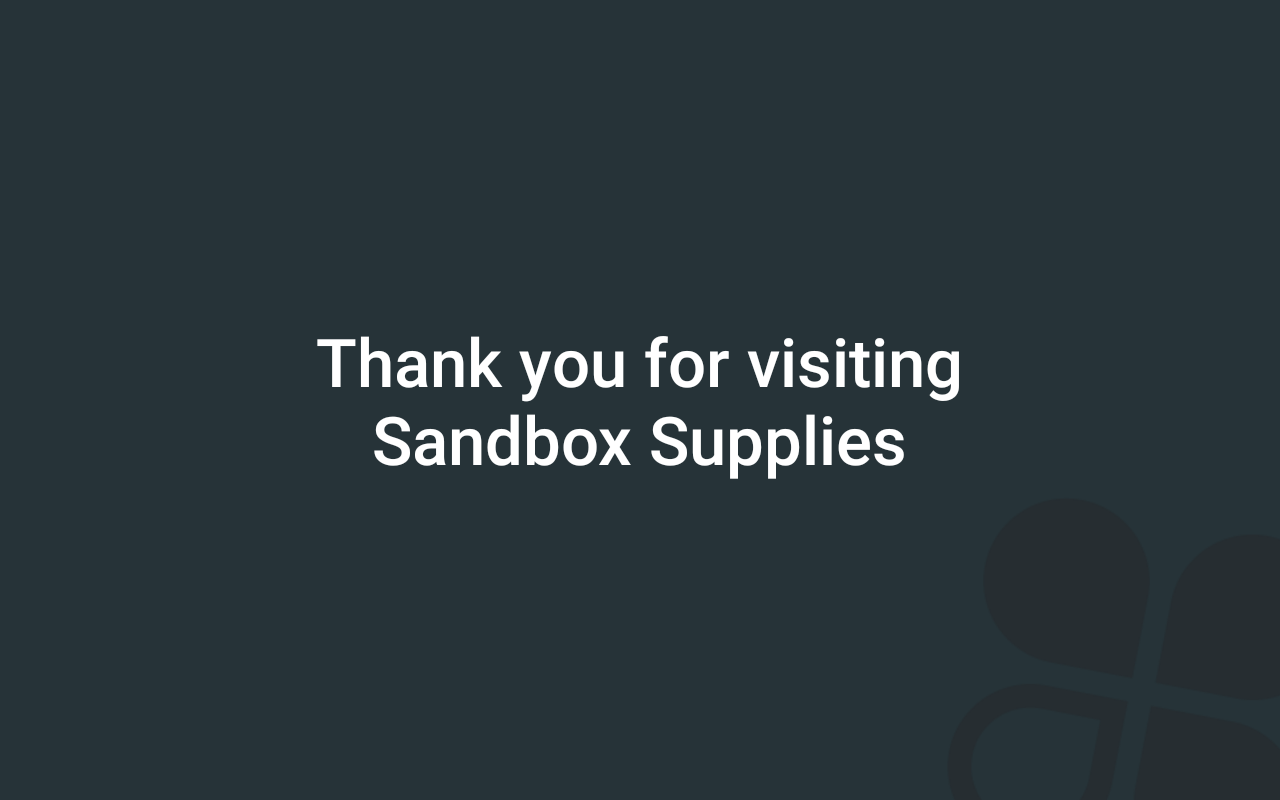
- To return to the welcome screen, send a POST request to the
/device/v1/welcomeendpoint.
Updated about 2 years ago
