What's new: 2020
November 2020
Developer Dashboard
Review failed disbursements with new Disburse Failed status
You can now identify which payments Clover couldn't disburse to you using the Disburse Failed status. To ensure you receive deposits from Clover update your bank information. See View billing transactions and lifecycle.
September 2020
Developer Dashboard
Track days since merchant not active
The billing_info endpoint now includes the daysLapsed field. This is the number of days since the merchant's account was in active status. See Understand and track merchant account status.
Expand app availability in new regions
When you make your published app available in new regions, you can now add metered event pricing. See Work with metered event pricing.
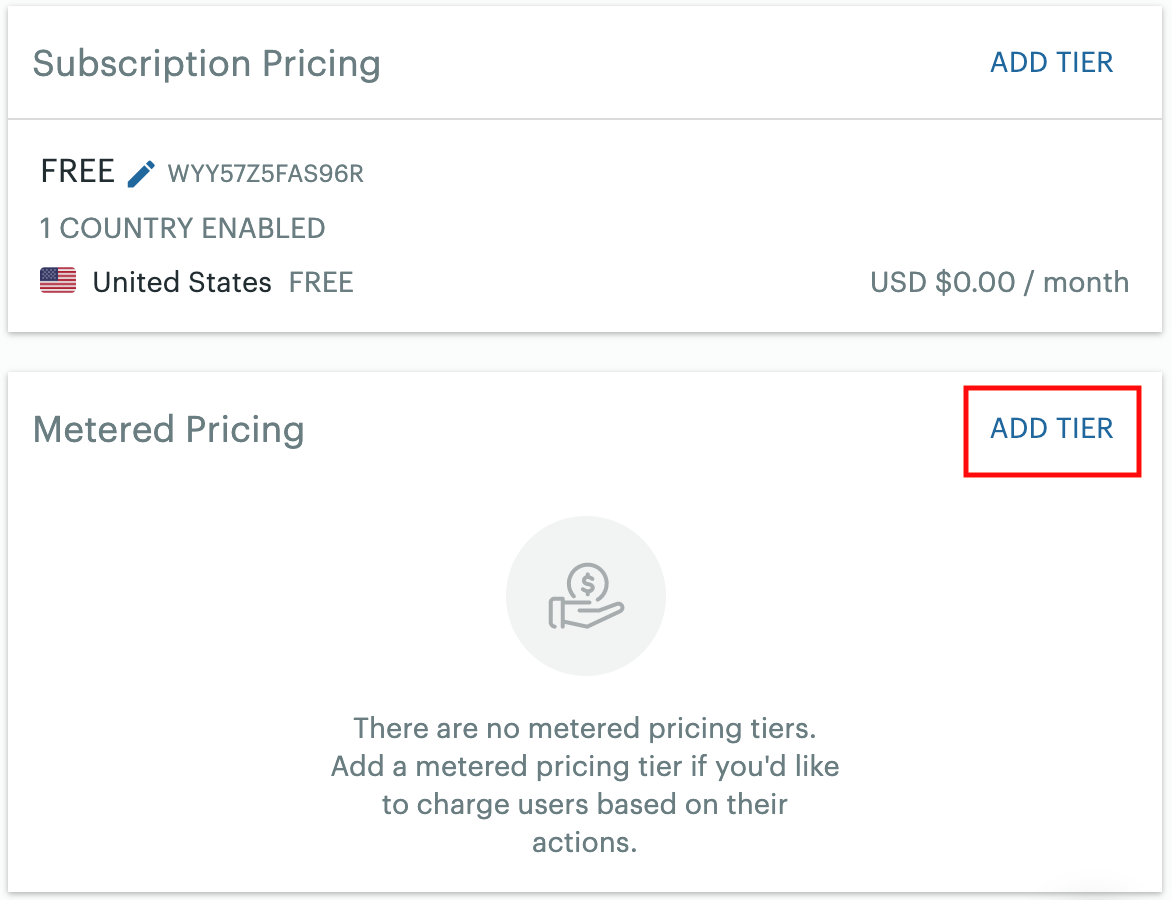
Add metered tiers in new regions
July 2020
Developer Dashboard
Change price on metered events
You can now change the price for a metered event. Existing merchants will still see the old price until they uninstall the app. You must inform merchants of the price changes. Contact App Market business with your request and detailed justification for why you need to change your metered price. Our team will review the request and work with you to update the price.
For example, if the price of a commodity changes, you can work with Clover App Market to change the metered event price for your app. See Work with metered event pricing.
June 2020
Take App payments in UK with Tyl by NatWest
You can now take app payments in the UK with our new channel partner Tyl by NatWest. Your payments will be funded in UK GBP and foreign exchange, and fees may be assessed by your bank. See Announcing a new channel partner in the UK!.
Restrict Apps for Healthcare Merchants in the US
If your apps use customer or inventory read-write permissions, newly boarded US-based merchants in healthcare will not be able to install or use those apps. Examples of merchant categories with protected health information are ambulances, chiropractors, hospitals, and drug stores.
These merchants will not see the Install button for such apps on the Clover App Market. See Healthcare merchants and Clover support for HIPAA.
Gain insights into your app's performance
Leverage the metrics on the Developer Dashboard to gain visibility into your merchant app installs and revenue earned over a period of time. You can:
- Drill down from the Overview page to view the performance of your apps in the past 12 months.
- Analyze trends and how installs break down across tiers, countries, and devices.
- Track merchant attrition and new installations and take action to improve your apps to increase your install base.
- Review the revenue generated in the last 12 months and which apps are performing best on the Billing > Statements page.
For more information, see Gain insights into your app's performance.
May 2020
Bulk Export API
Use the Export API to obtain bulk payment and order data from merchants who have installed your app. This service does not run in real-time, so your chance of running into API limit restrictions is less. See Export merchant data.
Developer Dashboard
Extend trial period for metered pricing
You can now provide extended trial periods for apps using the metered pricing tiers. On the Pricing & Distribution page of your paid app, in the Free Trial section, select an option from 14 days to 90 days to extend various offers for merchants to try your apps. See Set up pricing tiers.
Define app categories
Use App Categories to target specific merchant businesses and ensure a smooth approval with Clover App Market team. App categories allow Clover to categorize the requirements for the target businesses your app is designed for. The selected category appears on the Market Listing page for your app. See Set Clover App Market listing.
April 2020
Developer Dashboard
Choose Free Trial Period Days for Your App
You can now choose from the extended options we provide for offering a free trial period for your apps. In the Pricing & Distribution page of your paid app, in the Free Trial section, select an option from 14 days to 90 days to extend various offers for merchants to try your apps. See Set up pricing tiers.
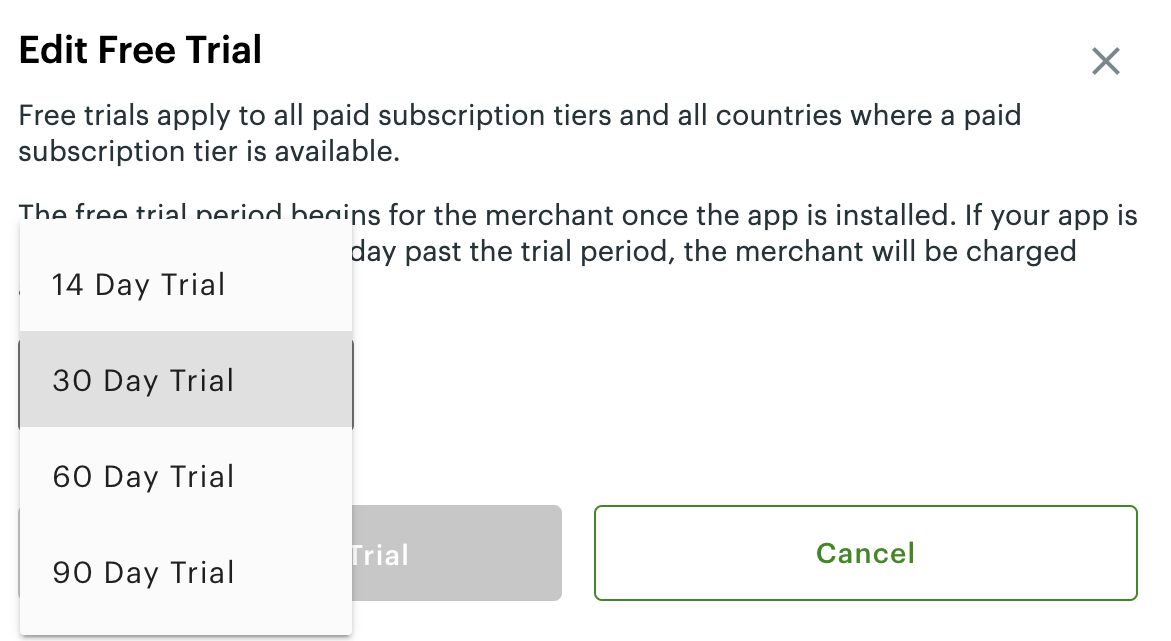
Edit Free Trial pop-up
View a sample functional video
See an example of a functional video and description to refer to when you submit your app for approval. The video should help our team visualize your app's functional flow and how it benefits the merchant. Providing a helpful video is key to a smoother app approval process with Clover App Market team. See Understand the app approval process.
Enable two-factor authentication
Ensure your developer account is secure by enabling two-factor authentication if you process credit cards. It is critical in these times to protect merchants and their data.
When you log in to your account, you will now be required to enable two-factor authentication if you haven't already done so. See Create production developer accounts.
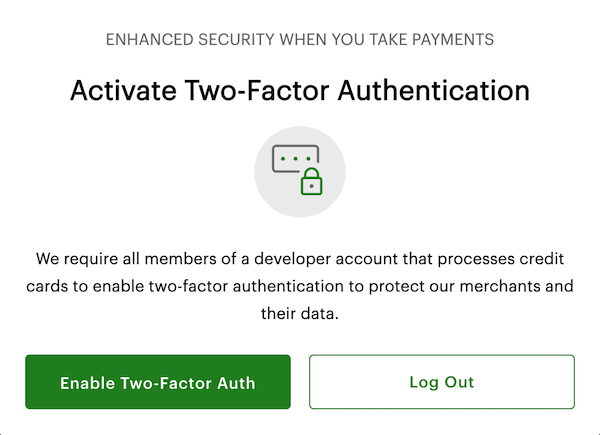
Create developer account: Activate Two-Factor Authentication pop-up
March 2020
Manage Ecommerce Settings for apps
If you select certain permissions for payment data—such as amounts, orders, payment types, or refunds—you can configure your ecommerce settings to state whether your app uses the API or hosted iframe. This selection has an impact on your PCI compliance burden. See Integration types.
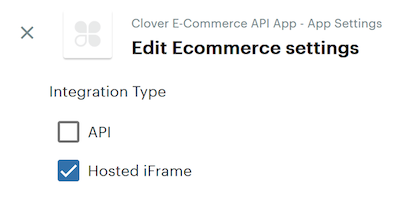
App Settings: Edit Ecommerce settings pop-up
Clover App Market
Add Ratings and Reviews without login
Clover merchants can now see the Rate This App button without logging in. When you send your app URL to merchants for reviews, they log in to their accounts and submit a review for your app. This feature is currently available only in the US. See Use app ratings and reviews.
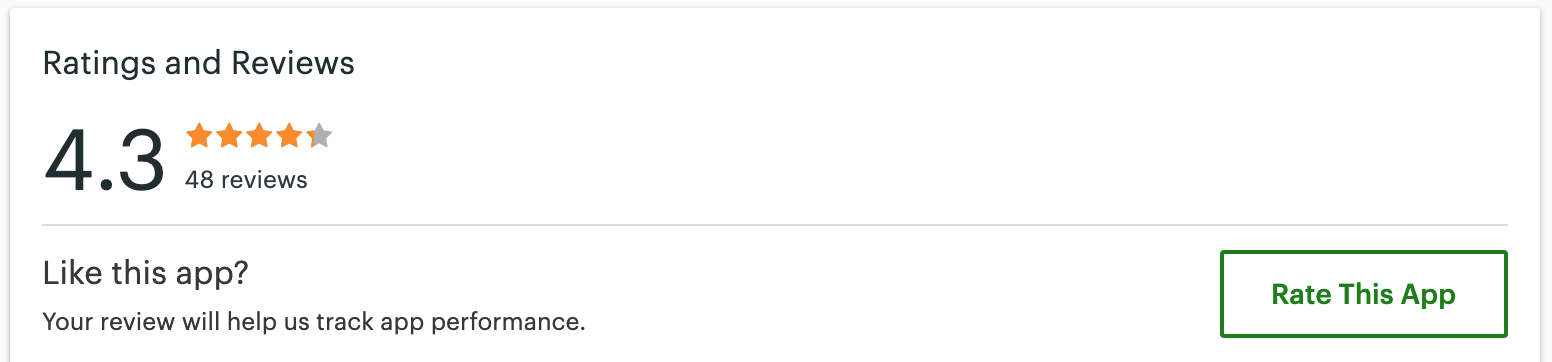
Ratings and Reviews pop-up
Developer Dashboard
Add functional video and functional app description
The app approval process now requires you to provide a functional video that describes how merchants will use your app. You can upload a functional video and provide the functional workflow of your app for Clover to efficiently work with you through the approval of your apps. You can also edit the video and description for new apps on the Overview page. See Understand the app approval process.
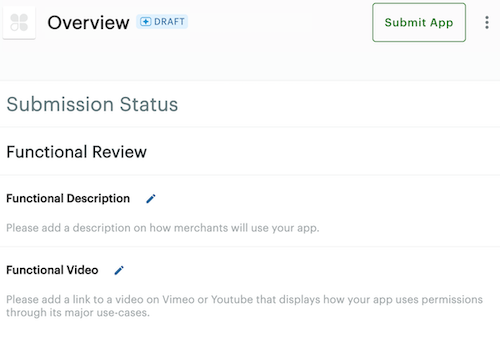
App approval: Submission status
View new app approvals on the Overview page
View the app approval details, such as description and video, directly from the Overview page for your new apps. View Legal, Privacy Policy, and Market Listing sections for apps in the Pending approval status. See Understand the app approval process.
Add or change app types
Use the App Types section to choose if your app uses an existing point of sale and if it is a Public & Semi-integrated or Not Semi-integrated app. You can also set an app as Private and later decide to change it to Public. You can change the App Type at any time. You can now also see the App Type in your app cards on the Overview page. See Manage app settings.
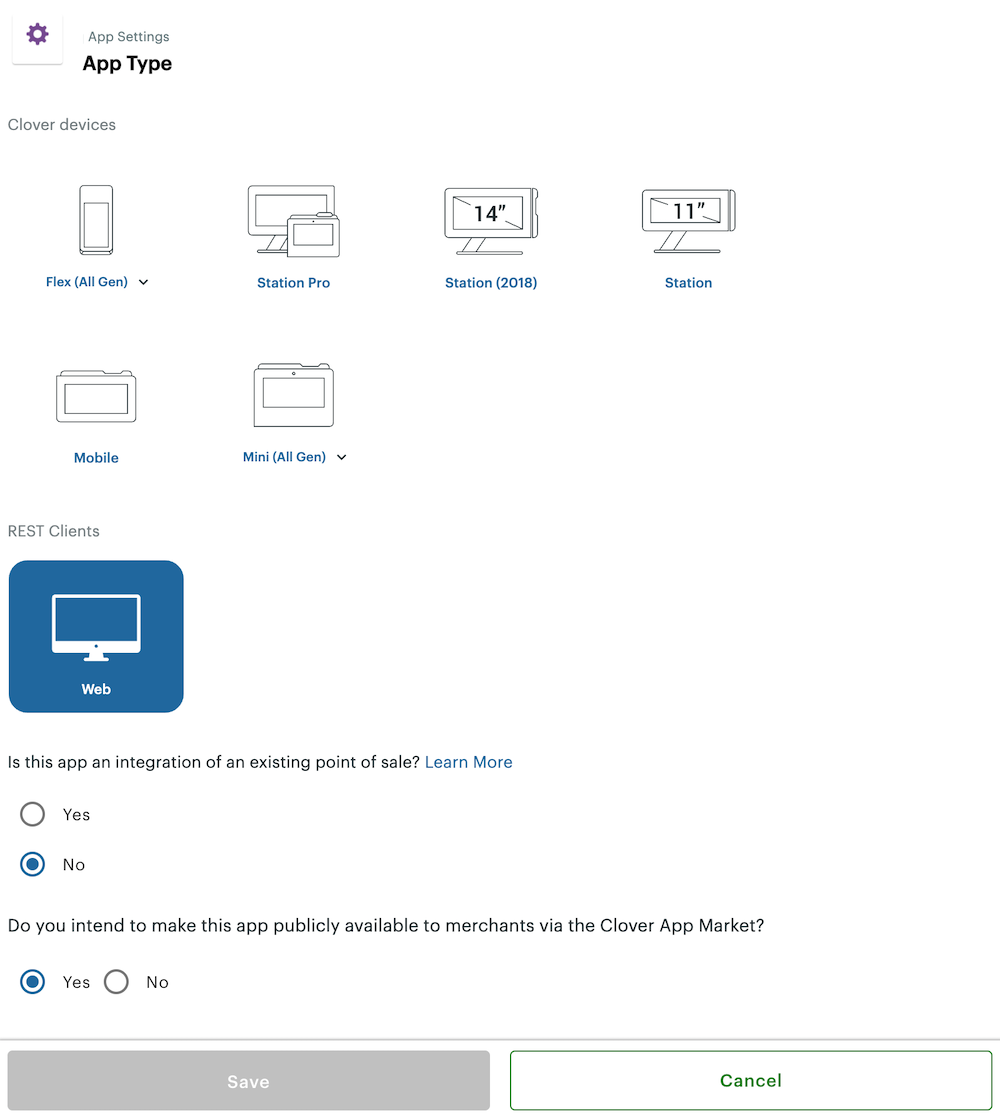
App Settings: App Type
View app installs over 12 months
You can now get review metrics for installs of your apps for a period greater than 12 months. See Review app installs.
January 2020
API
Leverage the powerful Ecommerce API
Build seamless payment experiences in your apps and distribute them on the always-growing Clover App Market with our new Ecommerce features and SDKs. See Ecommerce data model.
Developer Dashboard
Review customer permissions
Gain visibility into customer read-write permissions on your apps to be aware of customer data collected. See Customer API permissions in the Europe region.
Log in to developer accounts without test merchant
You can now log in to an account that has no test merchant linked to it. See Create production developer accounts.
Search Help Documentation from the Dashboard
Search our help documentation repository directly from the Developer Dashboard.
- Click Help.
- In the search field, enter your search term.
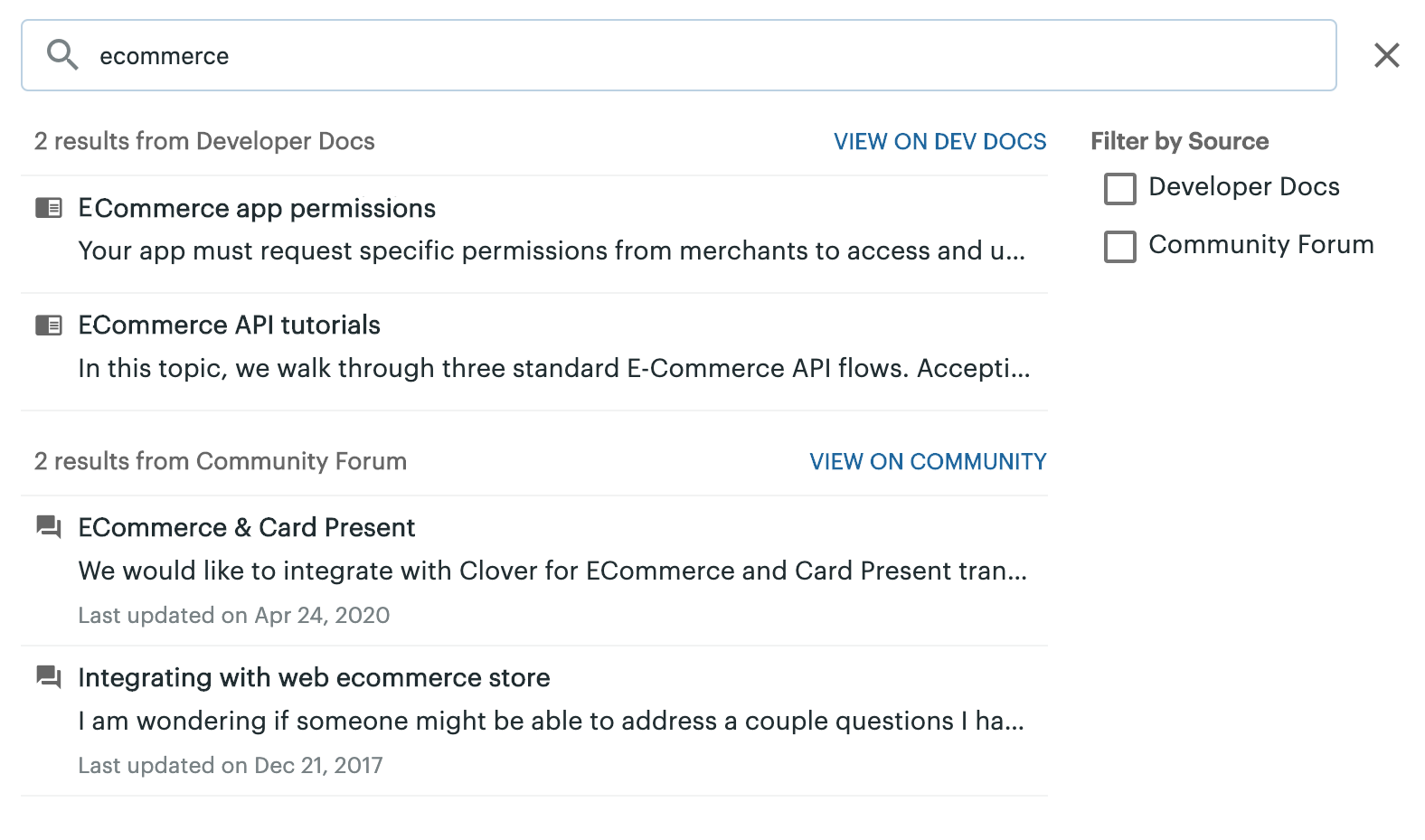
Search Help Documentation
Updated about 1 year ago
