Hosted Checkout integration
Overview
The Hosted Checkout (HCO) integration from Clover lets merchants accept payments for simple orders directly on their website. Customers click a payment button on the merchant's website and are redirected to a Clover-hosted payment page. They enter their payment and shipping details, and Clover completes the transaction, notifies the customer, and redirects them back to the merchant's site.
For example, a business selling admission to an event does not have a Clover terminal to take card payments at the event site. In such a scenario, customers can pay for their tickets online using the Hosted Checkout page.
Key features
Hosted Checkout page key features include:
- PCI-DSS compliance—With the Hosted Checkout, Clover handles customer card data securely. This reduces the PCI DSS compliance burden for merchants.
- Customizable checkout—Allows customization of the Hosted Checkout page to match the merchant's brand and website design.
- Real-time notifications—Offers webhook configuration to receive real-time notifications on specific payment events.
- Fraud prevention—Includes reCAPTCHA to combat fraud in card-not-present (CNP) transactions.
- Seamless integration—Provides a secure and reliable payment flow with minimal developer effort.
- TeleCheck® ACH payments—TeleCheck ACH is enabled for merchants at the time of onboarding. Onboarded merchants receive a welcome email and guides for ACH acceptance. If you face issues related to ACH setup, contact Clover Merchant Support. For instructions on accepting one-time online payments with ACH, see Use TeleCheck ACH with Hosted Checkout.
Features not supported
- Clover inventory system—Hosted Checkout does not use the Clover inventory system. If you want to use your inventory, visit the Clover App Market for ecommerce apps that can integrate with your existing inventory.
- Default tax settings—Since Hosted Checkout requests are not linked to a Clover inventory, any default tax configuration is not applied to Hosted Checkout payments.
Hosted Checkout integration flow
Hosted Checkout integration for Clover merchants is available using the Create checkout endpoint. You need to:
- Create a Hosted Checkout session using the Create checkout endpoint. This session generates a unique URL for the checkout page.
- Customize a Hosted Checkout page to match the website design and branding, providing a seamless user experience.
- Redirect customers from the merchant website to the Hosted Checkout page using the URL generated in step 1. The Hosted Checkout page securely collects and processes the customer's payment information.
- Configure Hosted Checkout webhooks. After the payment is processed, Clover redirects the customer back to the merchant's website with the payment status. Handle this response to update the order status on the merchant's server.
- Test the entire payment flow in the sandbox environment to ensure that the Hosted Checkout process is smooth and secure.
The Hosted Checkout session flow works as follows:
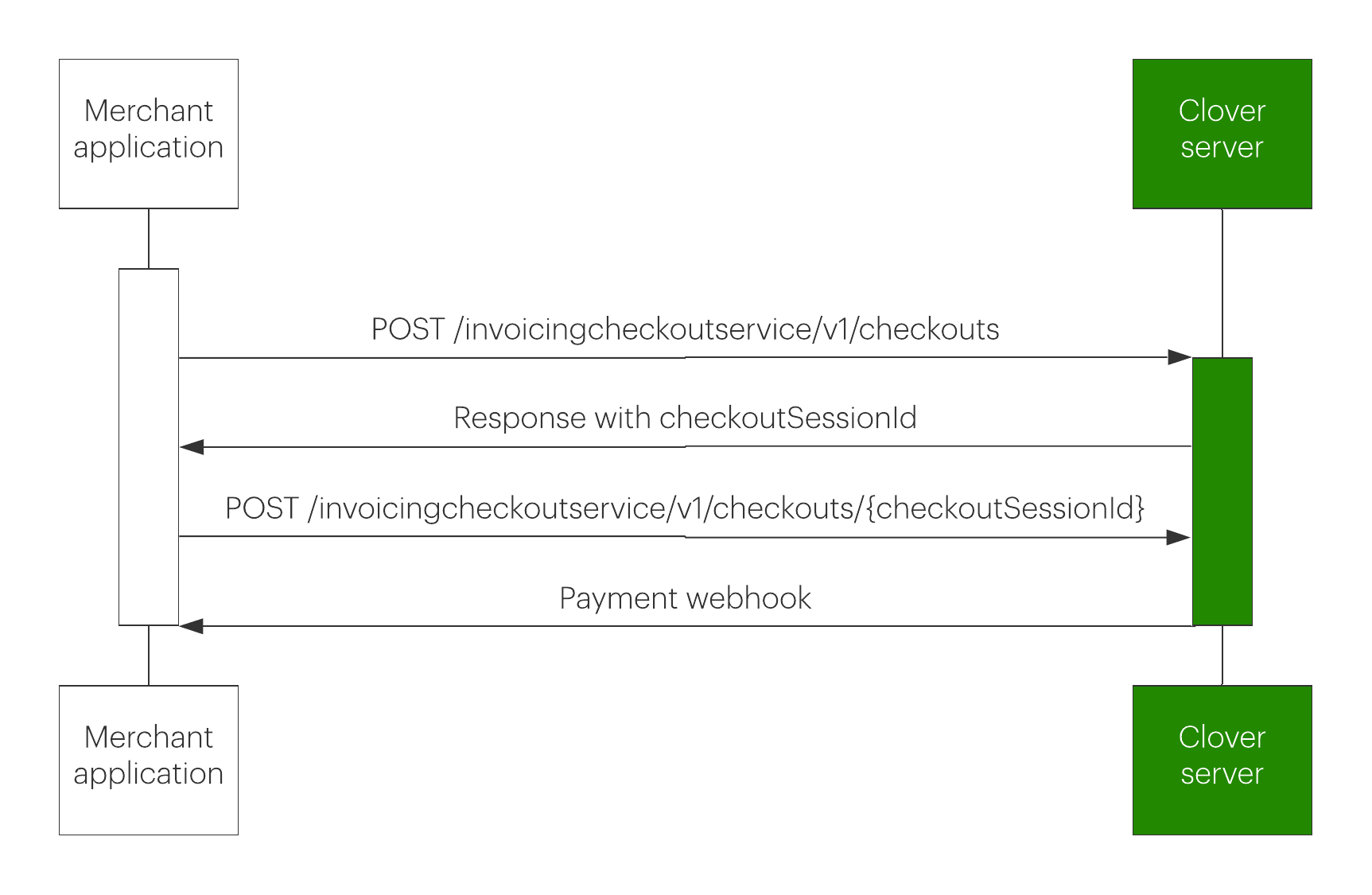
Hosted Checkout integration flow
Offer flexible payment options to customers—Clover Hosted Checkout page versus Clover iframe payment form
Clover Hosted Checkout page is ideal for simple orders where a Clover terminal isn't available on-site, such as event ticket sales. Customers are redirected to a Clover-hosted payment page to enter their payment and shipping details. After the transaction, they are redirected to the merchant's website.
The Clover iframe integration is suitable for merchants who want to maintain a seamless user experience on their own website. The payment form is embedded directly on the merchant's website using an iframe. Customers enter their payment details without leaving the website.
Get started
Use the following to set up a Clover Hosted Checkout page:
Request Hosted Checkout session
Use the Clover REST API to create a Hosted Checkout session.
Customize the Hosted Checkout page
Set the look and feel of the Clover Hosted Checkout page, add redirect URLs, and more.
Redirect URLs for customers
Set redirect URLs for customers for page redirects in case of successful, failed, or incomplete transactions.
Configure webhook notifications
Set up webhooks URL on the hosted checkout page so that your app can receive notifications when merchants who have installed your app perform certain actions.
Test on Mac/Linux
Test the Hosted Checkout experience using basic tools, such as, cURL and a web browser.
Test on Windows
Test the Hosted Checkout experience using basic tools, such as PowerShell and a web browser.
