Process an authorization
North America—United States and Canada
To process an authorization flow:
- Log in to the Wordpress Dashboard.
- From the left navigation menu, click WooCommerce > Plugin Settings > Payments. The Clover Payments page appears.
- From the Payment Action drop-down list, select Authorize.
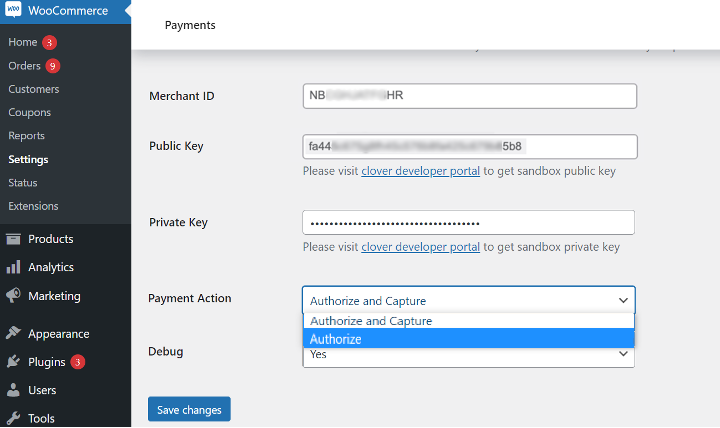
- Click Save Changes.
- On the merchant’s eCommerce website, select the product to purchase.
- On the Checkout page, select Pay by card (Clover Payments) as the payment method, and enter card details.
- Click Place Order.
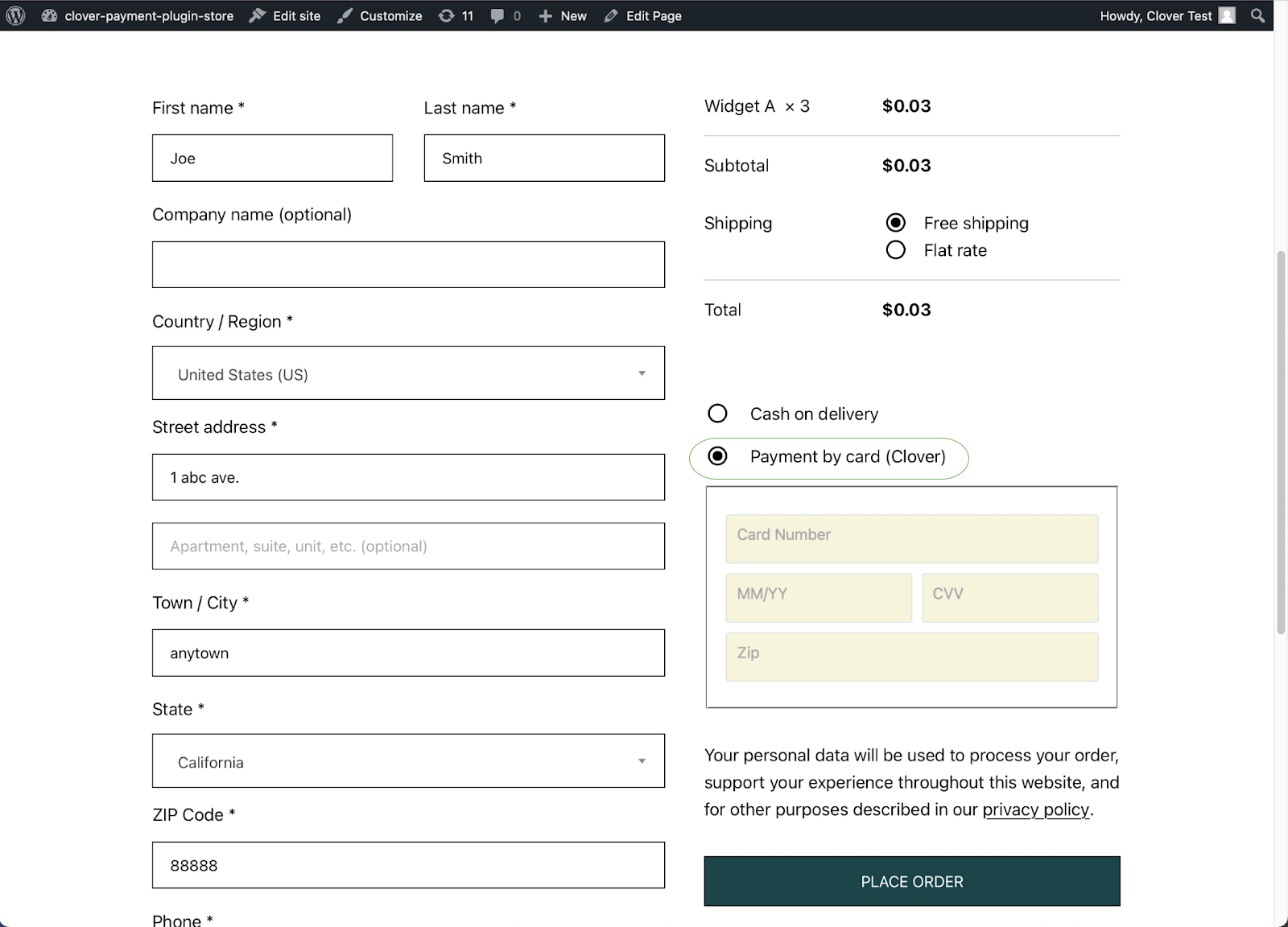
The following page displays that the transaction is successfully processed.
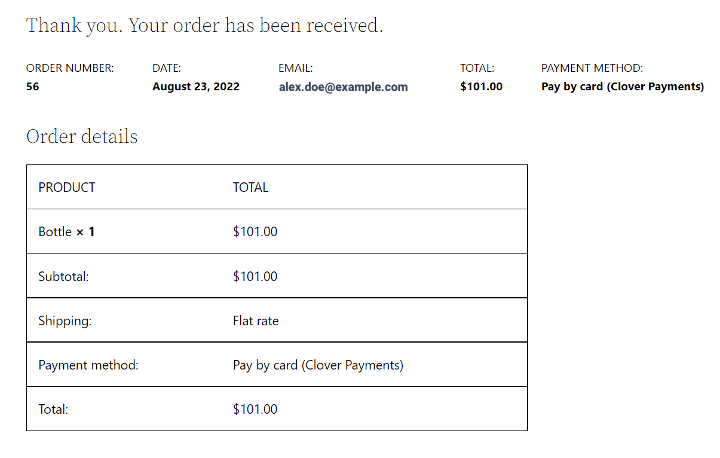
Updated about 1 year ago
