Connect the example point of sale (POS) for Clover Windows SDK
United States
Canada
Europe
Latin America
You can connect the Clover Example POS for Windows to a Clover device using a USB connection.
- Open the Clover Example POS on your Windows device.
- From the Selection Connection Type, select Clover Connector USB based on how you Use Clover Connector to build your solution.
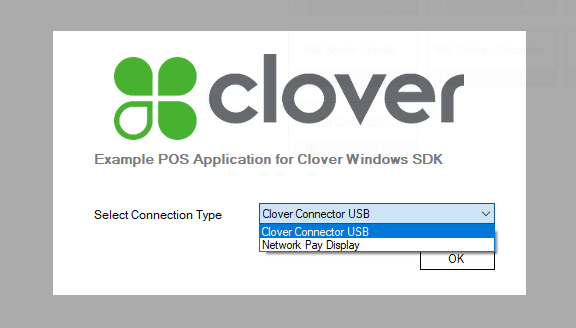
- Open the USB Pay Display app on your Clover device. If you have difficulty connecting, verify that no other Pay Display apps are running.
- Tap the double rectangles at the bottom center of the screen to view all the currently running apps.
- Plug in your Clover device. A
Connectedstatus displays at the bottom-right corner of the screen. If you can’t establish a connection, reboot Windows.
Updated about 2 years ago
