Connect point of sale app to the Clover device
United States
Canada
Europe
Connection Options
Use one of two methods to connect your point of sale (POS) app to the Clover device:
- Cloud connection uses Clover Cloud Server and the Cloud Pay Display App on the device to broker messages between your POS app and the device.
- Local connection uses an embedded server within the REST Pay Display App on the device to broker messages between your POS app and the device.
Cloud connection
Clover maintains a cloud service for establishing a web socket connection between your application and the Clover device.
This type of connection is simpler to configure but requires a consistent, fast connection to the internet within the merchant's facility for optimal performance.
See Configure a cloud connection for more information.
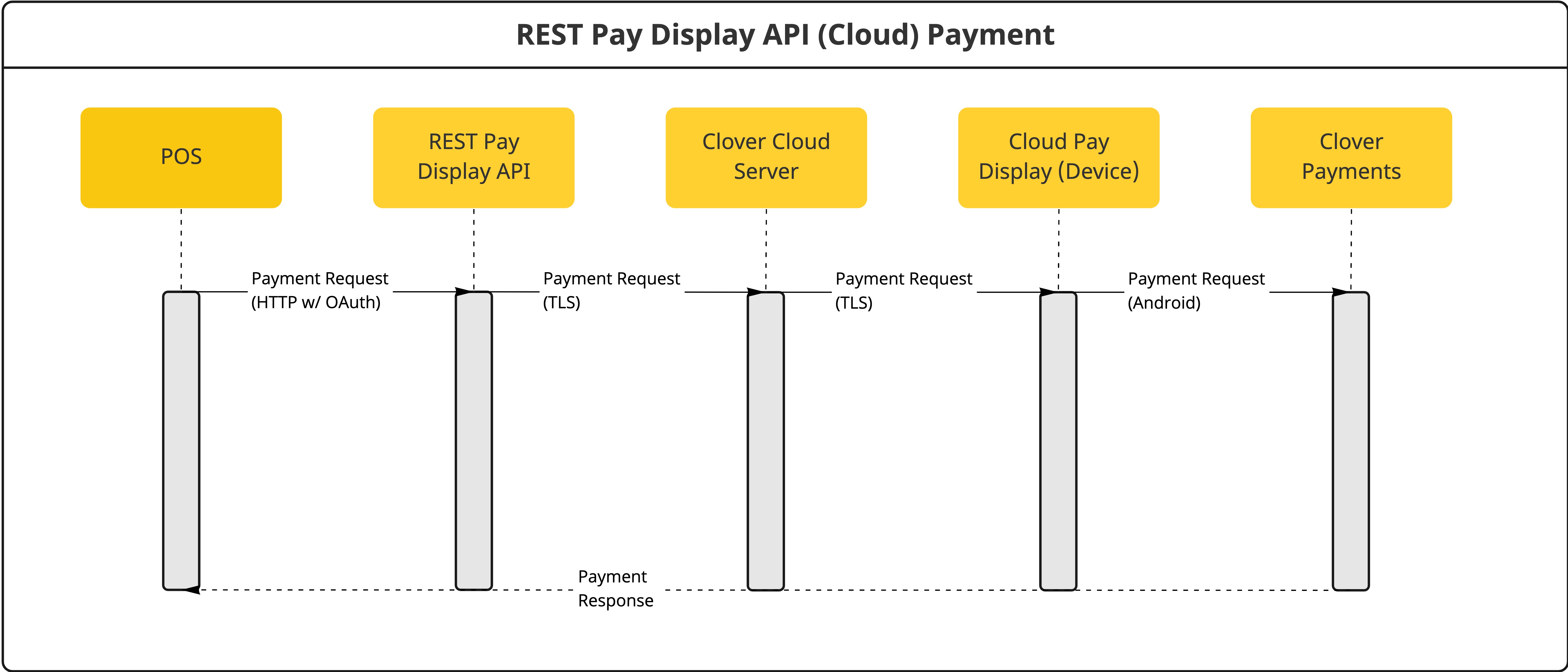
Local REST connection
Your POS can connect directly to the Clover device over a local area network (LAN). This connection:
- Uses the Clover Device Server app to connect with your POS using WebSocket Secure (WSS) via TLS.
- Requires your POS to trust the Clover certificate authority (CA) that has issued the Clover Device Server certificate.
Offline Payments Only Available Using Local Connection
If your merchants are in the US, they can process offline payments with a local connection.
See Configure a local connection for more information.
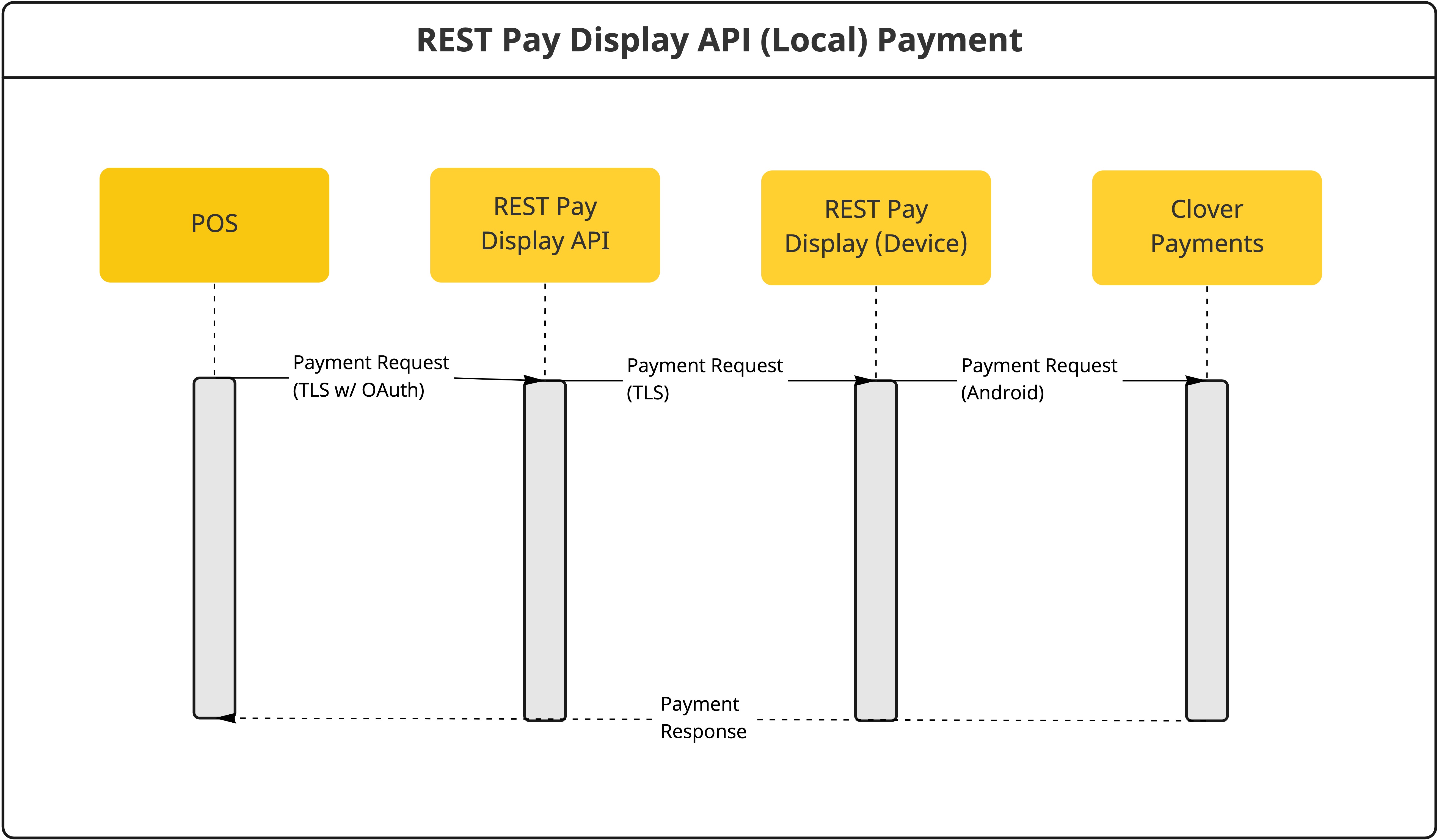
Updated about 2 years ago
