Work with private apps
What is a private app
A private app is custom-built for specific merchants and isn't listed on the public Clover App Market. Developers can share it using a direct link, and it's available in all regions supported by the App Market.
OAuth with expiring tokens
Your private app must use the OAuth flow to generate expiring tokens. OAuth will work on your private app only if the Alternate Launch Path is set for your app. This is the link (URL) path for your app that you enter on the Edit REST Configuration page for web apps. This path uses the same base domain as the Site URL. The alternate launch path is required when OAuth is initiated from the left navigation menu in the Merchant Dashboard or directly from the Clover App Market. After Clover redirects merchants to your app, your app must initiate the OAuth flow by calling the /v2/authorize endpoint.
Create a private app
1. Start initial app setup
- Log in to the Global Developer Dashboard.
- Click the Sandbox toggle icon to go to either the sandbox or the production environment.
- Click Create new app. The Create App window appears.
- Complete the three-step process as follows:
Step 1: Name and country
- In the App Name field, enter a name for your app.
- Select one or more countries where you want to make your app available for Clover merchants.
- Review and select supporting languages for the countries.
- Click Next.
Step 2: App type
- Select Private app.
- Click Next.
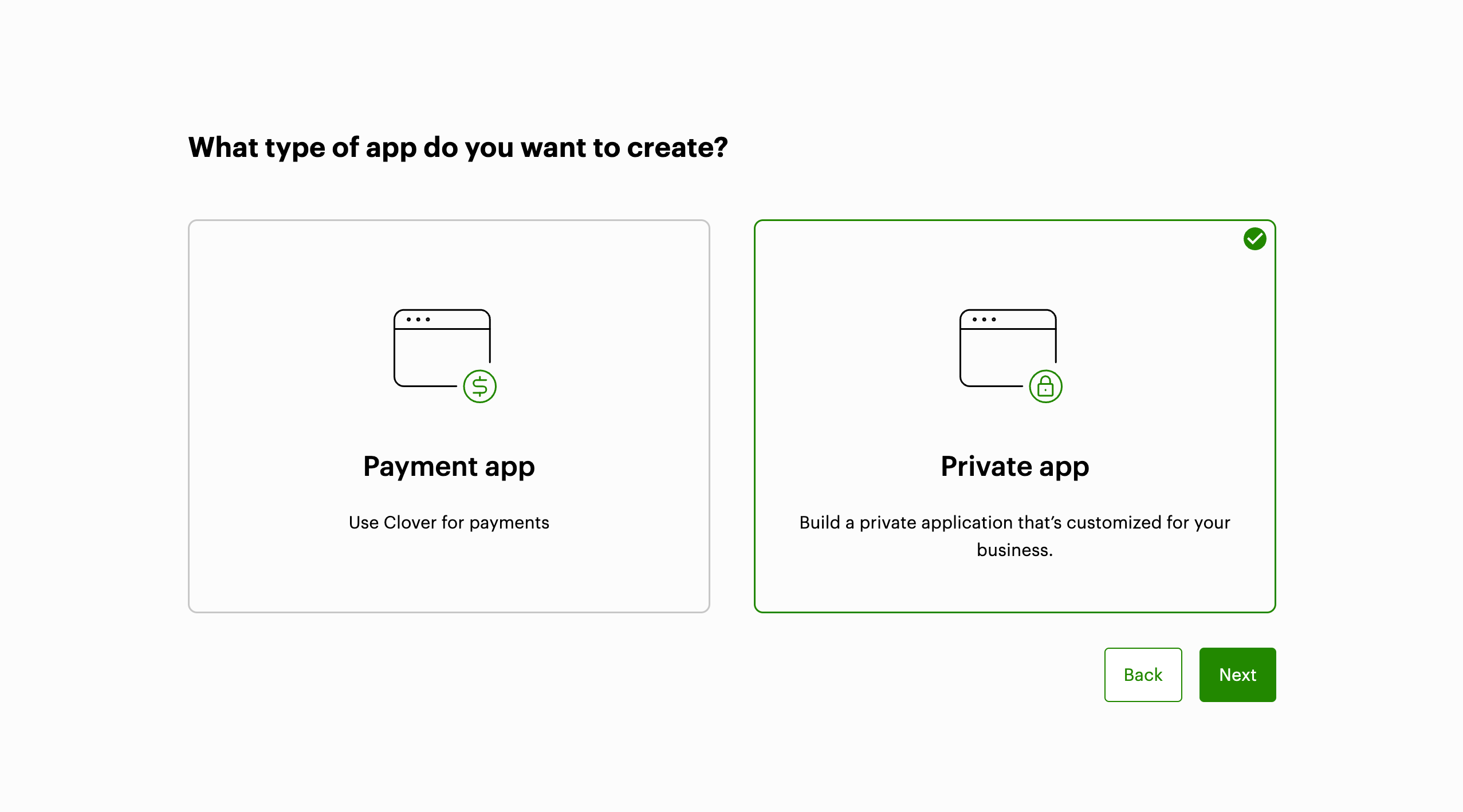
Global Developer Dashboard—Select Private app
Step 3: Platform
- Select the devices to determine your app type, such as Android app or Web app. You can select multiple options for your app.
- Click Create app. The App name - App Settings page displays fields based on the app type and platform you selected. You can continue adding new app information.
2. Complete private app set up
On the App Settings page, you can complete the initial setup for the app. For details, see Manage app settings.
After you have tested your app in the sandbox environment, recreate your app in the production environment. Test and complete all the settings for your app and submit your app for your approval.
Distribute your private app
After your app is approved in the production environment, distribute it by sharing the app’s link with merchants.
To create and share the app link:
- Log in to the Global Developer Dashboard.
- Click the Sandbox toggle icon to go to the production environment.
- In the My Apps section, click the private app. The App name - App Settings page appears.
- Copy the App ID from the App Settings page.
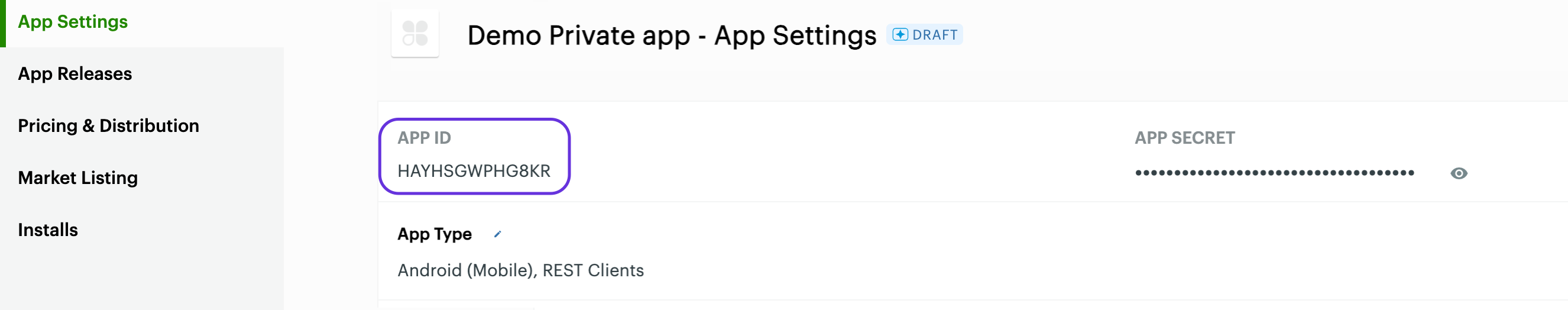
Global Developer Dashboard—Private app App ID
- Replace the
{APPID}variable with your app ID in the following example for your region:
- North America—
https://www.clover.com/oauth/authorize?client_id={APPID} - Europe—
https://www.eu.clover.com/oauth/authorize?client_id={APPID} - Latin America—
https://www.la.clover.com/oauth/authorize?client_id={APPID}
- Share the app link with the merchant so that they can install the app. The merchant clicks the link or pastes it into their browser. If they are not already logged in, the Merchant Dashboard login page appears.
Bill merchants for private apps
Private apps are not billable using the App Market billing process. Pricing is discussed as part of the initial app review process.
Make a private app public
If you want to make your app public, email Clover Developer Relations (Dev Rel).
Related topics
Updated 7 months ago
