Verify order processing and transaction
North America—United States and Canada
To verify that the order and transaction display on the Orders page:
- Log in to the WordPress Dashboard.
- From the left navigation menu, click WooCommerce > Orders.
- From the Orders grid, click the link of an order number with the status as Processing.
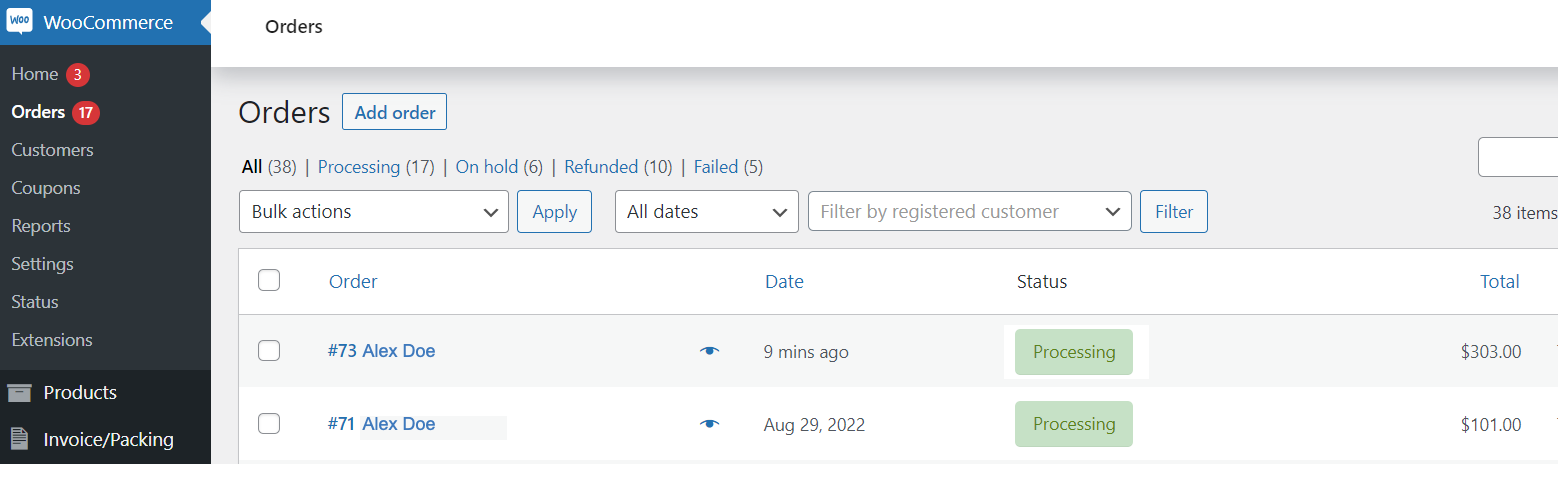
The Edit Order page appears.
- In the Order notes, verify the status—Order status changed from Pending payment to Processing.
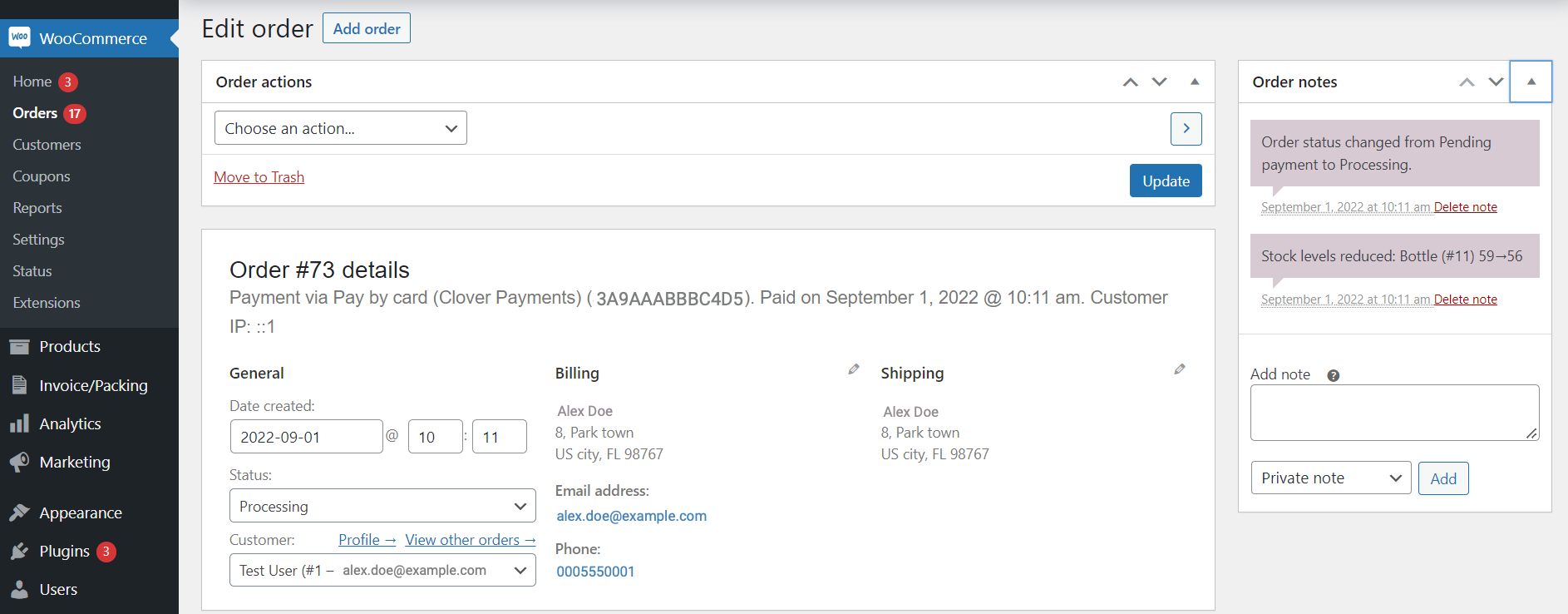
To verify that the order and transaction displays on the Clover Merchant Dashboard.
- Log in to the Clover Merchant Dashboard.
- From the left navigation menu, click Orders.
- In the Status column, confirm that the order status displays as Paid.
- Verify that the transaction displays in the Transactions section.
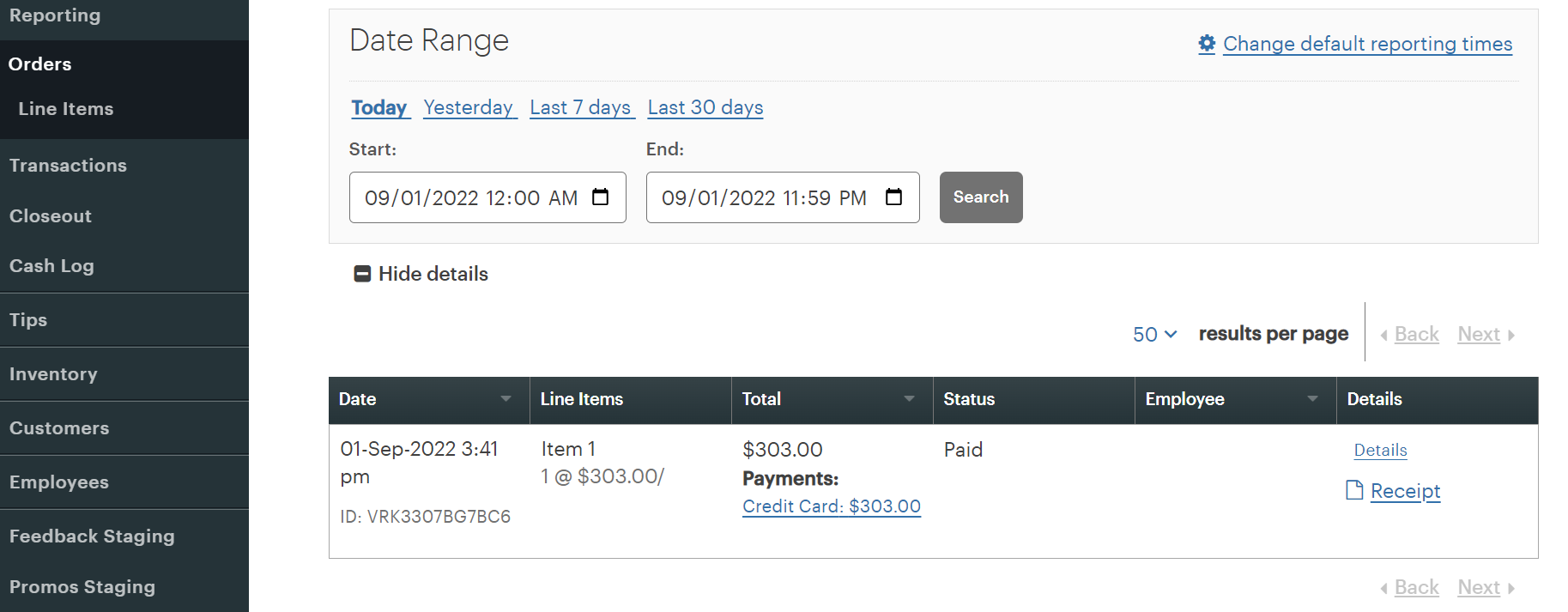
Updated about 1 year ago
