Payments integration options
You can select one of the following as a payments integration option:
- Integrate with Clover devices designed for brick-and-mortar locations
-or- - Get a developer preview of mobile software development kit (SDK) libraries for bring-your-own-device (BYOD) scenarios.
You can link your point-of-sale (POS) hardware or software with Clover payment devices in a number of different ways. Select a method that works best for your technology and your business and cuts down your time-to-launch by leveraging our integration options. Learn how to select an integration.
Payment interfaces
Depending on the combination of merchant- and customer-facing devices you require, Clover offers different payment interfaces.
Clover Connector
The CloverConnector interface is usually used to tether a point-of-sale (POS - Clover or third-party) to a customer-facing Clover device. The interface offers the same payment functions as PaymentConnector, as well as features, such as custom receipts and custom Android activities. The interface is available as an SDK for five platforms: Android, iOS, Java, JavaScript, and .NET.
An integration of this type can be a Windows-based POS that connects to a Clover Mini over USB. In this case, the CloverConnector is used to:
- Establish the USB connection.
- Pass information about the transaction to the Clover Mini for customer review.
- Initiate the payment flow on the Mini.
- Receive the customer choices for a tip and a receipt.
- If required, receive the signature for verification.
- Return confirmation of the transaction to the POS.
Integration options with the Clover platform
Setting up a complete point-of-sale (POS) that complies with the payment card industry (PCI) and EMV standards is a costly and involved endeavor. Clover offers the following integrations:
- Semi-integrations, where developers use a powerful SDK to drive a Clover device with their existing software.
- Native integrations, where the POS is an Android app installed on a Clover device.
Cardholder data encryption and transmission are handled entirely inside the Clover ecosystem, separating risk and ensuring compliance with data processing standards.
Important:
Clover devices are only certified for use in attended and semi-attended environments, as defined in the PCI PTS POI Evaluation FAQ. Integrations that use a Clover device in an unattended environment are neither allowed and nor approved. See information regarding PCI Security Standards.
Option 1: Native integration
In a native integration, your point-of-sale (POS) runs directly on Clover hardware as an app. Merchants can discover your app seamlessly within the Clover ecosystem by searching for it in the Clover App Market. While you take care of the merchant experience, Clover takes care of the payments.
This can be an attractive option if you're building a new POS, or want to provide an all-in-one solution for your merchants.

For more information on how to natively integrate with Clover, see the clover-android-sdk GitHub repository.
Option 2: Semi-integration
Semi-integrated solutions run on a combination of Clover and third-party hardware. Your point-of-sale (POS) software and hardware handle orders, while the Clover device handles payment processing. Our high-level SDKs make it easy to send messages back and forth between devices.
Keep your merchants satisfied with the system they're used to, and let us take the hassle of EMV compliance away from you. After integrating with us, the Clover device becomes a plug-and-play solution for your merchant base.
If you have an existing POS with a strong merchant base and are looking for the fastest way to make that system EMV-compliant, then this is probably the best option for you. Semi-integration is also a good choice:
- If you have a sophisticated system from which it is difficult to move away.
- If you have a strong brand with which your merchants identify.
- If your POS system requires specialized hardware.

Clover semi-integration process
The REST API uses an asynchronous call model. Your point-of-sale (POS) initiates a request, Clover receives and processes the request, and then provides a response. Our SDKs support sales, auths, pre-auths, tip adjustments, refunds, manual refunds, and other actions. By downloading a single library and installing our device drivers, you can connect and start taking payments in less than a day.
To start with semi-integration, see Use Clover Connector.
Option 3: Clover Go BYOD
Clover Go is Clover's bring-your-own-device (BYOD) solution. This EMV-capable device attaches to a smartphone or tablet, quickly enabling native iOS and Android mobile apps to accept swipe, NFC, or EMV transactions with no EMV certification required on your end.
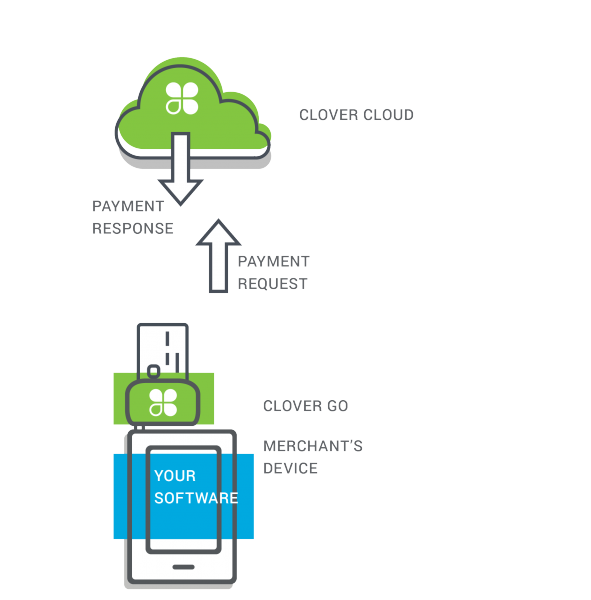
The Clover Go integration option is best for merchants on the go who want to enable their iOS and Android apps to accept payments. A Clover Go integration leverages a streamlined set of functions with a cost-effective and highly secure EMV-capable device.
For a developer preview of these SDKs, email [email protected].
Clover Go integration process
The Clover Go SDK is embedded within the mobile POS application. It leverages an asynchronous call model to interact with the calling application. The steps include:
- The SDK is initialized, and the calling application initiates a payment request.
- The request activates the card reader connected to the mobile device.
- The customer then uses any of the following payment methods: card-present transactions, card-not-present (CNP) transactions, and cash transactions.
- The SDK interacts with the payment gateway to process the transaction and provides a callback with the payment response.
- The calling application has the ability to capture the signature.
Learn more about:
- Integrating an Android POS with the Clover Go SDK.
- Integrating an iOS POS with the Clover Go SDK.
Interested in integrating with a Clover device? Email us at [email protected].
Updated 3 months ago
