What's new: 2024
November 2024
Ecommerce
Added Apple Pay token support for Ecommerce APIs
Introduced the Create an Apple Pay® payment token endpoint. An Apple Pay® payment token is a unique, single-use code that encrypts the Apple Pay digital wallet payment data. The token securely processes payments without exposing the actual digital wallet details or directly handling sensitive information.
Use this token as the payment source in single-payment endpoints, such as Create a charge or Pay for an order.
Deprecations
Discontinued the Beta Funding API
The beta Funding API that was used to retrieve information regarding a merchant’s Fiserv card processing has been discontinued. This was part of a beta program earlier this year, but was never released for general availability.
Replaced legacy Android examples
Removed any references to legacy android-examples from our docs: https://github.com/clover/android-examples. These examples are outdated and no longer work. They have been replaced with our library of examples under the clover-android-sdk directory on GitHub: https://github.com/clover/clover-android-sdk/tree/master/clover-android-sdk-examples/src/main/java/com/clover/android/sdk/examples.
Documentation pages impacted:
- Custom tender use cases
- Create a notification for a device
- Create a notification for an app
- Query web services
Documentation
Added information on MOTO payments for Clover merchants with a Shopify Online Shop
MOTO (mail order/telephone order) transactions allow merchants to initiate card-not-present (CNP) transactions conveniently. Customers provide their order and payment details through regular mail, fax, or telephone. The merchant captures the card information with the customer’s consent, manually entering the card number and CVC/CVV into a virtual terminal or point of sale (POS) system.
Clover merchants with a Shopify Online Shop can accept MOTO payments through integrated solutions. For information on the indicators, limitations, prerequisites, and steps, see Accept and process MOTO payments.
Added technical specifications for the Clover Flex 4
Clover Flex 4, a full-featured, mobile-optimized smart payment and business management device, is available for merchants in the United States. The Clover devices: Technical specifications page is updated to provide information about the Clover Flex 4.
Clover Flex 4 is also arriving soon for merchants in Europe. Learn more in our announcement.
Added topics to the Global Developer Platform section
The Global Developer Platform section is updated with new topics to work with Developer Settings. You can access Developer Settings from the Account icon and complete the following:
- Manage global developer account—Learn about the different developer roles and the assigned permissions.
- Manage global developer roles—Learn how to manage developer accounts, including steps to invite members, accept invitations, create custom roles, and add members as employees to test merchant accounts.
- Manage global developer permissions—Learn how to review and modify default permissions for developer roles. (10 kB)
- Transfer global developer account ownership—Learn how the current developer account owner and admins can initiate or request the transfer of account ownership through the Global Developer Dashboard.
- Submit global developer account for approval—Learn how to get your global developer account approved in the production environment.
The topic on test merchants now has a section on how to Locate the merchant identifiers (merchantId) on the Global Developer Dashboard.
Added topic on how to fix server trust issues on Clover devices
Application developers for Clover devices can review the topic added to address issues related to new root certificates not working on earlier models of Clover devices. The Fix server trust issues on Clover devices topic provides an explanation of the issues and three options for troubleshooting the issue along with additional information.
Improved navigation for Clover iframe and hosted checkout topics
Added navigation index tiles to help easily access topics related to the Clover integrations using iframe and hosted checkouts. The tutorials for iframe and hosted checkout are also updated to follow a standard format that includes prerequisites and code samples. The navigation tiles are available in the following overview topics:
- Clover Ecommerce basics
- Ecommerce integration types
- Clover hosted checkout integration
- Clover iframe integrations overview
October 2024
Ecommerce
Added support for personal Apple Pay certificates to use with Clover APIs
Clover allows merchants to process Apple Pay® transactions using personal Apple certificates. Merchants with existing Apple certificates can use Clover APIs without requiring certification changes.
Extended Clover Gift Card support in the Canada region
Clover offers gift cards for merchants in the United States and Canada. A gift card is a prepaid payment card used to purchase at participating restaurants, stores, or online retailers. A gift card can have different denominations. Your merchant must sign up for Clover Gift Cards to use the Gift Card API. See the Gift Card API tutorial for more details.
Point of Sale
Added capabilities to meet fiscalization requirements from Revenu Québec
To support Revenu Québec fiscalization requirements, Clover added the following capabilities to its payment SDK:
- Option to send custom payment receipts
- Option to hide or show text and email receipts on the Orders app
- Support for Fiscalization app
- Support for payment flows if the text and email receipt options are not supported
- Testing of the app for custom payment receipt
Documentation
Reorganized and added information for Clover Gift Card tutorials and endpoint
Reorganized the left navigation and added information to the Clover Gift Card section for ease of access and use. In the Build with Ecommerce API section, the Use the Clover Ecommerce Gift Card API topic provides an overview of Clover Gift Cards and navigation tiles to access specific tutorials for each Gift Card API endpoint. The tutorials and endpoints provide in-depth information, including prerequisites and code samples for different use cases.
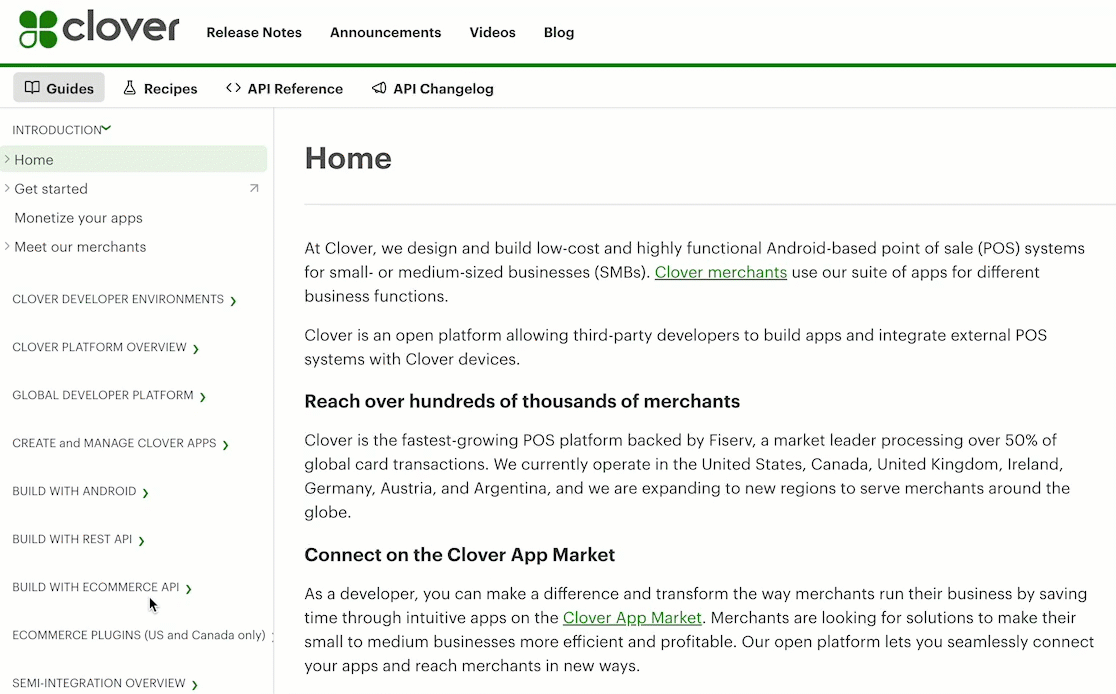
Reorganized Clover Ecommerce Gift Card navigation
Reorganized and added information for Clover v2/OAuth flow
-
Updated the presentation of v2/OAuth information in the Clover REST API documentation—Understand the Clover v2/OAuth flow section. The topics now provide prerequisites, steps, and code samples in a standard format across topics.
-
Added a new topic on how your app must generate a new expiring token before the current one expires to maintain the OAuth flow. The topic is available in the REST API and the Ecommerce API sections: Use refresh token to generate new expiring token.
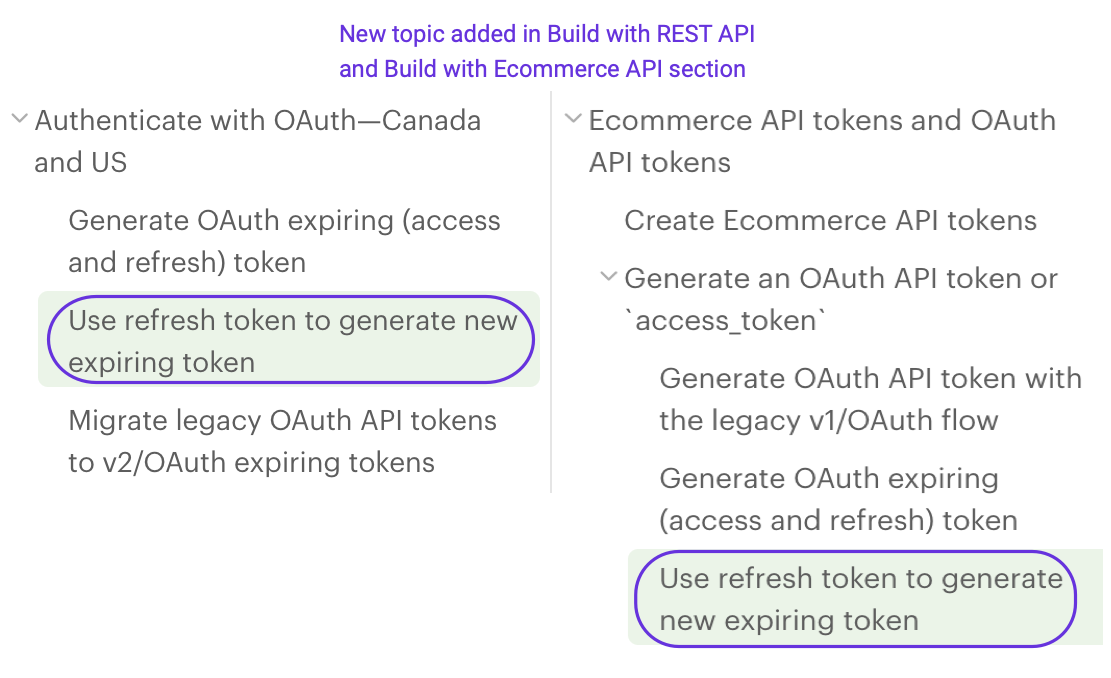
Left navigation: Use refresh token to generate new expiring token topic
September 2024
Android payments
Added new APIs to support Clover Android payments
Introduced new APIs to support the Clover Android payments. These APIs offer an Intent-based solution to support third-party applications running on Clover devices. For details, see the following:
- Issue a manual refund
- Read a card
- Incremental authorization
- Request a tip
- Select a receipt
- Adjust a tip
- Closeout
Global Developer Platform
Updated how developers access the Global Developer Platform
The Global Developer Platform documentation was updated to reflect new URLs for signing up and logging in. These new URLs are part of the Multi-factor authentication (MFA) rollout announced in early September.
To access the Clover global developer platform:
- If you already have an account, use this URL to log in to the Global Developer Dashboard: https://www.clover.com/global-developer-home.
- If you are a first-time user, use this URL to create a new account: https://www.clover.com/global-developer-home/public/create-account. For instructions, see Create a global developer account.
Ecommerce
Added Apple Pay® button to accept payment using iframe integration
Added Apple Pay button to accept payment using iframe integration. This feature requires:
- Merchants must comply with Apple's requirements and register their domains/subdomains with Apple through the Clover Merchant Dashboard. The Apple Pay button is mounted on the integrated Clover iFrame on a verified domain to let merchants process Apple Pay payments. See the Add Apple Pay button to the Clover iframe.
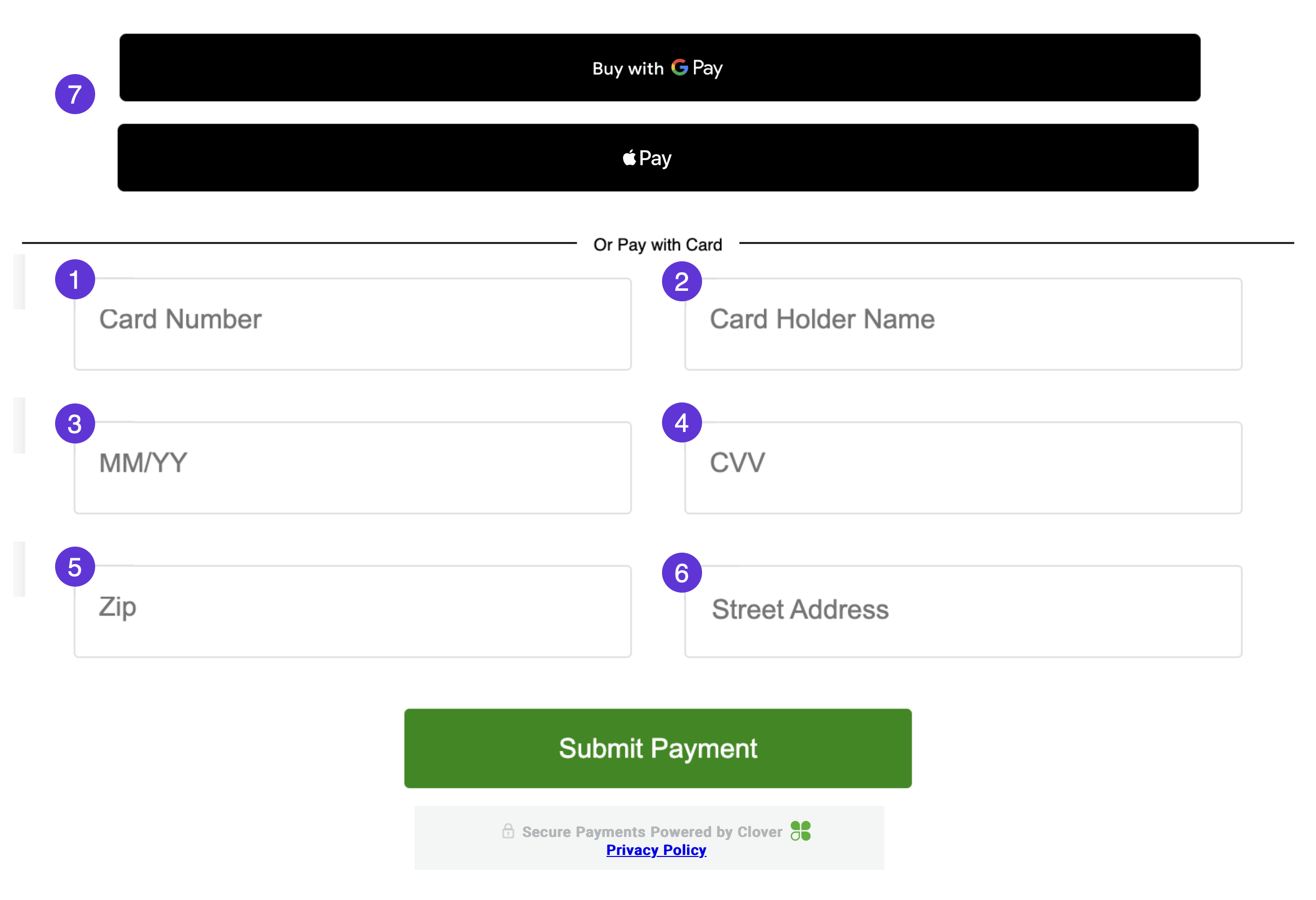
GPay and Apple Pay button on Clover iframe
-
Developers must comply with Apple's requirements and register their domains/subdomains with Apple through the Developer Dashboard for their app. For domain/subdomain registrations — Developer Dashboard > App setting > Ecommerce Settings > Hosted iFrame > IFrame integration.
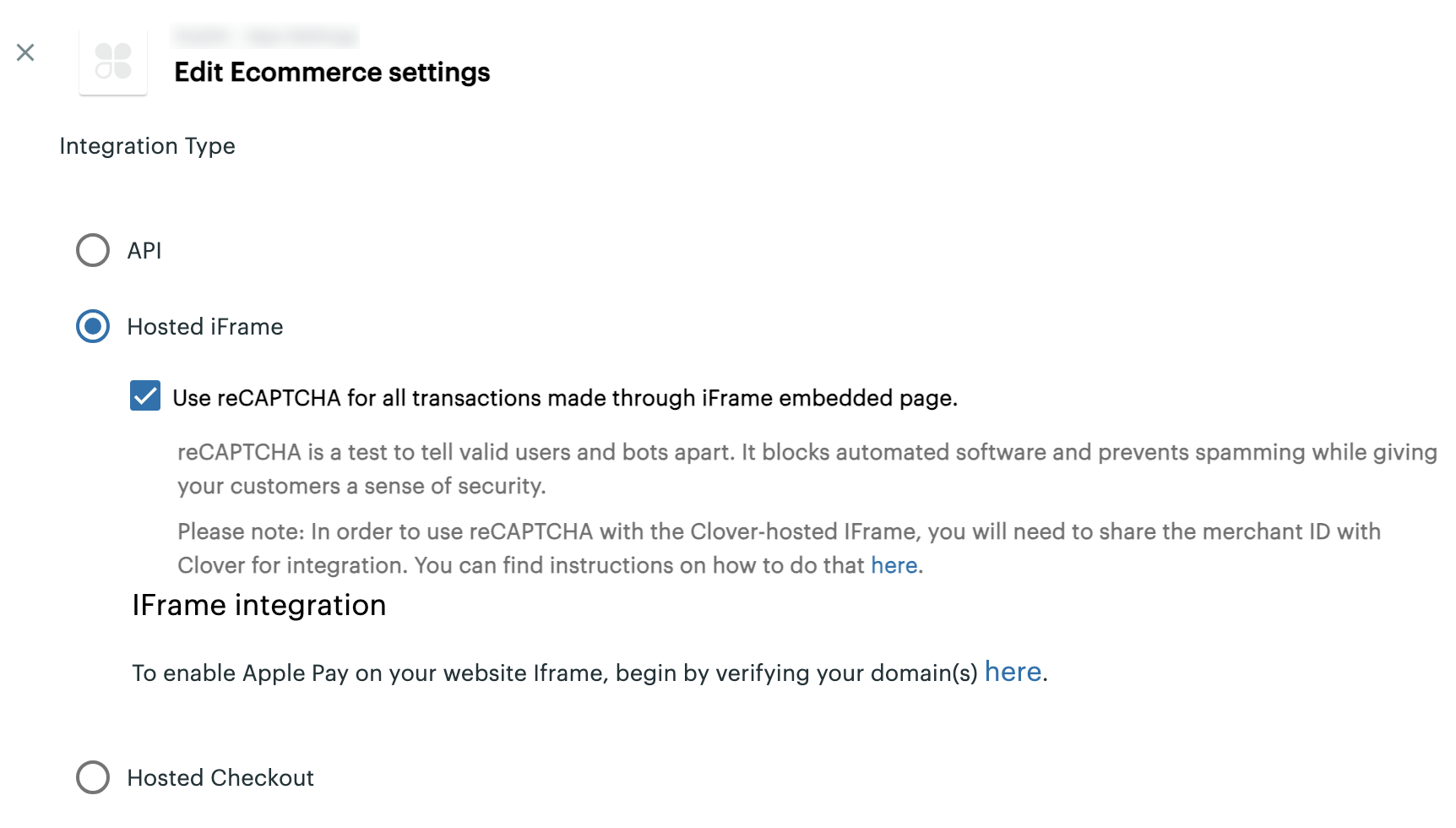
Developer Dashboard - Edit Ecommerce settings
Updated Ecommerce APIs for TransArmor® tokens
Updated Ecommerce APIs for TransArmor token to provide:
- Additional layer of security to protect cardholder data during transactions.
- Less requirement for the regeneration of payment tokens.
To support the (TransArmor) TA token, you can:
- Create a Clover token with an existing TransArmor token using the create Clover token from an external token endpoint.
- Create a new TA token using the create a charge or pay for order endpoints.
Global developer platform
Improved user experience with enhanced secure access to the Global Developer Dashboard
Enhanced the Clover global developer platform to improve user experience with an updated interface and advanced security features. The Global Developer Dashboard lets developers effortlessly manage their apps throughout their lifecycle—from creating and testing in the sandbox to production releases across regions. For more information on the updates and related topics, see our Announcement.
How to access:
- Existing users — Log in to the Global Developer Dashboard.
- New users — Create a new account on the global developer platform.
Hardware
Upgraded Clover Go Android version to v4.7 and iOS version to v4.7.1
Upgraded Clover Go devices, compatible with Android version 8 or iOS version 14, to v4.7 and v4.7.1, respectively.
Clover Go app version 4.7 includes:
- Setup POS app
- Set employee passcode app
- Information architecture changes for a consistent experience
- Restructured More screen to align with the Web Dashboard
- Added KDS and Gift Card reports to the Reports section
- Added menus and discounts to the Items section
- Usability fixes
Documentation
Added prerequisite to access developer info on the Developer Dashboard
Updated the Submit developer account for approval topic to inform that a developer must have Owner role to view and edit account settings in Developer Settings—Account Info. Only an Owner can accept the Clover Developer Agreement.
Added information about test merchant tokens to the Ecommerce API basics
In the Ecommerce API basics topic: Get started with the Global Developer Dashboard section, updated the options to either:
- Create an app and select the Enable online payments checkbox for Ecommerce, and then select Ecommerce Settings.
—or— - Create public and private API tokens for your test merchant. With a merchantId and the test API token, you can test interactions with the Clover Ecommerce API and your ecommerce integrations.
Added procedure and information for the v2/OAuth flow
Updated the Authenticate with OAuth—Canada and US topic with the following information:
- Introduction, including video and terminology section
- Before you begin instructions and Generate a v2/OAuth token procedure
- Understand the v2/OAuth flow section with links to subtopics that now display under the OAuth flows in Clover main topic.
Additionally, reorganized the left navigation to display the Refresh access tokens and Migrate legacy OAuth API tokens to v2/OAuth expiring tokens as subtopics under Authenticate with OAuth—Canada and US topic.
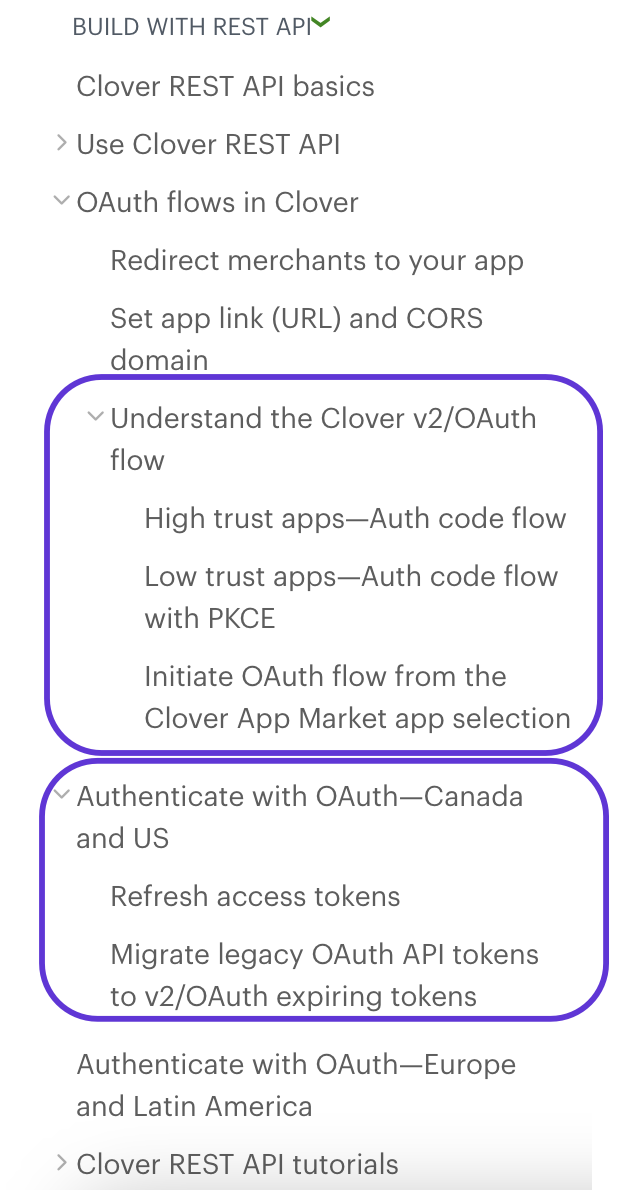
Developer Docs portal: Left navigation for OAuth topics in the Build with REST API section
August 2024
Ecommerce
Introduced new Ecommerce: Clover Payments plugin for Shopify Online Shop
Clover offers payment plugins to enable merchants to process payments through Clover on their ecommerce websites, without any need for coding. We have introduced a new Clover Payments plugin for merchants with Shopify Online Shops in the United States (US) and Canada to accept payments using Clover. This new plugin replaces the Payeezy payments plugin. For details, see the following new topics:
- Ecommerce: Clover Payments plugin for Shopify Online Shop—Includes information on how the plugin works, features, best practices, and recommendations.
- Integrate Clover Payments with Shopify Online Shop—Includes a demo video, prerequisites, and steps.
Documentation
Added technical specifications for the Clover Flex Pocket
Clover Flex Pocket, a sleek handheld device for a quick and secure payment experience, is available for merchants in the United States. The Clover devices: Technical specifications page is updated to provide information about the Clover Flex Pocket.
Added information in the Ecommerce section on generating OAuth API tokens
All Ecommerce API endpoints require an OAuth-generated access_token with specific permissions to secure communication between your app and the merchant. There are two methods to generate this access_token:
- The legacy OAuth flow is for apps created before August 2024 that have not migrated to use expiring authentication tokens.
- The v2/OAuth flow is for new apps created after August 2024 to generate an expiring authentication token.
The following new topics provide detailed information about OAuth tokens:
- Generate an OAuth API token or
access_token - Generate OAuth API token with the legacy v1/OAuth flow
- Generate OAuth expiring (access and refresh) token
Updated API Reference overview
Updated the API Reference overview topic with information on the integration types, developer environments, and test API tokens. Also, updated the sandbox base URLs for Platform APIs as https://apisandbox.dev.clover.com.
July 2024
Documentation
Updated ICloverConnector methods for Argentina merchants
The following two ICloverConnector methods are now supported for Argentina merchants:
- Pre-auth with transaction method:
preAuth(). - Manual closeout with method:
closeout(). All merchants are automatically closed out.
For more information, see Regional-specific features and limitations: Argentina merchants.
Added topics to the Global Developer Platform section
The Global Developer Platform section is updated with two new topics:
- Create new app: Learn about the initial setup for a new app in the Global Developer Dashboard and then how to complete the app information.
- Manage test merchant accounts and information: When you sign up to create a global developer account, a default test merchant account is automatically created for the sandbox and production environments. In this topic, review the steps to create and manage additional test merchant accounts on the Global Developer Dashboard.
Updated credit card surcharge information
The following topics provide information on credit card surcharging feature availability for merchants in Canada, excluding Quebec, and the United States, excluding states with legal restrictions or prohibitions:
- Transaction data: Charges and fees
- Work with transaction data (Clover Android SDK)
- Manage transaction data (REST API)
- Use Remote Pay SDKs for surcharging
- Use Payment Connector for surcharging
Updated information and topic structure in existing topics
Revised topics include:
- Clover Ecommerce basics—Added overview and information on the different integration types and tools. Also, added a procedure on how to access and use the Global Developer Dashboard and generate API tokens for various integrations.
- Ecommerce API: Accept payments flow—Updated the payments flow procedures to generate an API token or
apiAccessKeyfrom the Public Access Key Management Service (PAKMS). TheapiAccessKeyis used to tokenize a card, and then the generated card token is used as asourceto create a charge or pay an order. - Generate a merchant-specific API token—Added API tokens overview, updated the steps to generate a merchant-specific test API token, and added what you need to test apps in the sandbox and make REST API calls.
- Manage Android app releases—Added overview, prerequisites, steps, images, and field descriptions.
June 2024
Billing and Boarding
Introduced value-added tax (VAT) compliant invoice for developers in Ireland
Clover sends invoices to developers who have apps in the Clover App Market for merchants in Europe—the United Kingdom (UK) and Ireland. The invoices contain:
- Breakdown of how the developer payout is calculated.
- Exchange rate on currency conversions, if applicable. For example, a merchant in the United Kingdom (UK) uses an app by a developer in the United States (US). In this scenario, the merchant pays for the app in British Pounds (GBP), and the developer receives their payout in US Dollars (USD).
- Value-added tax (VAT) information: Additionally, to comply with value-added tax (VAT) laws, invoices for developers in Ireland display details of any VAT paid out to the developers.
Documentation
Updated information in the Developer Documentation portal
We have updated topics in the Developer Documentation portal with relevant information. See the following links for details:
- Region-specific features and limitations—Updated information on Clover integrations, integration tools across regions, transaction methods overview, along with support and limitations in various regions.
- REST Pay Display interoperability with Ecommerce API—Updated information on how to use REST Pay Display API tokens with the Ecommerce API and added two use cases:
- One-time charge with a recurring subscription
- No upfront charge with a recurring subscription
- Android Emulator for Clover devices—Added a new topic that provides essential information to know before setting up an emulator and creating virtual Clover devices.
- Set up emulator in Android Studio—Restructured the information for better usability and added new information on:
- Using ABI: arm64-v8a for Mac computers, Apple M1 chip series, and the Qualcomm® Snapdragon® X Elite processor. See Create a new emulator profile.
- Deleting a virtual device from the Android Emulator.
April 2024
Hardware
Upgraded Clover Go to v4.6.1
Clover launched the Clover Go version 4.6.1 upgrade of devices in the sandbox and production environments. This upgrade is compatible with Android version 8 or iOS version 14. The features are available in various regions for both Android and iOS:
United States and Canada only:
- Admin offline opt-in—Lets device admin opt for offline payment. When the device is back online, the Web Dashboard is updated.
- Order types—Lets you select an order type through the Options menu on the device.
- Configure payment thresholds—Lets you set a payment threshold limit for all transactions for the merchant.
- Enable native partial refunds—Lets merchants refund a part of the amount to the cardholder account as an earlier payment.
United States, Canada, United Kingdom, and Ireland: Switch primary location in-app: Let users select a location that they use the most when logging into the Clover Go app.
For more information, see March 2024 release notes: Upgraded Clover Go v4.6.
Point of sale (POS) & Reporting
Released for pilot: Multiple service charges for orders
Released the multiple service charge feature that lets Clover merchants add multiple types of order fees to an order, such as large dining-party automatic gratuity, special menu upsell fee, and the banquet event fee.
Clover will gradually deploy the multiple service charge (MSC) feature across the merchant base—not all merchants will have the feature enabled at once. As we do this, you can access APIs that let you see the list of service charges your merchants have configured and apply them to orders.
Important: Post-launch, developers must use the new service charge endpoints to use any service charge features. Service charges will require to be added as a new line item. See Frequently Asked Questions (FAQ) about the MSC functionality.
Payments
New daily refund limit for unmatched refunds
Unmatched or unreferenced refunds are not associated with a sale or order. For enhanced security, Clover has released a feature that sets a default total cumulative daily limit on unmatched refunds for a merchant account. If the merchant exceeds the daily limit, the system declines the refunds. The merchant must contact Clover Support to upgrade the unmatched refund daily limit.
Note: Most refunds are matched or referenced (tied to a sale), and are not affected by the new daily refund limit.
Documentation
Added information about the global developer platform
Clover launched the global developer platform for developers creating integrations—app-based and semi-integration—for the North America region. Developers in Europe and Latin America—Argentina can continue to use the developer platform with separate sandbox and production environments.
We updated the following topics for information related to the global developer platform:
Added information about PCI compliance for app developers
Payment Card Industry Data Security Standard (PCI DSS) includes a wide range of security controls in the handling of card data and payment information. These controls cover aspects such as system configuration, policies, procedures, and permissions related to cardholder data. Secure software development and effective management play a crucial role in achieving PCI compliance.
The scope of PCI for developers includes minimizing data storage, secure data handling, and vulnerability protection. Clover devices run a custom version of the Android operating system (OS), so your apps need to be compatible with the OS. The PCI DSS checklist for developers can help you get started with the data security standards and resources for safe payments using your apps on Clover devices.
For more information, see Payment Card Industry security guidance for app developers.
Updated documentation for Latin America: Argentina developers
Developers in Latin America: Argentina can note the following updates:
- Regional payment parameters for Argentina: In the table for the
RegionalExtrasclass, added the MERCHANT_ID_KEY field to indicate the merchant number configured in the Clover device. - Pagos QR: Integración ISV
 : Updated the images and code samples related to the configuration to accept QR payments.
: Updated the images and code samples related to the configuration to accept QR payments.
March 2024
Developer platform
Default activation of reCAPTCHA for e-commerce iframe integrations
Clover enabled the reCAPTCHA feature to mitigate card-testing attacks for your e-commerce transactions. This feature gets activated automatically when you enable the online payment option for an existing application in the developer app settings.
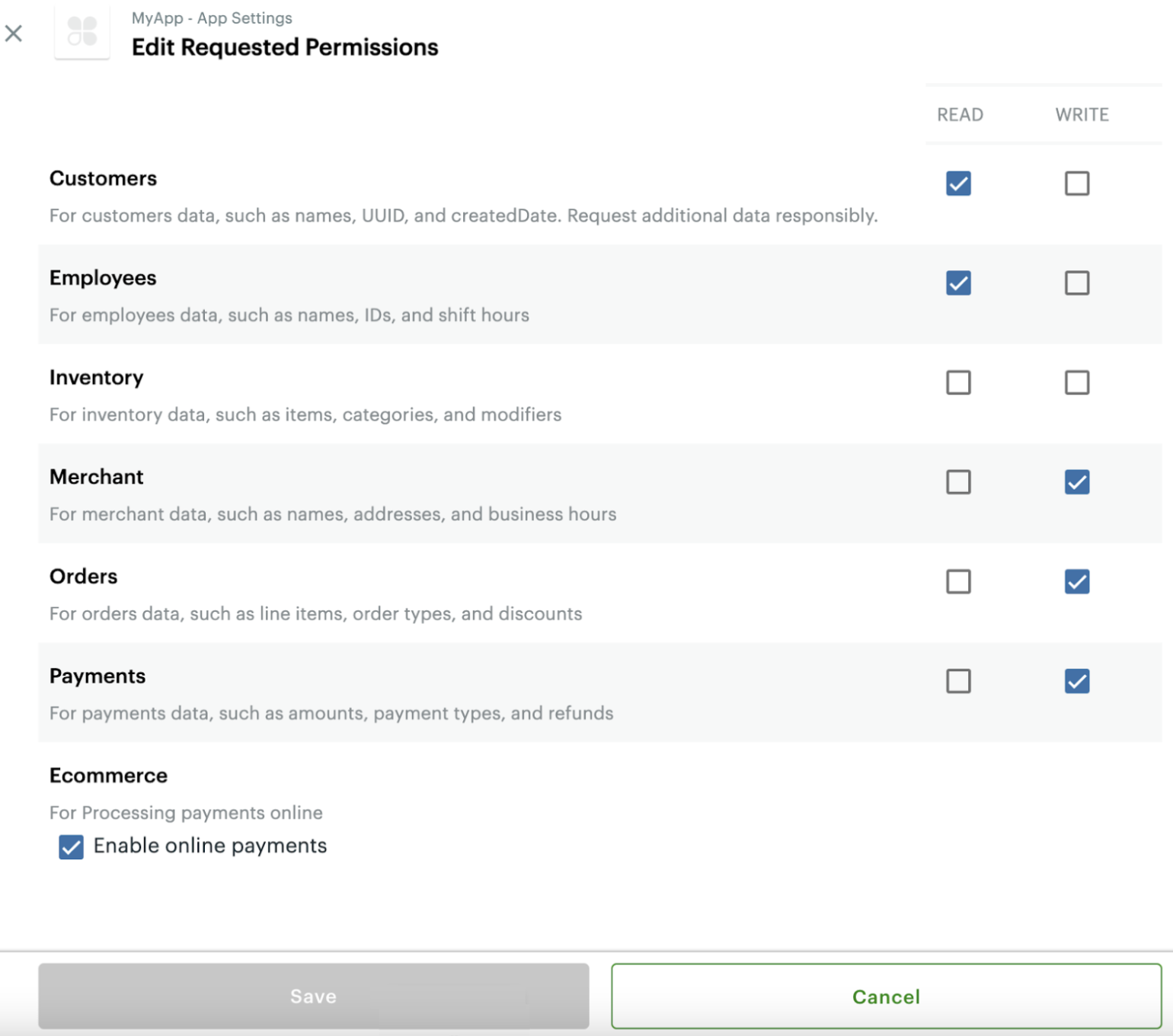
Developer Dashboard > Edit Requested Permissions page
See Clover Ecommerce vs. Bots: reCAPTCHA Your Website to learn more about implementing CAPTCHA as a security feature in your Ecommerce integration.
Enhanced the developer bank account add and update feature
The manage bank account self-service feature on the Developer Dashboard helps you add or update your developer bank account details with Clover. Prior to March 2024, the feature had limitations in supporting specific countries, SWIFT-based accounts, Sort code-based United Kingdom (UK) accounts, and Business Identifier Code (BIC) for international bank accounts.
With the enhanced feature, separate user interface workflows on the Developer Dashboard facilitate the process of adding and updating international bank accounts or Canadian and United States (US) bank accounts. You need to provide the following information for your bank account:
- United States and Canada—Routing number
- International bank accounts—SWIFT/BIC (Business Identifier Code) or IBAN (International Bank Account Number)
- United Kingdom—Sort code
The specific code information helps identify bank accounts in different regions and facilitates secure money transfers. See Manage developer bank account information for more details.
Documentation
Added quick reference guides for LATAM developers
If you are developing apps for Argentina in the Latin America (LATAM) region, you can now download quick reference guides (QRGs) in Spanish. The QRGs provide information about the Clover sandbox, semi-integrations, and more. The following QRGs were added in the Quick reference guides for LATAM region: Argentina developers:
Hardware
Upgraded Clover Go to v4.6
Upgraded Clover Go device to version 4.6, which is compatible with Android version 8 or iOS version 14. The features include:
Android and iOS:
- Support 86-ing: Displays item availability with a toggle indicator
- Modifier enhancements:
- Add custom modifiers
- Add multiple of the same modifier
- Create/edit modifier group
- Add support for Purchase card L2 data
- Support transactions for deposit reconciliation within Clover Go (webview)
- Display closeout settings (web view)
iOS only:
- Add order types
- Support configurable payment thresholds
February 2024
Documentation
Added information about the global developer platform
Clover launched the global developer platform for developers creating integrations — app-based and semi-integration — for the North America region. Developers in Europe and Latin America—Argentina can continue to use the developer platform with separate sandbox and production environments. We updated the following Clover environment-related topics to indicate the regions and platform-specific information:
- Use Clover developer environments
- Get started with sandbox environment
- Create a sandbox developer account
- Get started with production environment
- Create production developer accounts
Added information on card testing fraud on e-commerce websites
Added a new topic on how to protect e-commerce websites from card testing fraud. Card testing, also known as carding, account testing, and card checking, is a fraudulent activity where a fraudster uses stolen partial or full card credentials to make a small payment, such as a $1 purchase on an e-commerce website. The purchase is intended to verify if the card is active, check the card expiration date, and validate or guess the card verification value (CVV). If the small purchase is successful, the fraudster starts making larger purchases.
Understanding card testing methods and taking preventive measures are crucial for safeguarding hosted payment pages and e-commerce websites. Detecting and blocking card testing can save transaction fees, inventory, and reputation. To learn more about card testing, see Protect Ecommerce merchants from card testing fraud.
January 2024
Developer platform
reCAPTCHA for iframe integrations
Added the reCAPTCHA setting on the Developer Dashboard while setting the app-based iframe (Ecommerce) integrations. reCAPTCHA test blocks automated software attacks and prevents transaction spamming.
Enable or disable the reCAPTACHA settings from the Developer Dashboard: Your Apps > App Settings > Ecommerce Settings > Hosted iFrame.
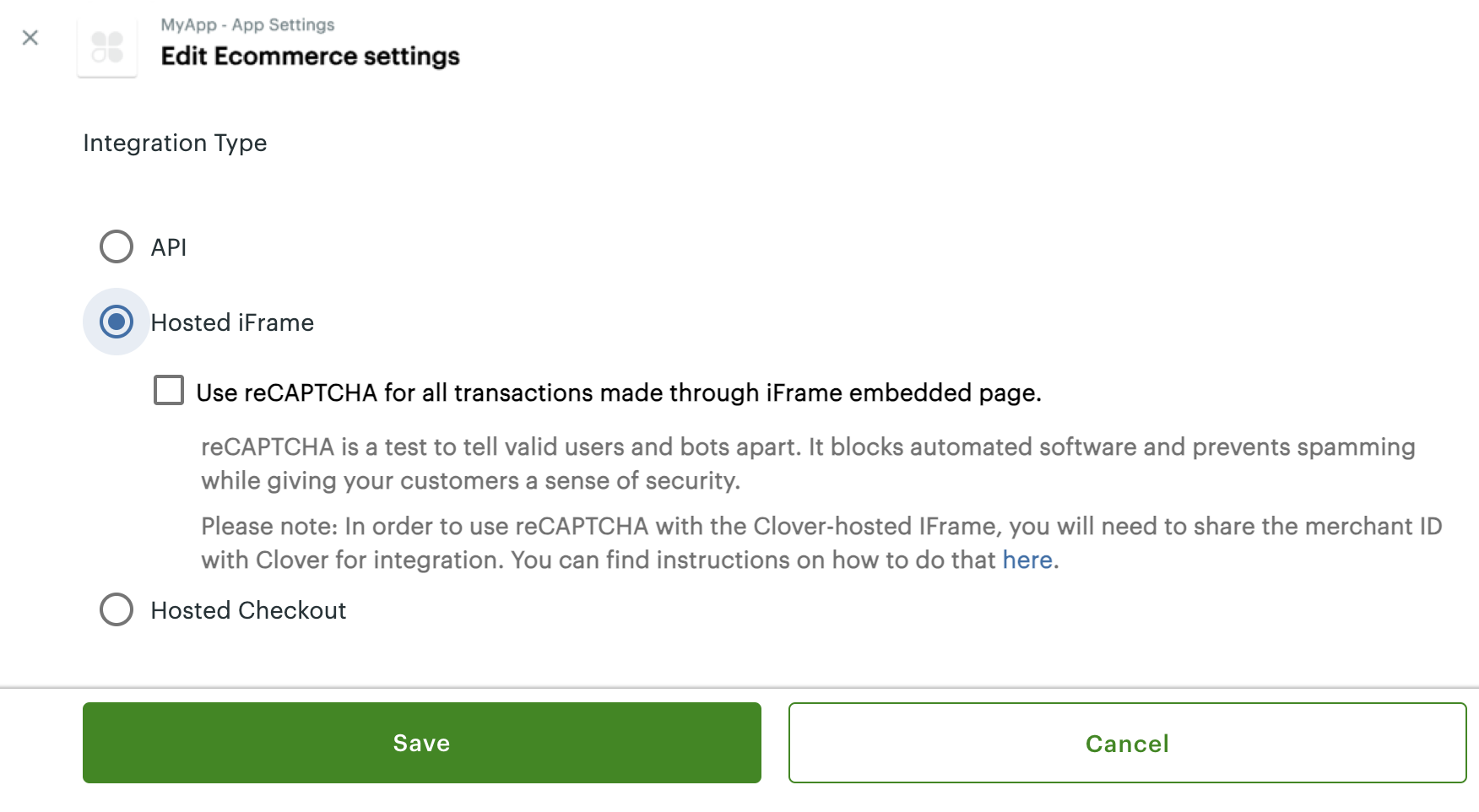
Edit Ecommerce settings pop-up: Use reCAPTCHA
Recommendation for developers
Clover requires all hosted iframe pages to be protected by reCAPTCHA and recommends turning on the reCAPTCHA setting. You can also integrate your own reCAPTCHA test. See Manage app settings.
Ecommerce
Added Gift Card API for ecommerce
The Gift Card API for ecommerce supports Clover Gift Card solutions. Customers can redeem the value of gift cards for services, merchandise, or even cash, depending on the terms and conditions set by the issuer of the gift card. Gift cards are redeemable online and at point of sale (POS).
Your merchant needs to sign up for Clover Gift Cards to use the Gift Card API. See the Gift Card API tutorial for more details.
Documentation
Added quick reference guides for LATAM developers
If you are developing apps for Argentina in the Latin America (LATAM) region, you can now download quick reference guides (QRGs) in Spanish. The QRGs provide information about the Clover sandbox, semi-integrations, and more. See Quick reference guides for LATAM region: Argentina developers for a list of QRGs.
Updated the left navigation to include the global developer platform
Clover launched the global developer platform for developers creating integrations — app-based and semi-integration — for the North America region. We are updating Clover developer documents to include information related to the global developer platform. You can access this information from the left navigation on docs.clover.com.
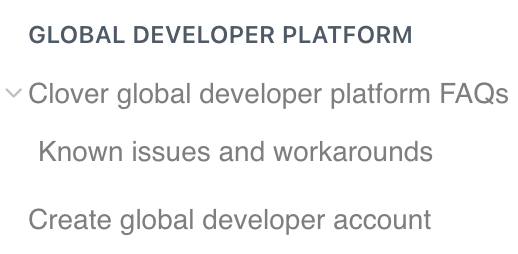
Left navigation on docs.clover.com
Updated the Known issues and workaround topic for the global developer platform
We have added information on how to prevent or resolve developer account lockout due to incorrect login link (URL) on the global developer platform.
Hardware
Clover Android ROM quarterly release
We released the 2024 quarter 1 Clover Android ROM updates to the Clover sandbox environment. ROM updates contain essential bug fixes, security updates, and necessary feature additions.
See the Clover Android ROM first quarter 2024 updates announcement for more details.
Updated 7 months ago
