App administration checklist
North America
Europe
Latin America
The final step in the functional review process is to review the information you entered on the production Developer Dashboard > app > Details page. See Set Clover App Market listings. After your app is approved, this information is public on the Clover App Market.
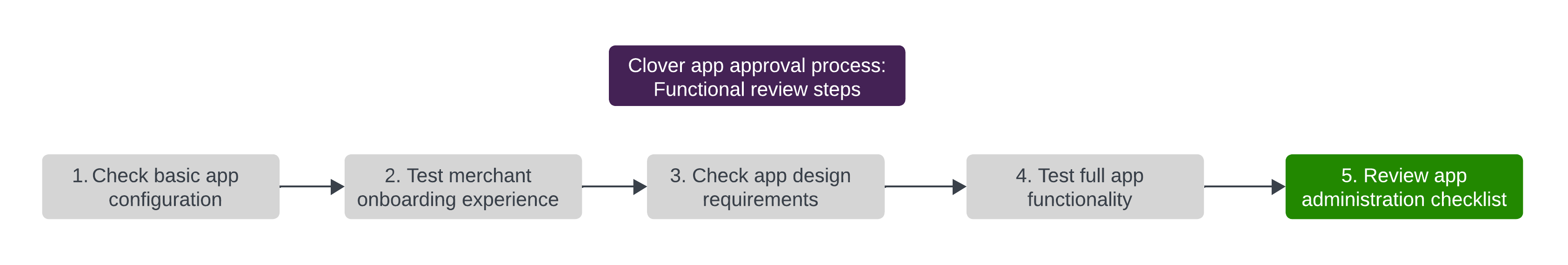
Functional review: App administration checklist
Clover uses the following checklist to review all your submitted information.
| Checkbox | Criteria | Description |
|---|---|---|
| ✅ | App headline and description | Create an accurate and relevant app headline and description that should guide the merchants about the purpose and function of your app. |
| ✅ | App description | Include any additional setup or requirements, including another app or hardware, for merchants to use your app. |
| ✅ | App category | Define your app category to target specific merchant businesses and facilitate smooth app approval with the Clover App Market team. App categories help Clover categorize the approval requirements for the businesses for which your app is designed. You can change app categories at any time, and category revisions are automatically approved. Categories to select: - Required. Select at least one functional and vertical category before submitting your app for approval. The selected category is displayed on the Market Listing page of your app. - Optional. Select up to three functional app categories and as many vertical categories as are relevant to your target merchants and their businesses. |
| ✅ | App logo | Use an easily identifiable yet distinguishable logo that is relevant to your app's core function. Make sure that you have the required rights to use your chosen app logo. Clover checks that the logo is not blank and does not contain Fiserv or Clover trademarked images. |
| ✅ | App screenshots and video | Use app screenshots and videos to showcase app features. These also provide basic onboarding for merchants even before they have installed your app. |
| ✅ | App name | Do not include the term Clover in the: - App name, including the APK name for your Android app. - Website name - Support email address domain ( clover@domain_name.com is allowed) |
| ✅ | App billing | For your paid app, you must set the subscription tiers or metered pricing for every Clover App Market location where your app is supported. For your free app, Clover follows up with you about the possibility of monetization. |
| ✅ | App support | Create a support website with your app's frequently asked questions (FAQs), privacy policy, terms of service (TOS), support email address, and phone numbers. |
| ✅ | Privacy policy and TOS links | Include functional links (URLs) for your privacy policy and terms of service (TOS). Complete the Legal and Privacy steps and list your app on the Clover App Market. |
Updated about 1 year ago
