Request a tip
United States
Canada
Europe
To allow a merchant to request a tip from the customer, use the /v1/device/read-tip endpoint.
NOTE
This endpoint is generally used as part of a transaction flow. See Authorize and capture a tipped payment on screen for instructions to use this endpoint during an auth transaction.
Prerequisites
- POS is connected to the device using a network or cloud connection.
- Clover device is idle; that is, no payment is being taken.
Request a tip with default settings
The simplest request for a tip includes only the baseAmount of the transaction. This type of request uses the merchant's default tip settings and displays options to the customer.
- Construct a request with the amount of the charge that is not captured (uncaptured charge).
{
"baseAmount": 3400
}
- Send the
baseAmountas a POST request to/v1/device/read-tip. - Required. Include the required headers for your request.
The tip screen displays the specified amount. After the customer selects a tip amount, a success message displays the tip, and the welcome screen appears.
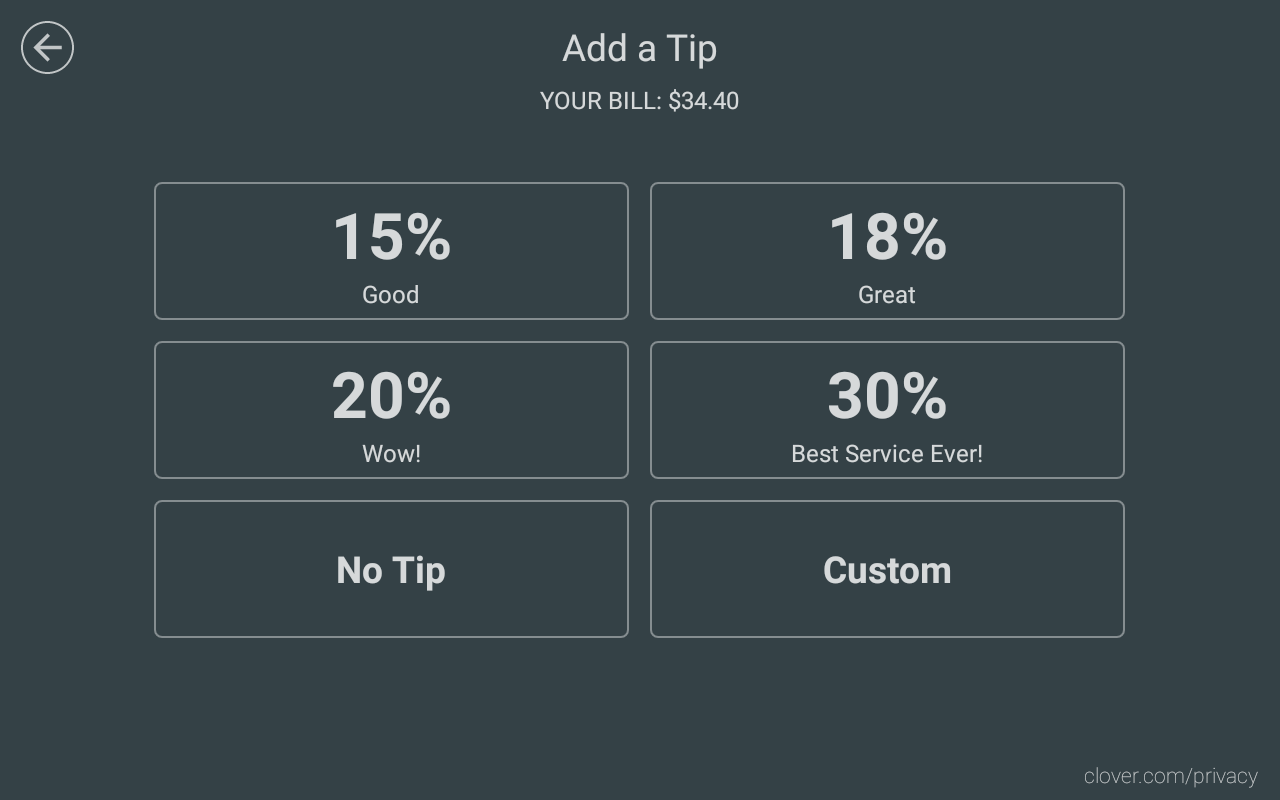
{
"response": 680
}
Request a tip with custom settings
If you want to override the default tip amounts or percentages and the on-screen messages, you can include additional information in the request body with the baseAmount.
- Construct a request with the amount of the uncaptured charge and the custom
tipSuggestionsyou want to display.
{
"baseAmount": 1400,
"tipSuggestions": [
{
"name": "One dollar",
"amount": 100
},
{
"name": "Five dollars",
"amount": 500
},
{
"name": "Ten percent",
"percentage": 10
},
{
"name": "Twenty percent",
"percentage": 20
}
]
}
- Send a POST request to
/v1/device/read-tip.
The tip screen displays for the specified amount with the custom tip information. After the customer selects a tip, a success message displays the tip amount.
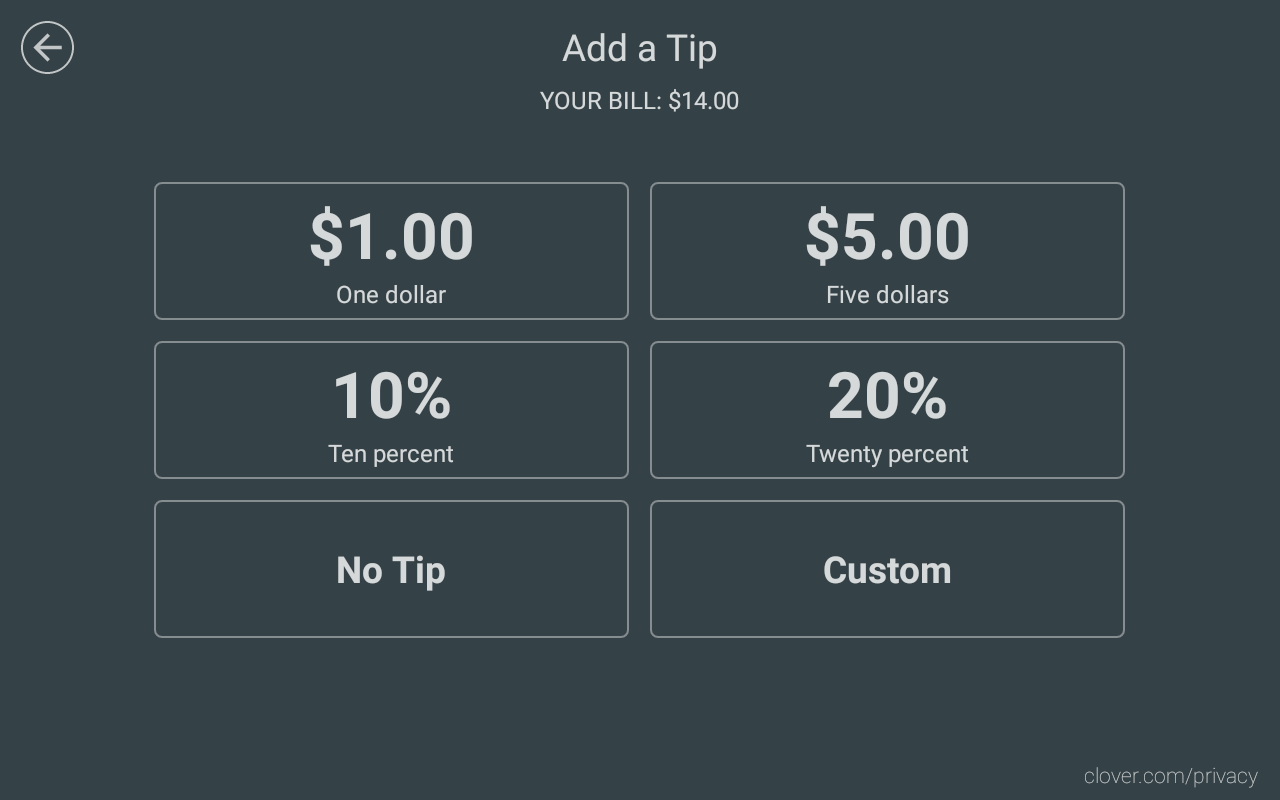
Updated about 2 years ago
