Argentina merchants
Merchant configurations
The Clover platform provides features to support merchants and developers in Argentina. Merchants are configured to process payments in Argentine Pesos (ARS). No other currencies are supported. The transaction gateway supports a wide range of payment functions, but a specific merchant may be limited to a subset of functions.
SDK minimum version requirements
Integrations for Argentina must use Remote Pay SDK version 3.0 or higher.
ICloverConnector method support
To conform with Argentine payment processing rules, the following SDK ICloverConnector methods are limited as follows:
| Method | Description |
|---|---|
| Pre-auths | Not supported. Transaction method: preAuth() |
| Manual closeouts | Not supported. Method: closeout(). All merchants are automatically closed out. |
| Manual refunds | Not supported. Method: manualRefund().Supported: Only specific payments can be refunded using the refundPayment(). |
| Vaulted cards | Not supported. Cards cannot be stored for future transactions using the vaultCard() method. |
| Offline payments | Supported if allowed by the merchant's device settings or by the user's approval when the transaction occurs. |
| Card data | Not supported. Card information cannot be retrieved with the readCardData() method. |
Payment integrations
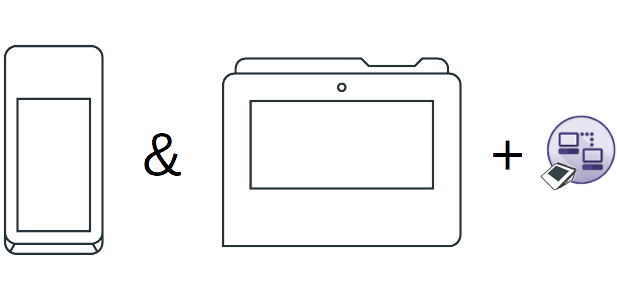
The following Clover Flex and Mini integrations are supported in Argentina.
- Cloud Pay Display
- Secure Network Pay Display (iOS v3.0.1+, JS v3.0.1+, and .NET v3.0.1+)
- USB Pay Display
- Payment Connector
Merchant plans
- Payments Plus
- Register Lite
- Register
App billing
Merchants cannot be billed for apps through the Clover App Market.
Payment parameters defined in the RegionalExtras class
RegionalExtras classClover devices in Argentina display two additional screens during the default payment flow: the fiscal invoice and installment screens. See Regional payment flows: Argentina for the parameters specific to Argentine flows.
Updated about 1 year ago
