Review app installs
North America
Europe
Latin America
After your app is published in the Clover App Market and has more than 100 installs, you can view the metrics showing merchants that have installed or uninstalled your apps by billable merchants and gain deeper insights into your app's adoption by merchants.
- Log in to your Developer Dashboard.
- From the left navigation menu, click Your Apps > App name to see the metrics on the Overview page.
- Use the App name - Overview page to:
- Track how many merchants have installed your app, dates of installation, their chosen subscription tier, the version they have installed, and help codes.
- Review trends of how well merchants are adopting your app.
- Track the distribution of your app's installation by device or country.
- To see detailed information about your merchant app installs, click Installs. The App name - Installs page appears.
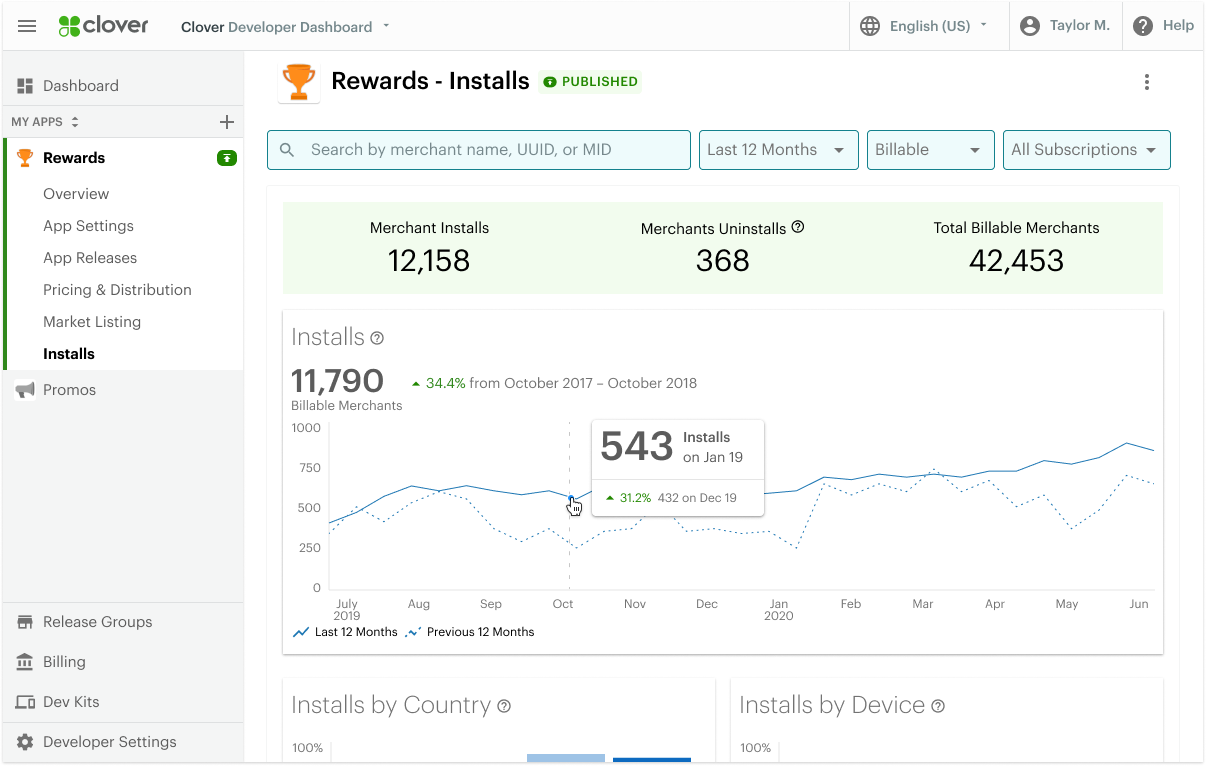
Screenshot of app installs and uninstalls for the last 12 months.
See the documentation on how to effectively use these metrics to gain app performance insights.
Use help codes
You can use help codes to verify if you're speaking to a real Clover merchant. Merchants can use help codes when contacting you regarding support for your apps.
- Log in to your Developer Dashboard.
- From the left navigation menu, click Your Apps > App name.
- Click Installs.
- In the Help Codes column, click Show to view five 6-digit help codes, one of which a merchant may give to you when they request support.
Updated about 1 year ago
