Authorize and verify orders
North America—United States and Canada
To authorize an order on the Orders page:
- Log in to the WordPress Dashboard.
- From the left navigation menu, click WooCommerce > Orders.
- To authorize an order, select the checkbox for an order with On hold status.
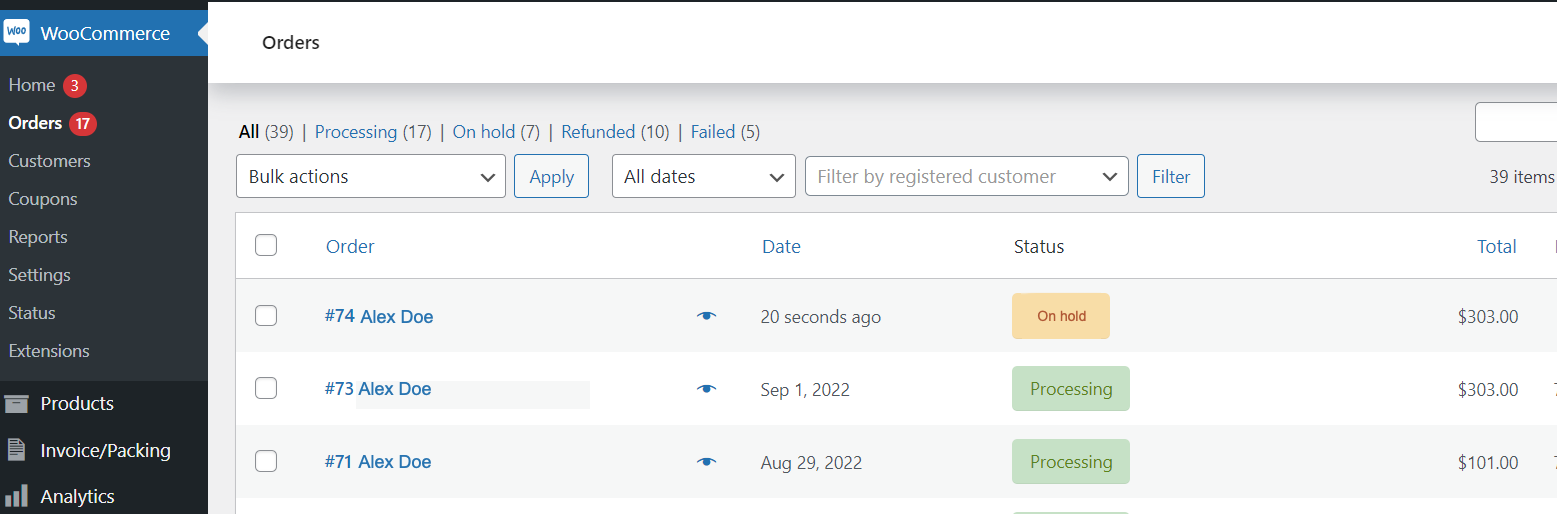
To verify that the order and transaction displays on the Clover Merchant Dashboard.
- Log in to the Clover Merchant Dashboard.
- From the left navigation menu, click Orders.
- In the Orders grid, verify the Status column for the placed order displays a status of Open.
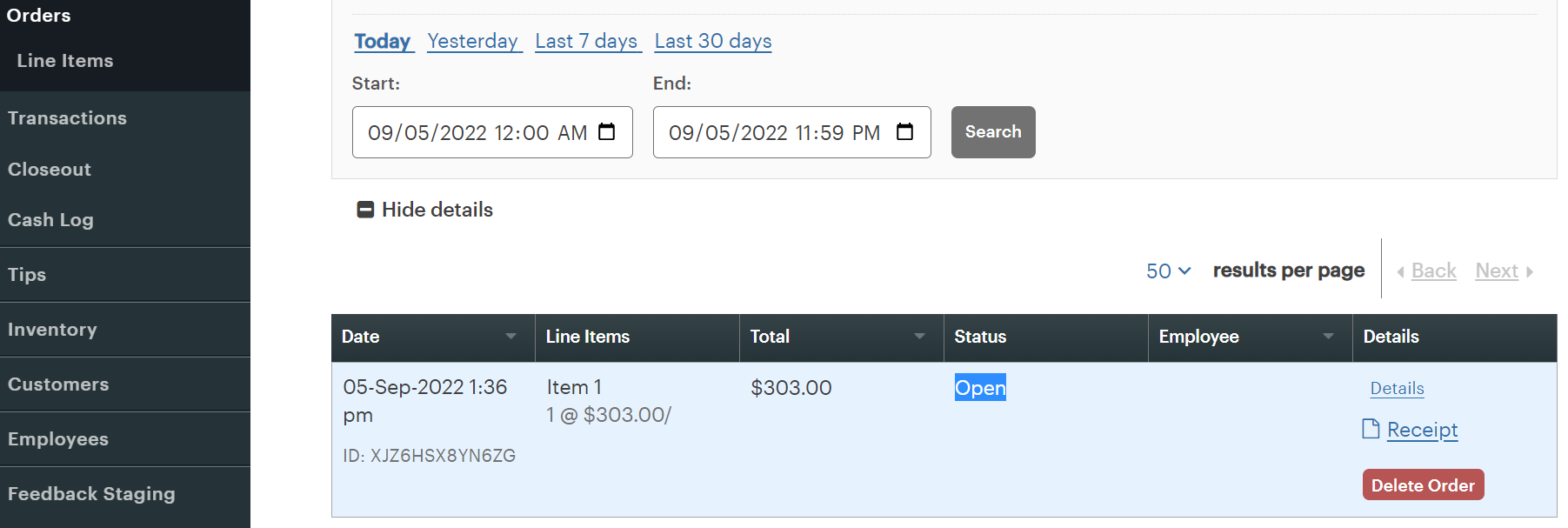
- From the left navigation menu, click Transactions > Payments.
- In the Created column, verify the status of Auth for the order transaction.
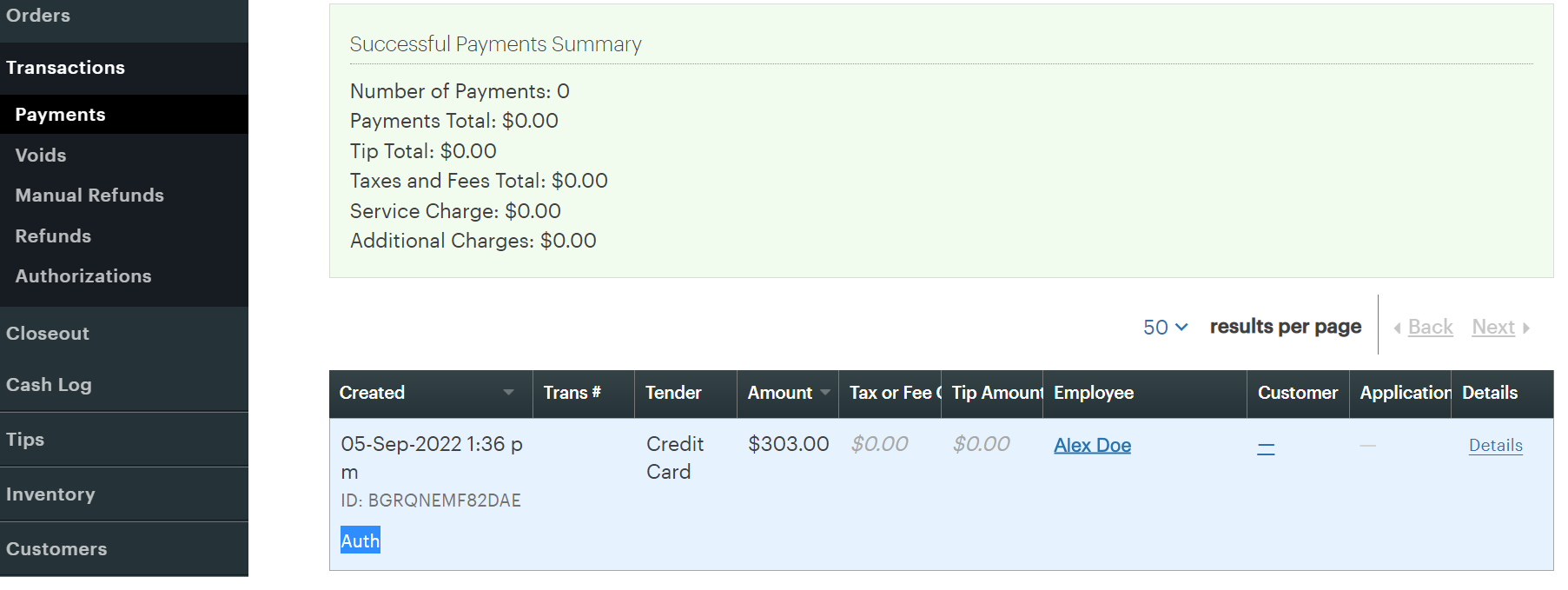
Updated about 1 year ago
