What's new: 2022
November 2022
Payments
To support Payeezy migration, ACH Telecheck is available to the US Clover merchants on software-as-a-service (SaaS) plans and offers:
Check acceptance by phone
Merchants gather payment and order information over the phone—also referred to as check by phone (CBP)—to process checks. Merchants also need to obtain customer consent over the phone to process funds.
Check acceptance through the internet
Similar to CBP, merchants gather information over the internet—also referred to as internet check acceptance (ICA)—to process checks. The customer provides order and payment details and their consent using disclaimer agreements.
October 2022
App Market redesign
The App Market now has an improved layout, sorting and filtering options, and new top navigation to present apps in ways that are more likely to encourage merchant engagement.
Enhanced Clover App Market home page
The Clover App Market homepage has a new look and feel, improved search functionality, and better navigation, and has been redesigned to enable merchants to easily find apps relevant to their needs.
The App Market home page displays:
- A main carousel with a banner and images of up to 10 apps for a prominent display.
- Secondary carousel with app tiles that display in the categories, such as Must-have Apps, New & Notable, Recently Launched, and custom collections. You can now see the app collections grouped under Recently Launched, Must-have Apps, Apps from Clover, and custom collections.
- Feature tiles, such as apps to sell online
- Improved search functionality with sorting options—your merchants can now use the search box to search by app name, developer name, and keywords. Search for apps and sort the search results by—Most relevant (default), Top rated, Most popular, and Newest. You can sort app collections by Most relevant (default), which indicates the order in which the apps are placed in a collection by a reseller or Clover representative. Other sort by options are Top rated, Most popular, and Newest.
Revised app categories
The App Market redesign features reorganized categories and a refined list. Regrouped apps appear under simpler categories to target the most relevant merchant businesses and ensure smoother approval with the Clover App Market team. You can review the app categories and, if needed, update yours on the Developer Dashboard to align with your target users. See Add app categorization to update categories for your apps.
My Apps
Displays third-party and Clover apps that a merchant has installed. The app information includes the developer’s name and merchant subscription. Merchants can rate an app, change the subscription, or uninstall an app.
Expanded region-based availability of ratings and reviews
The ratings and reviews system is now also available for Europe, Canada, and Latin America Clover App Market. The app rating and review feature that merchants can use in the Clover App Market creates a feedback loop between Clover merchants and developers. Read more about app ratings and reviews:
- Ratings and Reviews are live on Clover App Market - Europe
- Ratings and reviews are live on Clover App Market - Canada and Latin America.
Integrated payments
Updated Payments screen on Clover 3rd Generation devices
We have introduced a new look and feel on the Payments screen of 3rd generation Clover devices, such as Flex 3 and Mini 3. The Payments background screen is now white with small yet impactful tweaks in the displayed graphics. The payment functionality remains unchanged. These graphics enhancements will be made available on Clover 2nd generation devices in the future.
Semi-integration
REST Pay Display
Our latest semi-integrated payment solution released three new endpoints:
- Order display allows developers to display a customer’s order on the device and update it as items are added to the cart. See Display an order.
- Custom activities allows developers to display a custom graphic on the device, such as a merchant’s in-store promo. This feature will continue to evolve so that you can create even more interactive flows with on-device forms and two-way messaging between your point-of-sale app and our Clover devices. See Use Custom Activities with REST Pay Display.
- Get merchant devices allows developers to retrieve a list of all activated devices that are associated with a merchant. This endpoint helps users pair to the appropriate devices in their facility, especially if there are multiple devices.
2022 Clover Code Freeze
Our annual code freeze is scheduled from Nov 17, 2022 - Jan 3, 2023. During this festive period, no new code is deployed on our platform to protect merchants from disruptions in their processes during a busy and stressful period. This freeze also extends to third-party apps built with our APIs and SDKs.
See 2022 Clover code freeze for more details.
Developer documentation
We have added new information and reorganized a few topics in our developer documentation on docs.clover.com.
Introduction
Updated the Get started page:
- Moved Clover platform illustration and text from the prior Get started topic to Clover architecture.
- Removed Create an API token topic. SeeGenerate a test API token for related information.
- Moved Make a REST API call topic under Build with REST API section to Clover REST API basics.
Launch your apps
- Updated the Launch overview topic to include new checklists.
- Added Navigate the Clover App Market topic.
- Moved Manage Your APKs topics under the Platform Overview section.
September 2022
Payments
Updated Payments screen on Clover 3rd Generation devices
We have introduced a new look and feel on the Payments screen of 3rd generation Clover devices. The Payments background screen is now white with small yet impactful tweaks in the displayed graphics. The payment functionality remains unchanged. These graphics enhancements will be made available on Clover 2nd generation devices in the future.
August 2022
Payments
Auto-generated receipts for Canadian integrators
For Canadian integrators, we increased the (debit) contactless receipt required limit, above which receipts must be auto-generated, to CAD 1001.00.
Integrators now have more flexibility regarding auto receipt printing since receipts aren’t required for transactions under the limit.
Surcharging now allowed for Colorado ZIP codes
Previously, Colorado ZIP codes were excluded from US credit surcharging under Colorado law. As of July 1, 2022, eligible Colorado merchants who are approved and onboarded for US credit surcharging can now benefit from surcharging on credit transactions.
Clover devices
Clover Mini 3
The Clover Mini 3 is now available in the US. See Announcing the Clover Mini 3.
Clover Station Solo in Canada
The Clover Station Solo is now available in Canada. See Announcing the Clover Station Solo in Canada.
July 2022
App Market
Private app distribution
You can distribute an approved private app by sharing a direct link to the app with the merchant. Private apps are available in any region supported by the Clover App Market. See Work with private apps.
June 2022
API
Clover Android Payments API is now available
We released the Clover Android Payments API. The following operations are supported:
- Processing final and tip-adjustable payments
- Processing pre-authorization payments
- Capturing pre-authorized payments
- Processing a payment reversal
See Use the Clover Android Payments API.
May 2022
App Market
Developers can now release approved private apps using a direct link
Developers can release approved private apps as "unlisted" in the App Market and make them discoverable only with a direct link. This enables developers to self-manage their private app distribution. See Work with private apps.
April 2022
Ecommerce
New rule added to Fraud Prevention - Transaction Limits
Merchants can now set a maximum limit allowed for a single refund using the Ecomm Fraud Prevention Transaction Limits rule. Transactions that are attempted above the configured threshold will fail. This applies to the Ecomm v1/refunds endpoint only.
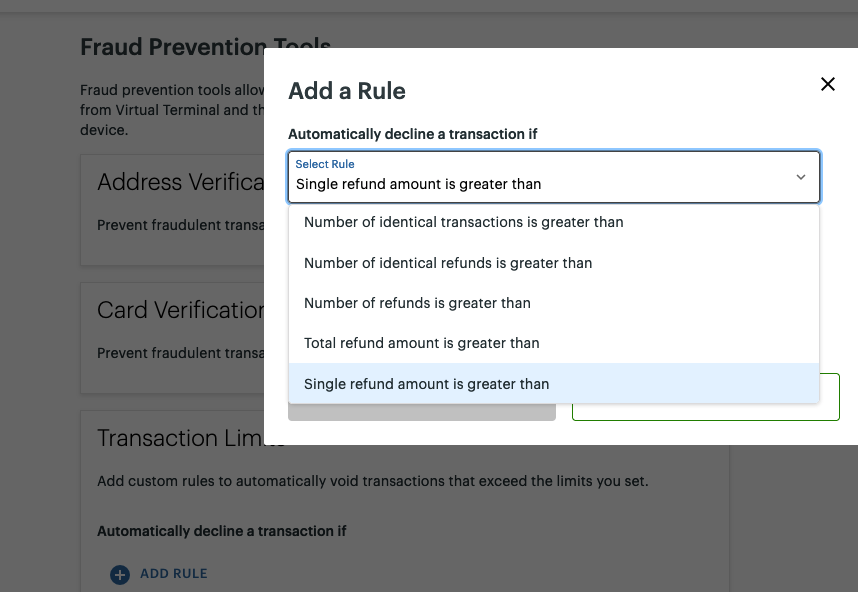
Fraud Prevention Rules: Add a Rule
March 2022
Payments
Payment links
Payment links can be created from the web dashboard. The links open Clover Hosted Checkout to complete a payment with a credit card. The consumer can complete a payment and receive a transaction receipt.
Supported payment links are:
- Pay Button (preset)
- Pay Button (variable – donation button)
- Payment Link
- Payment QR code
Ecommerce
Hosted Checkout reCAPTCHA support
Re-captcha support on Hosted Checkout payment experiences. The default is enabled for new merchants. Merchants can disable/enable the feature in Hosted Checkout Configuration.
Invoices - Additional payment fields
Addition of Tip and Convenience Fee (US) in Invoices. Fee breakdown will be included in the payment experience as well as receipts.
Recurring Payments and Invoices
- Date filter redesign to help merchants find subscriptions and invoices
- Date filter two-year range support
- Subscription cancellation notification to consumer
- French language notifications for Canadian merchants
Hosted iframe French language support
Added French translations to better support hosted iframe in the Canada region.
February 2022
Ecommerce
Partial refunds of transactions with surcharges
A partial refund of a transaction that has a surcharge but doesn't have a tip amount, line items, or tax can now be performed from the /v1/refundsendpoint.
Ecommerce settings added to Account & Setup tab
The new Ecommerce tile under Account & Setup allows you to create new API tokens and enable fraud prevention tools.
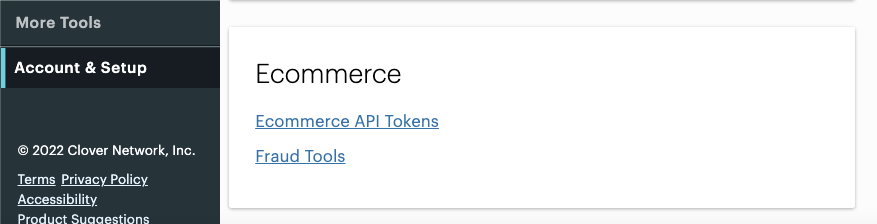
Account & Setup: Ecommerce
January 2022
Ecommerce
Recurring Payments and Subscriptions APIs have released
The Recurring Payments and Subscriptions APIs allow Clover merchants and developers to set up plans for recurring charges on a periodical basis, such as monthly or weekly. Customers can be charged on a finite basis, for example, a payoff installment for six months, or infinite, for example, a streaming subscription. The subscription service will process each invoice at the configured date. See Recurring Payments and Subscriptions APIs for more information.
Ecommerce API tokens have moved
Ecommerce API Tokens have been moved from Business Operations to Ecommerce on the Merchant dashboard > Setup tab.
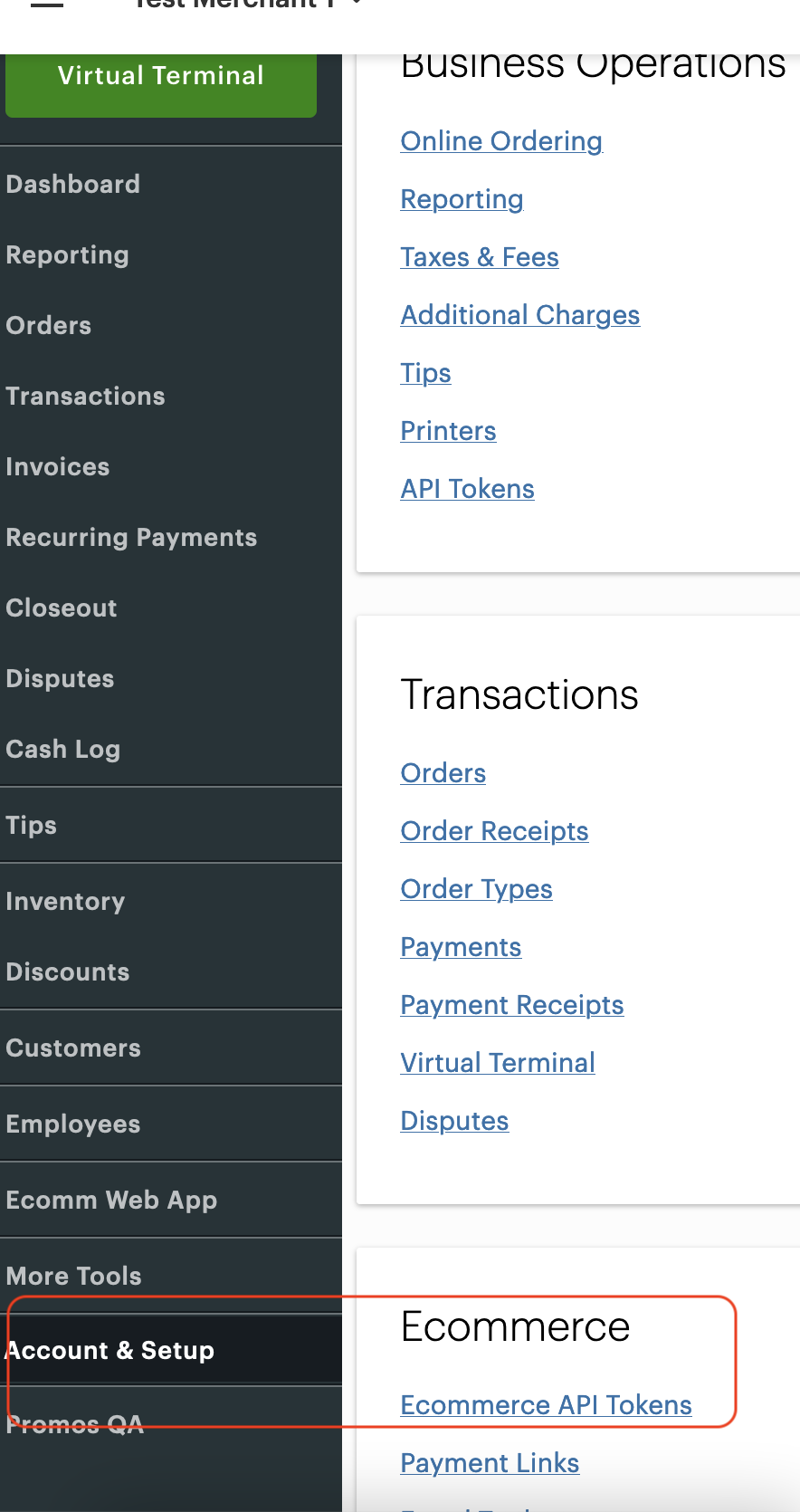
Left navigation: Account & Setup
Inventory
Bulk delete tags
In the Inventory app, you can now bulk delete a maximum of 500 tags. Send a DELETE request with a query string with the parameter tagIds and a comma-separated list of one or more tagId values (/v3/merchants/{mId}/tags?tagIds={tagId1},{tagId2},{tagId3}).
Webhooks added for inventory modifier, inventory modifier group, and inventory category changes
We have added webhook messages for changes to inventory modifiers, inventory modifier groups, and inventory categories. Inventory read permission is required for these webhooks. See Use webhooks for more information.
Updated about 1 year ago
