Void an authorization
United States
Canada
You can only make a void request against an authorized transaction not yet captured.
To submit a void request:
- Log in to the Adobe Commerce Dashboard.
- From the left navigation menu, click Sales > Operations > Order. The Order page appears.
- Click Order View > Invoice. The Invoices page appears.
- For an invoice, click the View link in the Action column.
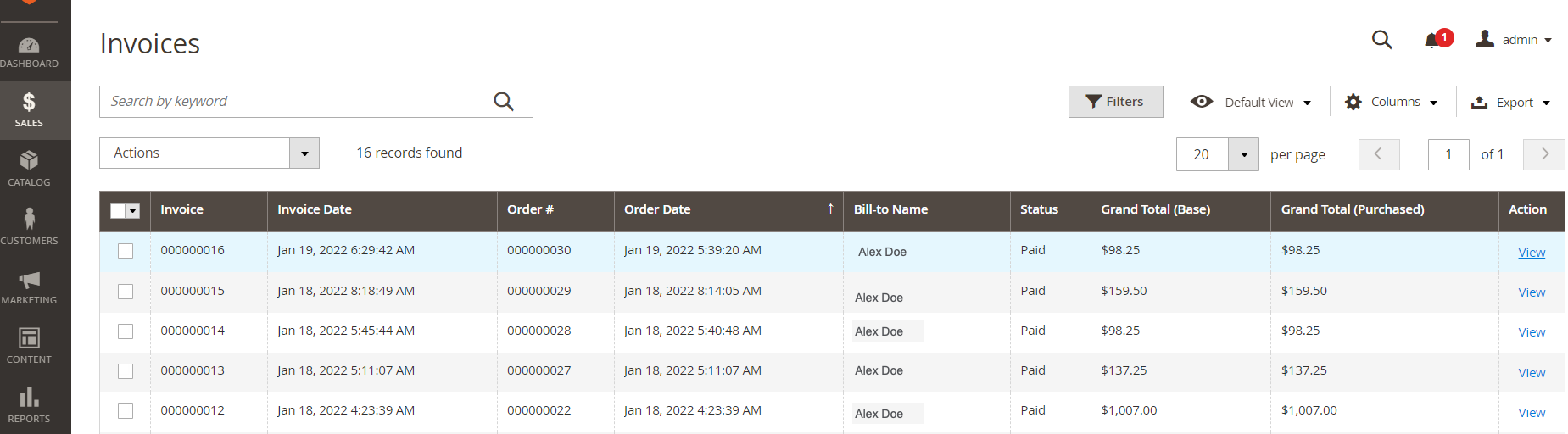
The Order and Account Information section appears.
4. From the top menu, click Void to place a request.
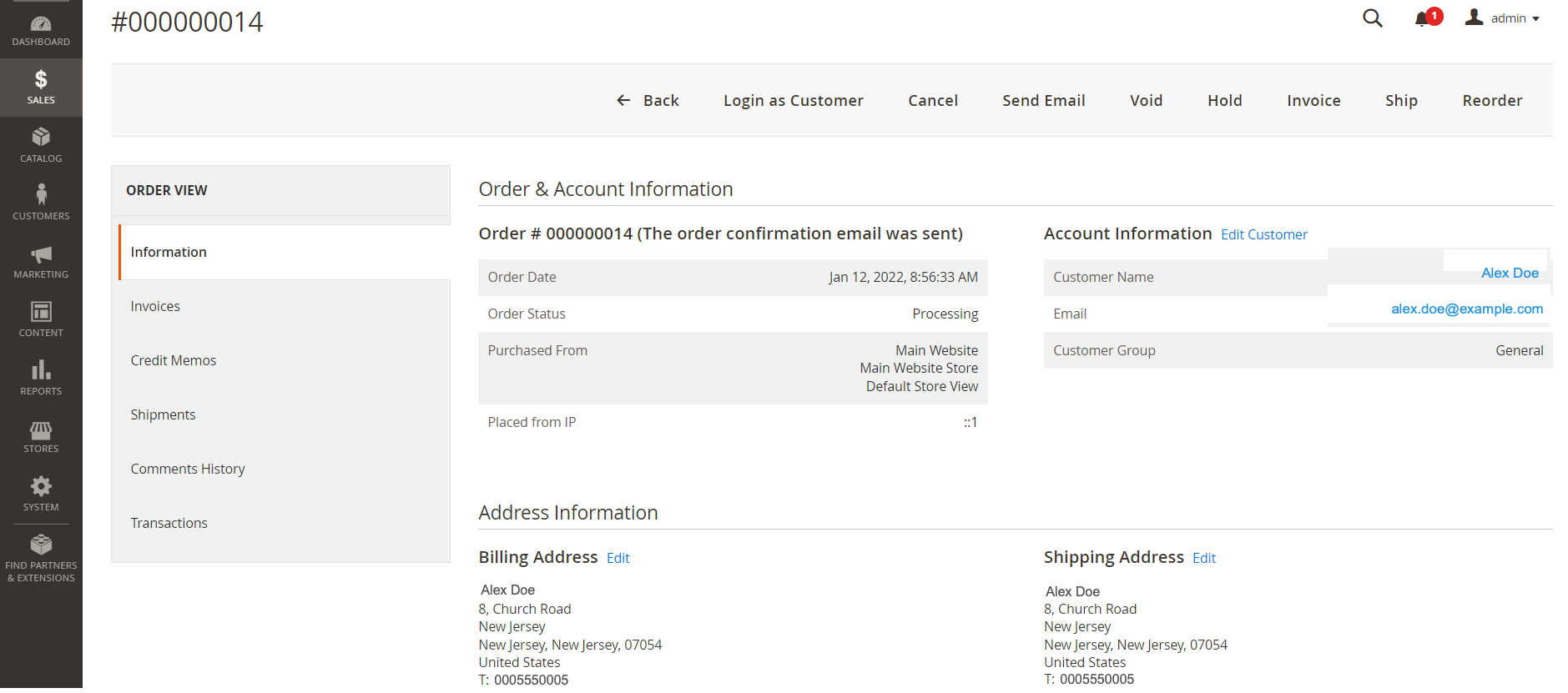
To verify the order on the Clover Merchant Dashboard.
- Log in to the Clover Merchant Dashboard.
- From the left-navigation menu, click Orders.
- In the Status column, verify that the order status displays as Voided/Refunded.
Updated about 2 years ago
