Submit an APK for approval
After your app is approved in the production environment and your APK is uploaded, you must submit the APK to the Clover App Market team for approval. For more information, see Understand the app approval process.
To meet Clover security standards for Android apps on Clover devices, every APK must undergo a review and be triple-signed. The Clover team conducts quality checks before approving an APK, which takes more time for the initial APK of an app.
1. Save and back up your keystore and private key
Keep your keystore and private key in a safe and secure place, and make sure to back them up. If you create an Android app on the Clover platform and then lose the key you used to sign its initial APK, you will not be able to upload any new versions of your app. You must always sign all versions of your app with the same key.
2. Submit two versions of your APK
To allow for quicker rollbacks, we recommend you submit two versions of your APK together. Submit both the new version of the APK and a second version that is the same as the old version but with a higher version code.
Example:
Current APK: MyApk (v100)
Submitted APK: MyNewApk (v101)
Submitted APK: MyApk (v102)
NOTE
In the Sandbox environment, APKs are automatically approved.
3. Submit an APK for approval
- Log in to the Developer Dashboard.
- From the left navigation menu, click Your Apps > App name > App Releases. The App Name - App Release page appears.
- In the Release table, locate the version of the APK you want to submit.
- In the Action column for the APK, click the ellipsis icon. A submenu appears.
- Click Submit. The APK is submitted, and the status changes to
Pending Approval. For more information on approval status, see Additional actions based on APK status. - On your Clover device, open App Market and locate your app. The status of Not Published displays at the top-right corner of the card for the app. Your unpublished app appears only for the merchant accounts associated with your developer account.
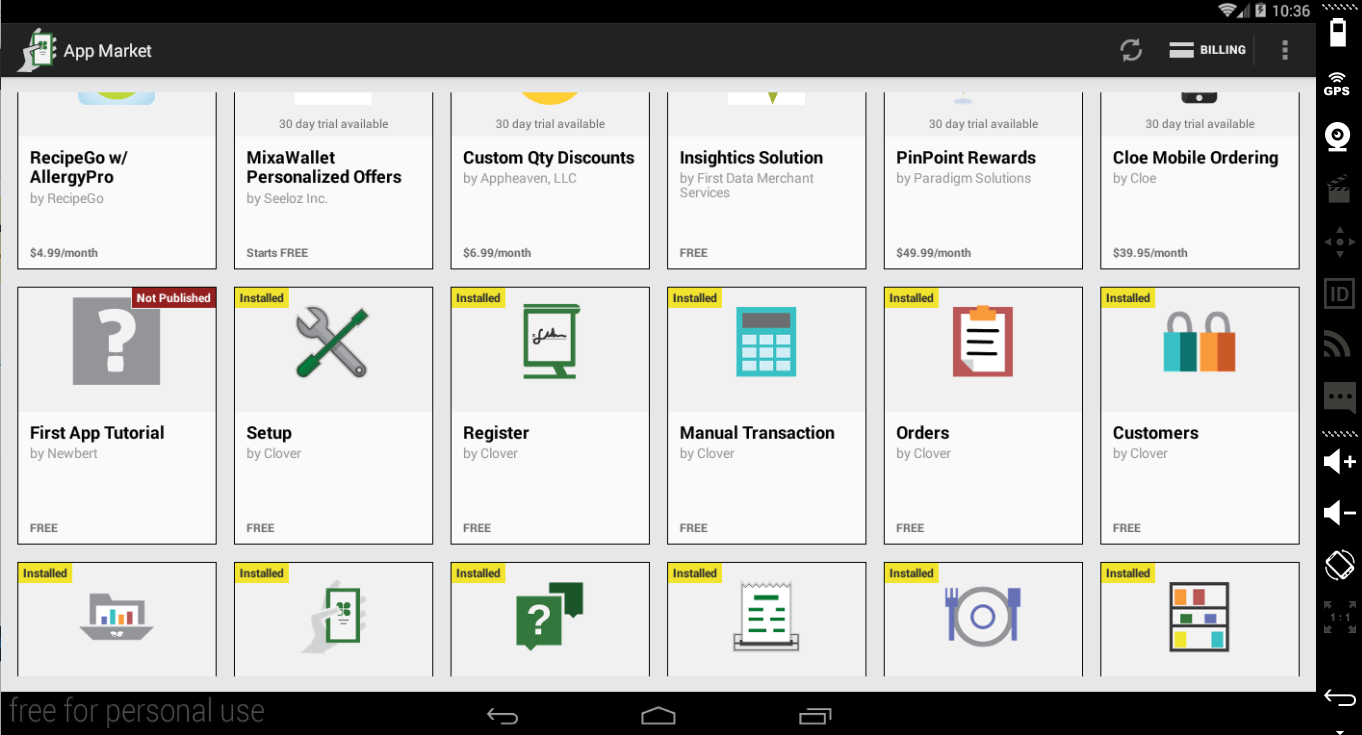
Clover device: App Market view
- Install the app.
- Launch the app on your device. The default layout of
Hello world!appears. After completing these steps, you can sideload new versions of the app directly onto this device.
Additional actions based on APK status
Based on the APK status, you can perform additional actions:
| APK status | Description | Allowed actions based on status |
|---|---|---|
| Not submitted | Not submitted for approval. | Submit the APK for approval. The APK status changes from Not Submitted to Pending Approval. |
| Pending Approval | Submitted for approval but not approved. | You can withdraw the APK from the approval process. The APK status changes from Pending Approval back to Not Submitted. |
| Pending Signing | Approved but not signed with the certificates required to install the APK on Clover devices. | Wait for the APK to be approved. |
| Approved | Approved and signed. | - Add the app to a release group. - Publish the APK to the Clover App Market. The APK status changes from Approved to Published.Important: Publishing an APK makes the app available to all merchants. |
| Published | Made available to all merchants. | You can unpublish the app from the Clover App Market. The APK status changes from Published back to Approved. Note: You can't unpublish an APK that has the Default status. |
| Published Default | Most recent version that you published to the Clover App Market. Made available to new merchants when they install the app for the first time. Automatically set as the default version. Pushed to all merchants the next time their device is rebooted. | Select the Set as distribution default option to instantly distribute the APK to all merchants not already in the release group. Important: - You cannot unpublish this APK until you set a different APK as default. - When a new APK is published, it becomes available to all merchants, even if it’s part of a release group. |
Updated 11 months ago
