Select an integration and Clover developer tools
1. Use our decision tree to select an integration
The following decision tree can help you select how to integrate with Clover and identify the developer tools to use:
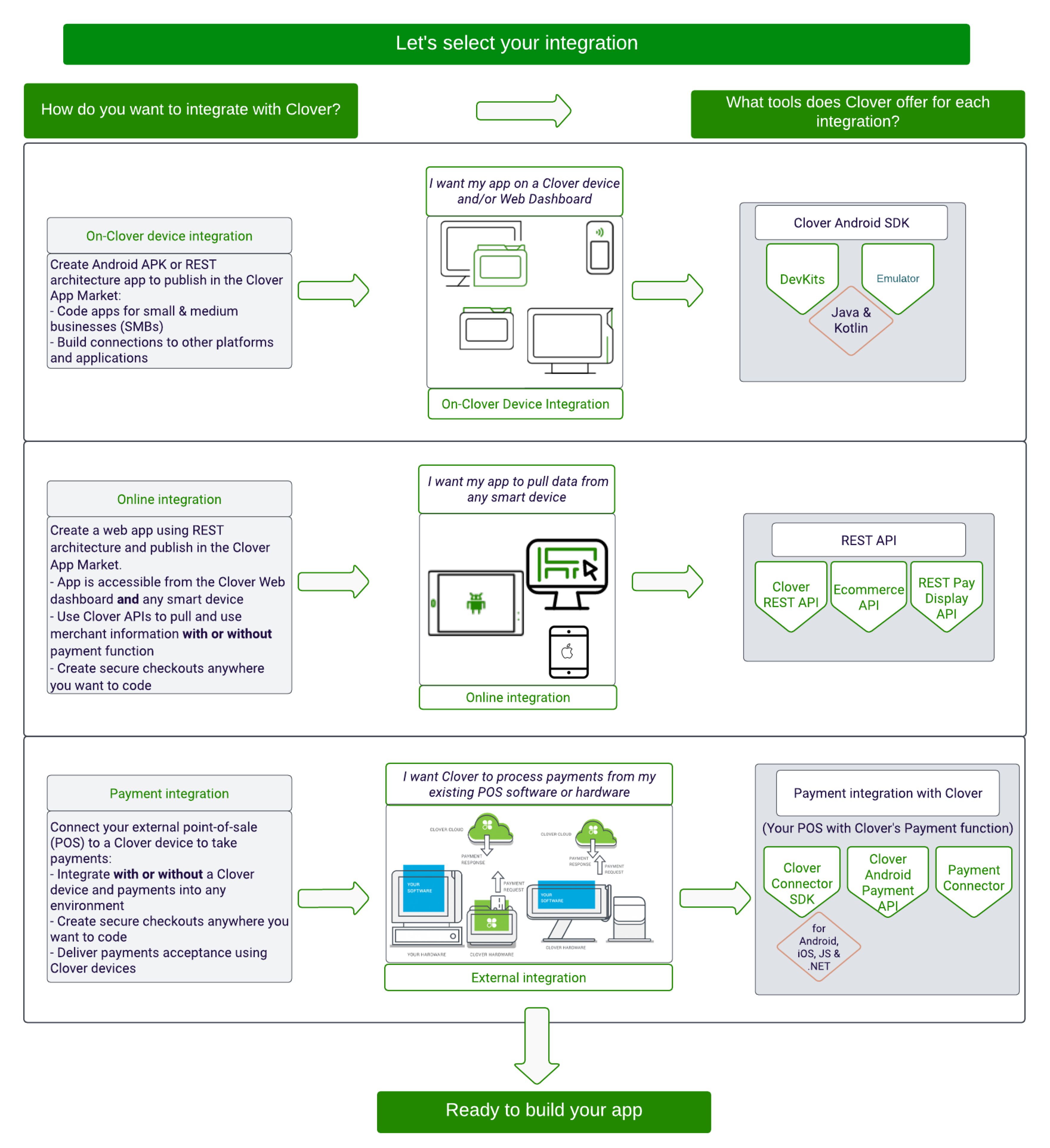
North America
Europe
Latin America
Asia Pacific
Global Developer Dashboard
2. Build your app
Once you select your integration, you are ready to create your developer account and start building your app. Here are the high-level steps you need to follow based on your region and the associated Clover environments:
| Step | Description |
|---|---|
| 1. | Create a global developer account. |
| 2. | Create test app in sandbox. |
| 3. | Submit developer account for approval. |
| 4. | Complete the app approval process. |
Europe
Developer Dashboard—Sandbox and Production
| Step | Description |
|---|---|
| 1. | Create a sandbox developer account. |
| 2. | Create test app in sandbox. |
| 3. | Create a production developer account. |
| 4. | Submit developer account for approval. |
| 5. | Complete the app approval process. |
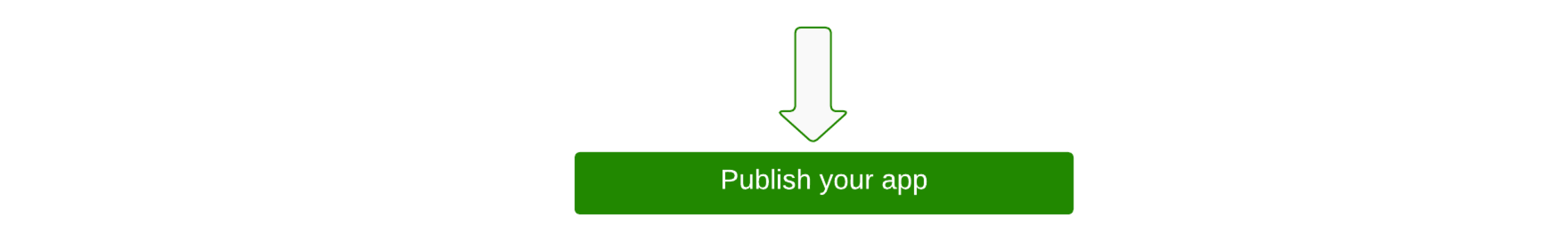
3. Publish your app with a step-by-step guide
You now have an overview of creating an app using your preferred integration. Use the following checklists for step-by-step instructions to start building your app:
| Step | Checklist |
|---|---|
| 1. | From sandbox to app launch checklist |
| 2. | Post app launch checklist |
Updated 9 months ago
