Work with private apps
On the legacy Developer Dashboard
North America
Europe
Latin America: Argentina
Developer Dashboard—Sandbox and Production
What are private apps?
A private app is built for specific merchants and is not publicly available in the Clover App Market. Developers can share a direct link to the app with the merchants. Private apps are available in any region supported by the App Market.
Create a private app
- Follow the steps to Create an app and Manage app settings.
- On the App Settings page, click App Type.
- Select No to the question asking if you want your app to be publicly available to merchants.
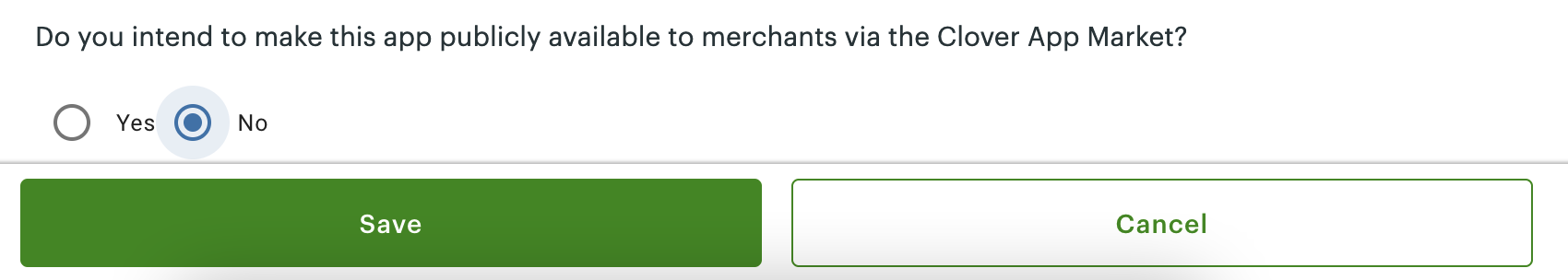
Private app option
- Click Save.
- Finish creating your app, and then submit it for approval.
Distribute your private app
After your app is approved, distribute it by sharing the app’s link with merchants.
To create and share the app link:
- Log in to the production Developer Dashboard for your region:
- From the left navigation menu, select your private app.
- Copy the app ID that displays in the top left of the App Settings page.
- Replace the
{APPID}variable with your app ID in the following example for your region:- North America—
https://www.clover.com/oauth/authorize?client_id={APPID} - Europe—
https://www.eu.clover.com/oauth/authorize?client_id={APPID} - Latin America—
https://www.la.clover.com/oauth/authorize?client_id={APPID}
- North America—
- Share the app link with the merchant so that they can install the app. Merchant clicks the link or pastes it into their browser. If they are not already logged in, the Login page appears.
Bill merchants for private apps
Private apps are not billable using the App Market billing process. Pricing is discussed as part of the initial app review process.
Make a private app public
If you want to make your app public, email Clover Developer Relations (DevRel).
Updated 7 months ago
