Low-trust apps—Auth code flow with PKCE
Use the auth code flow with PKCE to generate auth tokens
Overview
If your app is a mobile, single-page, or native desktop application, it can not safely store the Client Secret (app_secret) and is known as a low-trust app. Low-trust apps use the response type token (implicit) auth code flow.
Clover requires that low-trust apps use the auth code flow with Proof Key for Code Exchange (PKCE) as shown in the OAuth code flow diagram. PKCE uses the code verifier and the code challenge to remove the need to pass the Client Secret.
You need to migrate your low-trust app to use the auth code flow with PKCE.
OAuth code flow with PKCE for low-trust apps
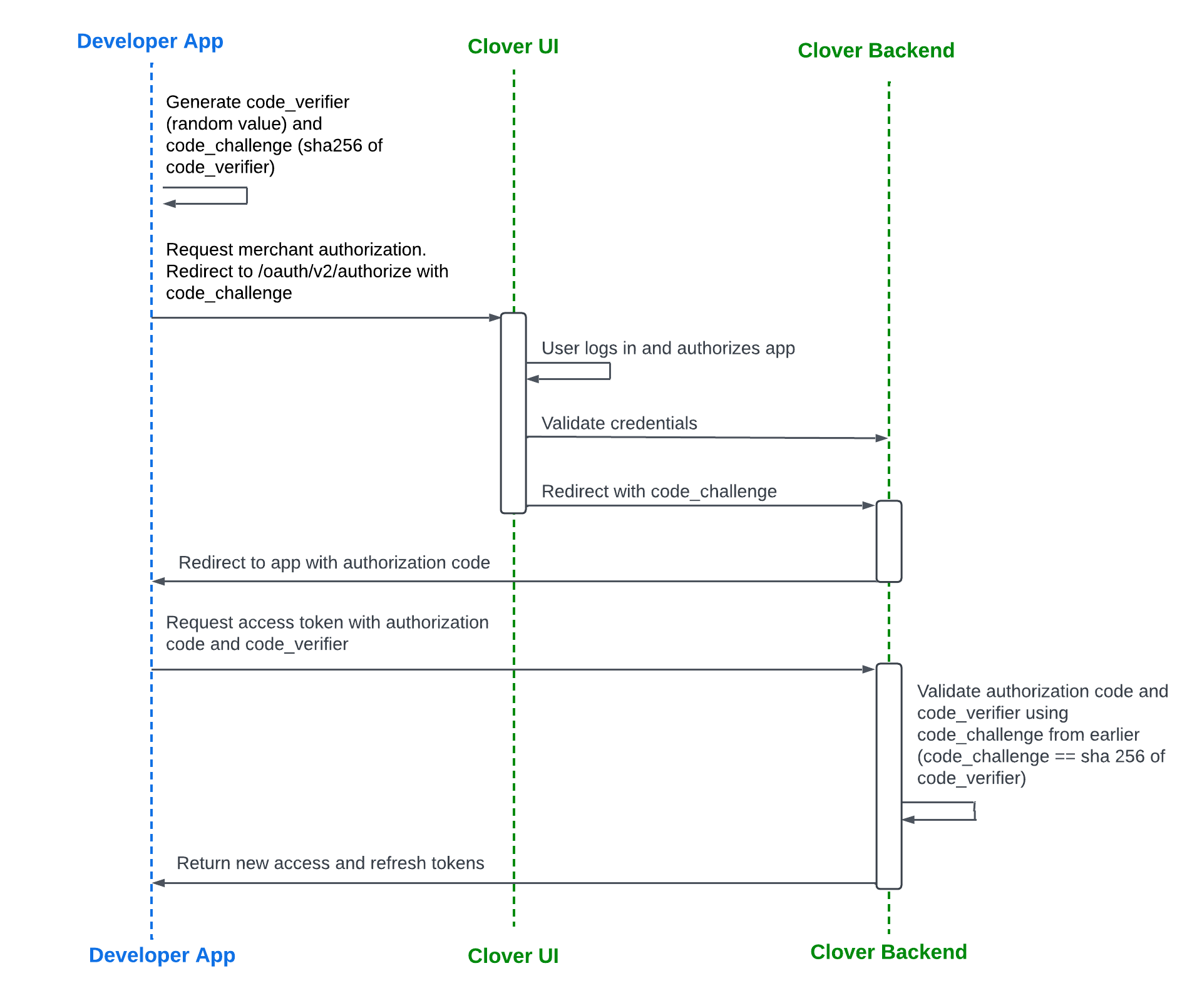
Auth code flow with PKCE for low-trust apps
Sandbox and production environment URLs
Clover sandbox and production environments use different URLs. The following table lists which URL to use for OAuth requests in each environment.
| Request path | Sandbox URL | Production URL North America | Production URL Europe | Production URL Latin America |
|---|---|---|---|---|
| /oauth/v2/authorize | sandbox.dev.clover.com | www.clover.com | www.eu.clover.com | www.la.clover.com |
| /oauth/v2/token | apisandbox.dev.clover.com | api.clover.com | api.eu.clover.com | api.la.clover.com |
| /oauth/v2/refresh | apisandbox.dev.clover.com | api.clover.com | api.eu.clover.com | api.la.clover.com |
| /oauth/token/migrate_v2 | apisandbox.dev.clover.com | api.clover.com | api.eu.clover.com | api.la.clover.com |
Generate an access and refresh token pair using PKCE
Before you begin
See the OAuth terminology section to understand the key terms.
Prerequisites
- Create a global developer account.
- Manage test merchant accounts and information.
- Create your app in the sandbox environment.
- Configure settings and permissions that your app requires to access Clover merchant data.
- Set the Alternate Launch Path—Required when the app OAuth is initiated from the left navigation menu on the Merchant Dashboard or directly from the Clover App Market. See Set app link (URL) and CORS domain.
Step 1: Generate code_verifier and code_challenge
code_verifier and code_challengeIn your app:
- Generate a code verifier—Create a random string between 43 and 128 characters that is stored as part of the OAuth session.
- Generate a code challenge—Use the
code_verifierto generate thecode_challenge. For example, with the SHA-256 encryption, thecode_challenge= SHA256(code_verifier).
Step 2: Request merchant authorization
The merchant needs to log in to the Clover Merchant Dashboard and install the developer's app from the Clover App Market. By installing the app, the merchant authorizes it to access the merchant's information that the app requires.
When an unauthorized merchant installs your app from the Clover App Market, they are redirected to log in to their Clover merchant account and then back to your app.
- From your app, send a GET request to the
/oauth/v2/authorizeendpoint. - Include the query parameters:
client_id,client_redirect_URL, andcode_challenge.
https://apisandbox.dev.clover.com/oauth/v2/authorize?client_id={APP_ID}&redirect_uri={CLIENT_REDIRECT_URL}&code_challenge=${code_challenge}
Step 3: Receive an authorization code
Once a merchant is authorized, the Clover server redirects merchants to your app with an authorization code.
https://www.example.com/oauth_callback?merchant_id={MERCHANT_ID}&client_id={APP_ID}&code={AUTHORIZATION_CODE}
With the authorization code, the Clover server confirms that the merchant authorizes your request for merchant data. Use this code to further negotiate with the Clover server for an expiring OAuth token. Every time a merchant is redirected to your app, you can confirm whether the merchant has logged in to their Clover merchant account by checking for an authorization code in the redirect URL.
Step 4: Request and receive an access_token and refresh_token pair
access_token and refresh_token pairTo exchange the authorization code for an expiring OAuth token:
- From your app, send a POST request to the
/oauth/v2/tokenendpoint. - Include the query parameters:
client_id,code, andcode_verifier.
When the Clover server responds to the request, retrieve the expiring OAuth token from your app server. The response body indicates when the access and refresh tokens expire, and the expiration dates are represented as Unix timestamps.
Request and Response example—Expiring OAuth token
{
"client_id": "{APP_ID}",
"code": "{AUTHORIZATION_CODE}",
"code_verifier": "{CODE_VERIFIER}"
}
{
"access_token": "{ACCESS_TOKEN}",
"access_token_expiration": 1677875430,
"refresh_token": "{REFRESH_TOKEN}",
"refresh_token_expiration": 1709497830
}
Related topics
Updated 7 months ago
