Get started with the global developer platform
Overview
The Clover platform provides tools for developers to design, configure, test, and manage app integrations for Clover merchants. This platform offers a consolidated developer experience with access to the Global Developer Dashboard. On the Global Developer Dashboard, you get an intuitive and seamless experience for developer account management and for developing and launching integrations. You can:
- Log in with a single global developer account and switch between sandbox and production environments.
- Select a region when creating your developer account, and add other regions to test and launch your app for merchants in:
- North America—the United States and Canada
- Latin America—Argentina, Brazil, and Mexico
- Asia Pacific—Australia, Hong Kong, and Singapore
- Europe—United Kingdom, Ireland, Austria, Germany, and the Netherlands
- Invite other developers in your organization to join your account. Once they accept the invite, they are automatically added to both sandbox and production environments.
Sign up for the global developer experience
If you have an existing Clover developer or merchant account, keep the following in mind when signing up for the Global Developer Dashboard:
- You cannot create a new global developer account with an email address that is already associated with a Clover developer or merchant account, whether in sandbox or production. Attempting to register with an existing email address results in a
User already existserror. - You cannot invite team members using email addresses previously linked to any sandbox or production developer or merchant accounts.
To avoid sign-up issues, always use a different email address that is not already tied to any Clover account.
Access different environments
-
Create your global developer account.
-
Log in to your Clover global developer account. The Global Developer Dashboard appears.
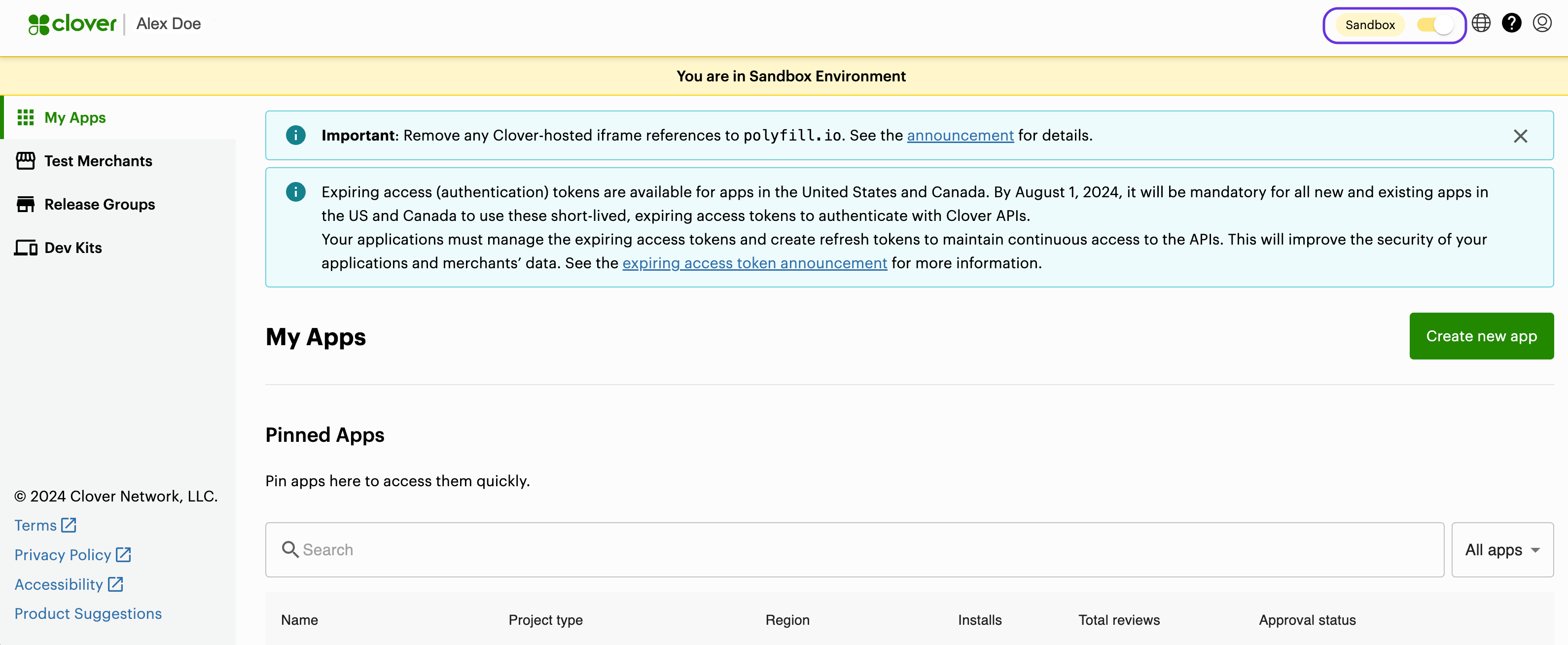
Global Developer Dashboard: Sandbox environment
-
Create and test apps with test merchant accounts in the default sandbox environment. The yellow toggle icon indicates that you are in the sandbox environment.
-
Turn off the Sandbox toggle icon to access the production environment. The gray toggle icon indicates that you are in the production environment.
-
Submit your production developer account and integrations for approval.
Understand the user interface
The Clover Global Developer Dashboard homepage provides an intuitive user interface to switch between regions—North America and Latin America, access and work with developer account settings, and create and quickly access your apps.
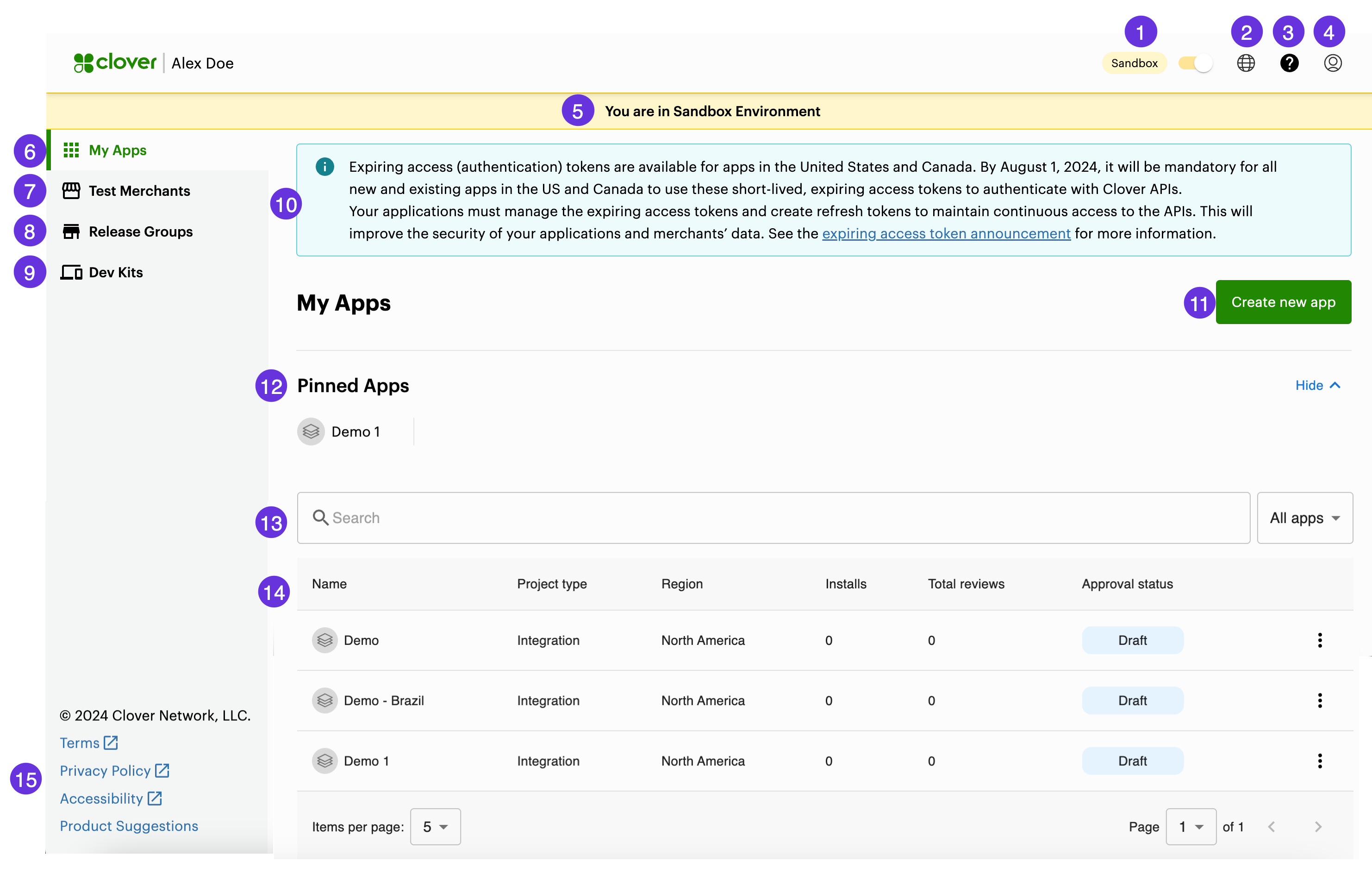
Global Developer Dashboard homepage
The following table explains the different user interface elements on the Global Developer Dashboard homepage:
| S.no. | Section/Field | Description |
|---|---|---|
| Top menu | ||
| 1. | Sandbox toggle icon | Turn on the icon to access the Sandbox environment. |
| 2. | Region icon | The default region for the global developer environment is North America. If you want to create and test app integrations in other regions, such as Asia Pacific or Latin America: 1. Click the Region icon and then select Add Region to add the respective region as an option. 2. After you add the region, click the icon and then select an option to change the environment URL or link for the region: - North America—United States and Canada- Latin America—Argentina, Brazil, and Mexico - Asia Pacific—Australia, Hong Kong, and Singapore - Europe—United Kingdom, Ireland, Austria, Germany, and the Netherlands |
| 3. | Help icon | Click the icon to view a submenu, and then select an action: - Browse our Documentation - Explore our APIs - Submit Feedback—Pop-up to submit your feedback appears. |
| 4. | Account icon | Click the icon to view a submenu to: - View the developer's name and email address. - Click User Settings to access the User Settings page. - Click Developer Settings to access the Developer Settings page to manage the developer information, roles, permissions, and members. - Click Logout to exit the dashboard. |
| 5. | Environment banner | Displays relevant banners to indicate whether you are in the sandbox environment or need a verified developer account in the production environment. |
| Left navigation | ||
| 6. | My Apps | Homepage view with all apps you created listed in the My Apps section and the Create new app button. |
| 7. | Test Merchants | Click to access the Test Merchants page to view and add test merchants. |
| 8. | Release Groups | Click to access the Release Groups page to view and add test merchant release groups. |
| 9. | Dev Kits | Click to access the Dev Kits page to order Clover Developer Kits. |
| Main page | ||
| 10. | Message banner | Temporary banners with information and messages relevant to developers. |
| 11. | Create new app button | Click to create a new app. |
| My Apps section | ||
| 12. | Pinned apps | Displays apps that you have pinned for quick access. |
| 13. | Search field and filter | Enter criteria, such as app name, to search for specific apps. You can also select a filter to display all apps or only draft apps based on your search criteria. |
| 14. | Search results | Displays app names in the search results based on your search criteria. To pin an app to the Pinned apps section, right-click the ellipsis icon for the app, and click Pin app. |
| 15. | Left navigation footer | Click the links to view: - Terms - Privacy Policy - Accessibility - Product Suggestions—Pop-up to submit product suggestions |
Keep in touch
- For merchant-facing changes, see Clover Help.
- For questions and feedback, send an email to the Clover Developer Relations (DevRel) team.
- To join our developer communications mailing list, enter your email address on the Sign up for Developer Announcements page. Developer communications subscribers receive email announcements about new features and updates for the device, ROM, SDK, API, or Developer Dashboard. Messages sent in the Developer Communications emails are added to our announcements page. If you miss an email, check our Announcements.
Updated 7 months ago
