Get a signature
United States
Canada
Europe
A merchant may need the customer's signature to acknowledge receipt of an item or indicate their response to a question. To capture a signature, use the /v1/device/read-signature endpoint. The signature data returned by this endpoint can be a Base64-encoded BMP, JPG, PNG, or SVG file.
NOTE
Signatures for payments are captured automatically during the payment flow based on the verification rules set by the card brands.
Prerequisites
- POS is connected to the device using a network or cloud connection.
- Clover device is idle; that is, no payment is being taken.
Steps
To capture a signature on the device:
- Construct a request with the
signatureFormatyou want to receive in response.
{
"signatureFormat": "SVG"
}
- Send a POST request to the
/v1/device/read-signatureendpoint. - Required. Include the required headers for your request.
The signature screen displays on the device. When the customer signs and accepts the signature, a message containing the signature data appears.
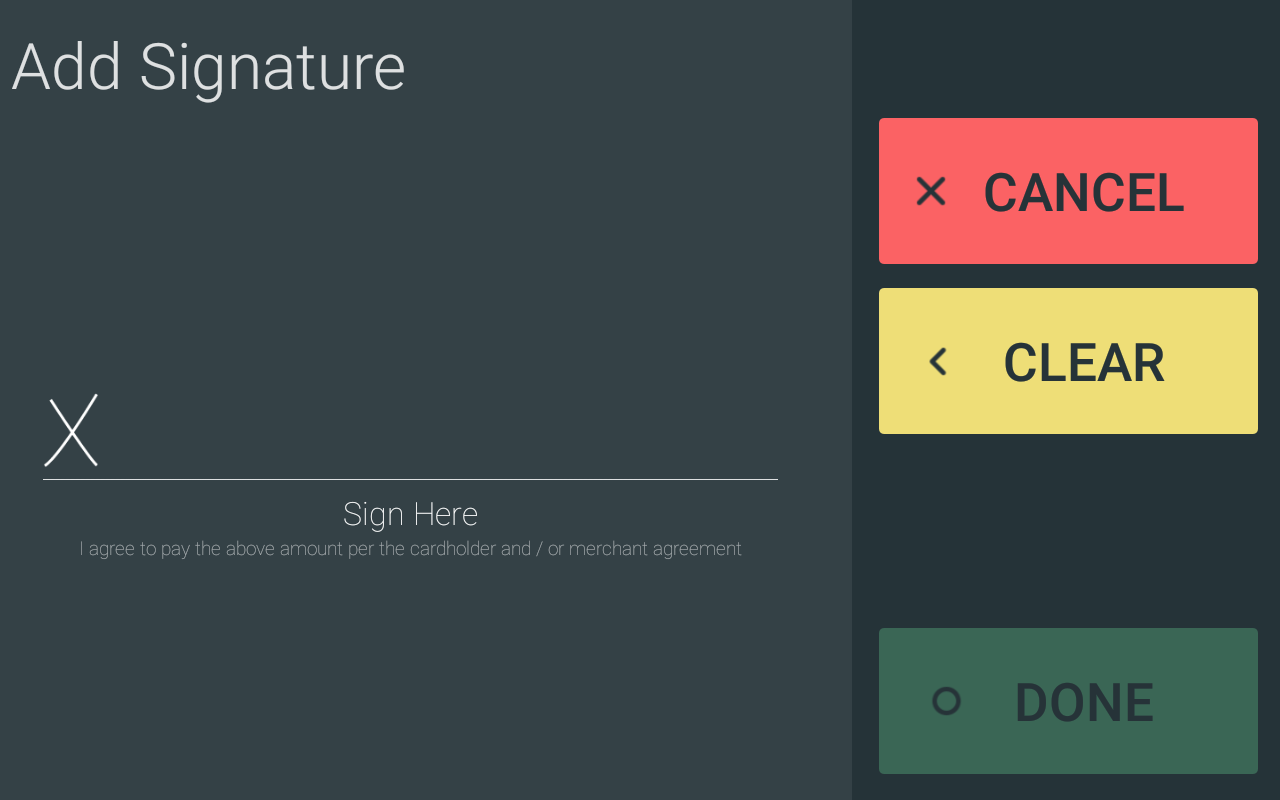
{
"signature": {
"data": "PHN2ZyB2ZXJzaW9uPSIxLjEiIHhtbG5zPSJodHRwOi8vd3d3LnczLm9yZy8yMDAwL3N2ZyIgYmFzZVByb2ZpbGU9ImZ1bGwiIHdpZHRoPSI1MjQiIGhlaWdodD0iOTgiPjxwb2x5bGluZSBwb2ludHM9IjAgOTUgNiA5NyAxMSA5NSAxNyA5MiAyNSA4NSAzNSA3MiA0NiA1NSA1NiAzOCA2NSAyMiA2OSAxMyA3MyA2IDc3IDAgNzkgMCA4NCA5IDkzIDIyIDEwNCAzNSAxMTYgNDggMTM0IDU2IDE1NCA2MiAxNzkgNjIgMjA2IDU3IDIzNCA0NyAyNjQgMzYgMjkyIDI2IDMxNiAxOSAzMzYgMTUgMzUzIDE3IDM2MyAyMiAzNzMgMzAgMzg1IDQ0IDM5NiA1NSA0MDggNjIgNDI0IDY3IDQ0NCA2OCA0NjcgNjMgNTAxIDU2IDUyMyA1MSIgc3Ryb2tlPSJibGFjayIgZmlsbD0idHJhbnNwYXJlbnQiIHN0cm9rZS13aWR0aD0iMiIvPjwvc3ZnPg==",
"format": "SVG",
"gzip": false
}
}
To display the default idle screen, see Display the welcome screen for instructions.
Updated about 2 years ago
