Full app functionality tests
Clover merchants must have a seamless experience when using your app for their business. Your app must also comply with the Clover policies and terms of service.
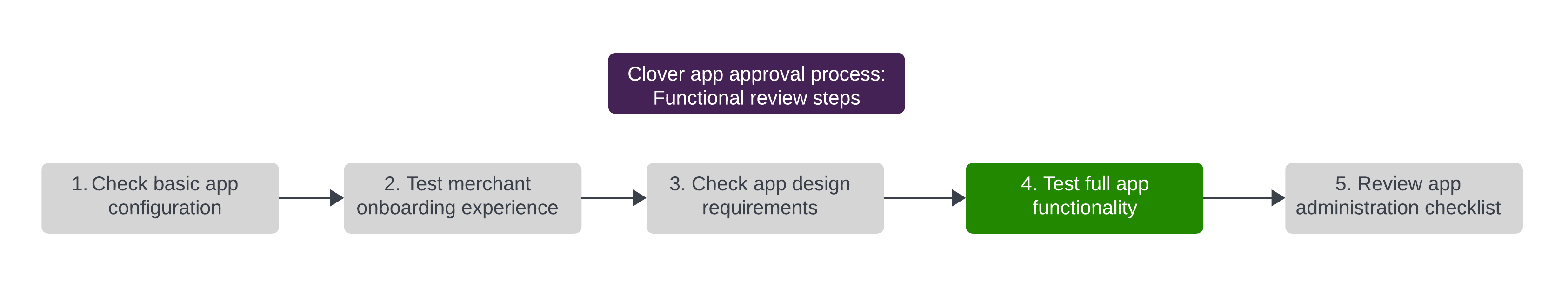
Functional review: Full app functionality
For the functional review for full app functionality, follow these guidelines:
Compliance with Clover policies and terms of service
Your app must comply with Clover policies and terms of service (TOS):
| Criteria | Description |
|---|---|
| Process payments only with Fiserv or its banking channels | Your app must process all payments and financial services through Clover, Fiserv, or its banking channels. |
| No credit card transaction surcharges | Your app must not add surcharges to credit card transactions, as these are against Clover policies and TOS. See Clover Credit Card Surcharging Policy. |
| No money transmission or transfer services | Your app must neither act as a money transmitter nor provide money transfer services, as these are against Clover policies and TOS. |
| No request for merchant credit card or bank account information | Your app must not have a payment flow specifically for requesting a merchant to enter credit card or bank account information. |
| Provide cash discounts for all payment sources | Your cash discount app must let merchants offer cash discounts on all three options—cash, check, and debit card. In addition, if the cash discount app is built to change the price of inventory items, the price change must occur only once. You must inform the merchant of the price changes so they can update their external inventory prices to match the prices on the Clover device. |
| Secure employee or customer data | Your app must not be used to share or sell employee or customer data to a third-party, as this is against Clover policies and TOS. |
Intuitive and functional app workflow
After app onboarding, the first few actions that a Clover merchant takes on your app are crucial to their experience. The criteria for effective workflows are:
| Criteria | Description |
|---|---|
| Ease of use and intuitive workflow | Your app must follow an expected workflow. Make sure all user interface (UI) elements help to perform the intended action efficiently. The workflow should be intuitive, and buttons and links must not lead merchants to unexpected areas of the app. |
| Improve merchant experience programmatically | Your app must programmatically retrieve all information related to merchant configurations and personalize the experience for the merchant. For example: For account configuration, with the Merchant Read permission, use the /v3/merchants endpoint to retrieve Clover merchant information and automatically populate sign-up forms. |
| Log cash transactions programmatically | If your app provides cash drawer features, make sure that the app is programmatically logging all cash exchanges in the cash log. For any exceptions, make sure that you provide instructions to merchants about reconciling their reporting for cash exchange. |
| Multi-device functionality | If your app provides features involving multiple Clover devices, make sure that the app syncs data across all devices for a single merchant account. If your app does not provide this sync functionality, the app must clearly inform the merchant. |
| Revenue and tax calculations | If using your app has any revenue or tax-related implications, make sure that the calculations are accurate and that the correct final results are displayed on the app. |
Payments flow: On-device and Web apps
If your Android or web app provides payment-related features, make sure that the app is built for the following expected flows:
| Payments flow | Description |
|---|---|
| Payments on device | Your app must launch the Clover payments flow to provide customers with payment options. Clover verifies the flow with test card numbers and a live credit card. |
| Payments on web apps | Your app must use the Ecommerce API to provide payment options to customers for any online (card-not-present) orders. Clover tests your usage of the Ecommerce API, confirms if the implementation is correct, and then tests with Clover test card numbers and a live credit card. Note: If you are using Card Connect or Payeezy instead of Ecommerce, inform Clover when you are submitting your app for approval. |
Sync with Clover apps: Orders and Customers
If your app provides any order or customer-related features, make sure that the app is built for the following expected flows:
| App flow | Description |
|---|---|
| Orders | If your app is used to place an order, make sure that the order information syncs with the Clover Orders app. Synced orders must include descriptive line items that align with the item or service that the customer ordered. Any taxes associated with the order must match the taxes calculated by Clover. After an order is placed, make sure that any payments or refunds display correctly in the Clover Orders app. Clover tests all the associated payment states: OPEN, PAID, and REFUNDED. |
| Customers | If your app is used to create a customer record, make sure that the customer information syncs with the Clover Customers app. |
See also:
Updated 11 months ago
