Turn on logs for iOS SDK
United States
The iOS SDK's logging statements help debug payment issues, network operations, and initialization.
By default, logs are turned off in the SDK to reduce console clutter in the consuming app. If a Clover Developer Relations (Dev Rel) representative instructs you to turn on the logs, add the logs_enabled environment variable to your app's run scheme.
To turn on the logs in your Xcode project or workspace:
- From the Scheme drop-down list, click Edit Scheme.
- From the left navigation menu, click Run > Debug, and then click the Arguments tab.
- In the Environment Variables section, click the + icon.
- In the Name field, enter logs_enabled.
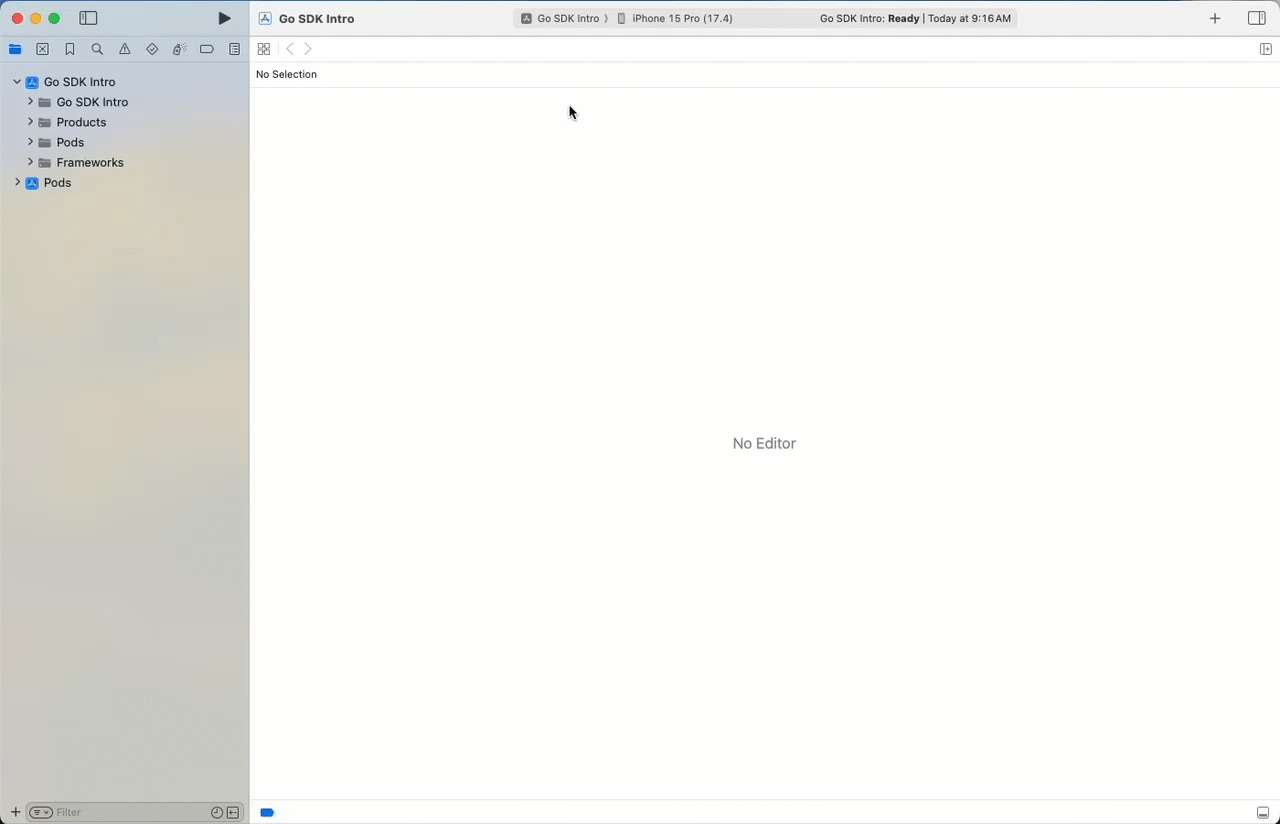
Procedure to enable logs
- Click Close.
Updated 12 months ago
