Update multi-lingual support
North America—United States and Canada
The current version of the Clover Payments plugin for WooCommerce supports English and Canadian French. To update the supported location to Canadian French:
- Log in to the WordPress Dashboard.
- From the left navigation menu, click Settings > General Settings.
- From the Site Language drop-down list, select "Francais du Canada."
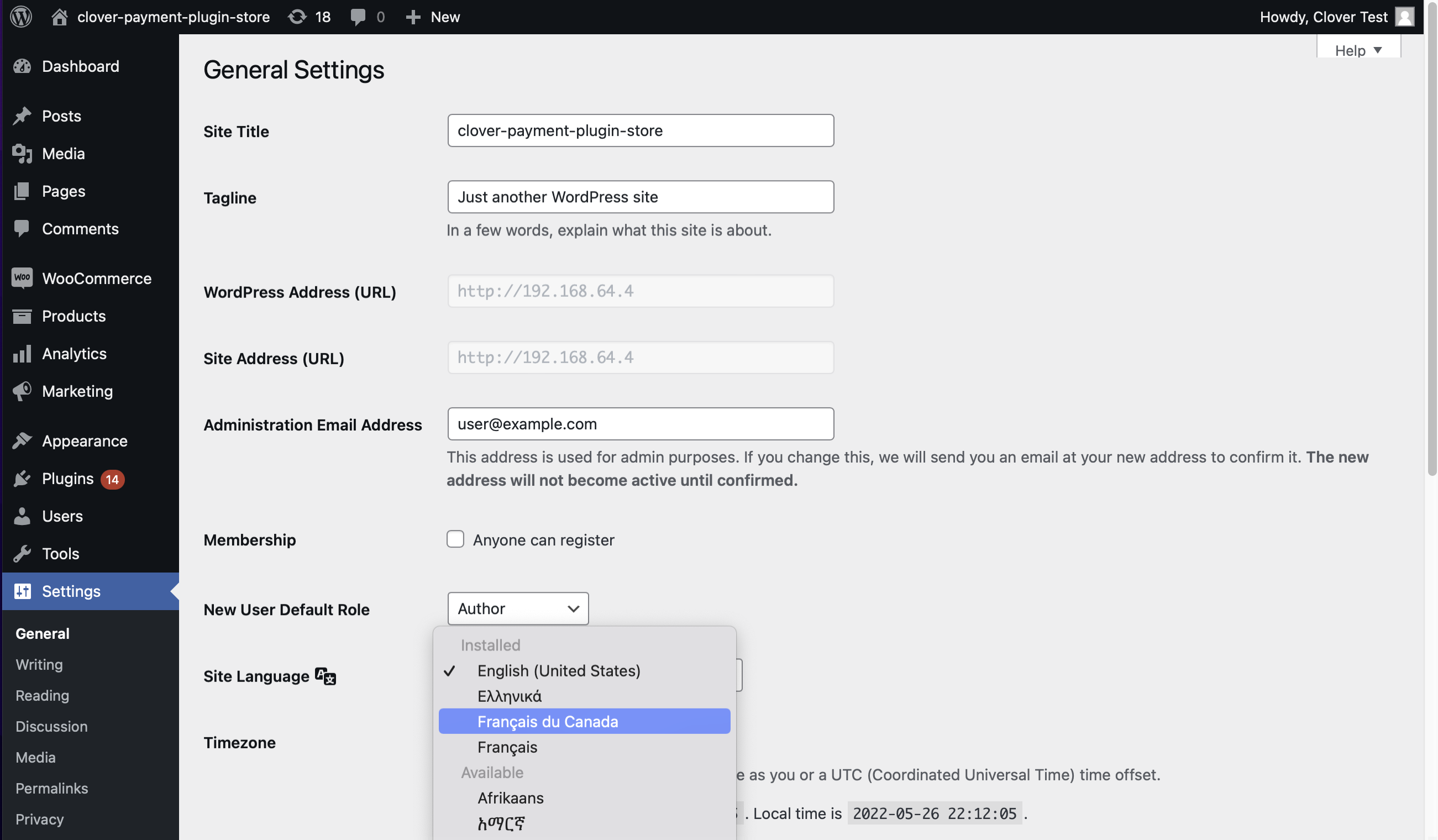
Wordpress Dashboard > WooCommerce > Settings > Site Language
Verify in the merchant eCommerce website
- Information on the merchant eCommerce website displays in Canadian French.
- All custom error messages implemented by the plugin display in Canadian French, for example:
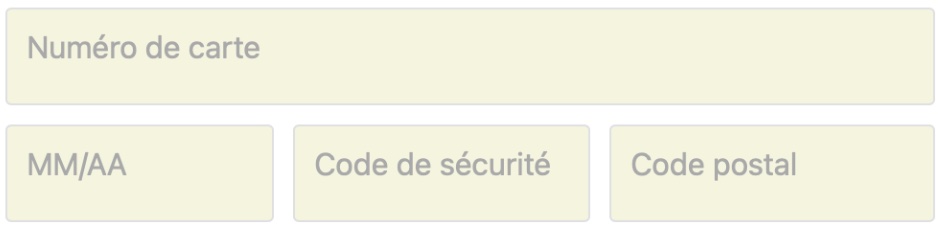
Hover over any ellipses icon to view the error details in a pop-up message.
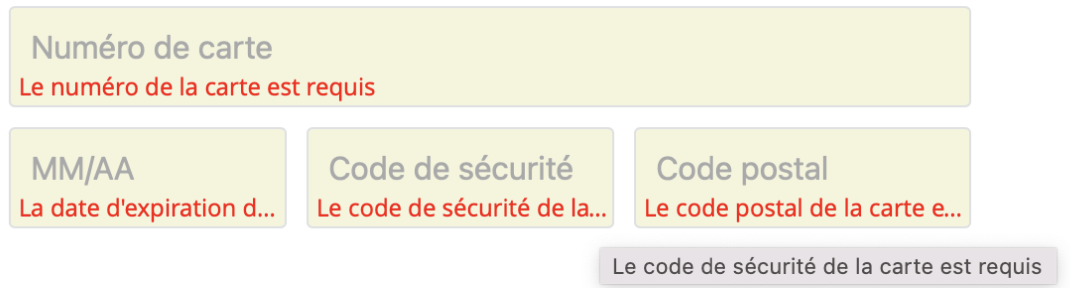
Note
See Clover iframe integrations for more information on setting up a Clover payment form.
Updated about 1 year ago
