Tokenize and vault a card with REST Pay Display
The REST Pay Display API provides the /v1/card/tokens endpoint to capture an encrypted card token and store or vault it for later use. Merchants can process recurring payments without the cardholder being present and quickly complete in-person transactions. Card tokens are one-way encrypted and can be stored on systems outside of the Payment Card Industry Data Security Standard (PCI DSS) scope.
Multipay card tokens created using the /v1/card/tokens endpoint are also used for card-not-present (CNP) transactions through the Ecommerce API.
Prerequisites
- POS is connected to the device using a network or cloud connection.
- Clover device is idle; that is, no payment is being taken.
- Merchant account is configured for multi-pay tokens. To confirm get the merchant's payment gateway information and verify that
supportsMultiPayTokenistrue.
Vault a card
- To vault a card on the Clover device, do one of the following:
- To get an Ecommerce charge token, send a request with the required data—the
tokenType:
{
"tokenType": "ECOMM_COMPAT"
}
- When an Ecommerce-compatible token is not needed, send the request with an empty body.
- Send a POST request to the
/v1/card/tokensendpoint. - Required. Include required headers for your request.
The customer is asked to present their card. After the tokenization process is complete, a success message appears.
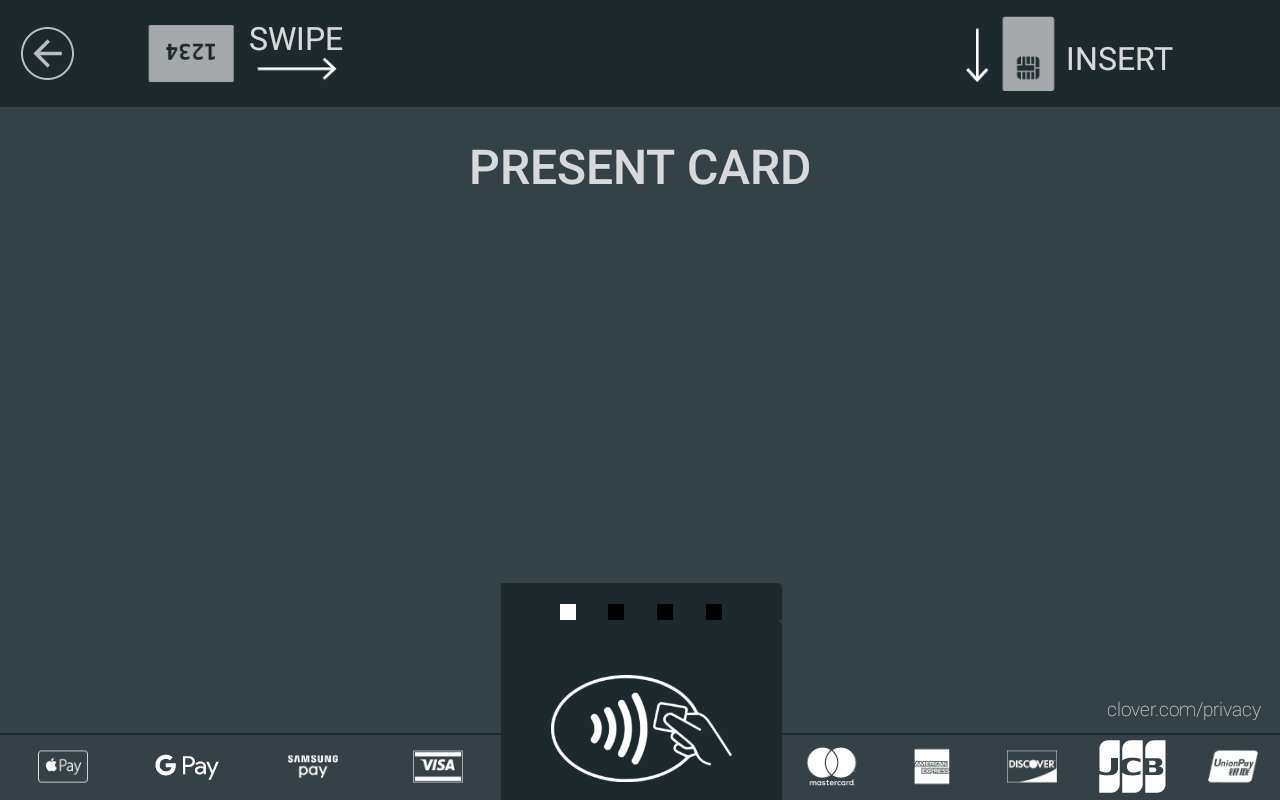
- See Display the welcome screen for instructions to display the default idle screen, or take other appropriate action.
NOTE
The returned token must have a
clv_prefix to use with the Ecommerce API. If the token you receive is not prefixed, verify that your request specifies thetokenTypeasECOMM_COMPAT.
Take payments with vaulted cards
Take a payment with an Ecommerce card token
After you have a card token stored for a customer, you can make charges against the card with card-not-present.
- Create a request for the charge with the order
amountandcurrency, and set thesourcevalue as the token.
- Include a receipt type and a
descriptionin the request. - With an Ecommerce charge, the customer cannot receive a physical receipt, so set their email address as the value of
receipt_email. The following is an example of an Ecomm charge. Note the token (source) has aclv_prefix, and the receipt is emailed to the customer.
{
"amount": 3000,
"currency": "usd",
"receipt_email": "[email protected]",
"description": "Message text",
"source": "{clv_TokenValue}",
"stored_credentials": {"sequence": "SUBSEQUENT", "is_scheduled": {SCHEDULED VALUE}, "initiator": "{MERCHANT or CUSTOMER}"}
}
- Send a POST request to the
{ecommBaseUrl}/v1/chargesendpoint.
The customer's card is charged for the specified amount. After the payment is complete, a success message appears.
{
"id": "YHT8X021TT270",
"amount": 3000,
"amount_refunded": 0,
"currency": "usd",
"created": 1617207089466,
"description": "Message text",
"captured": true,
"ref_num": "1167554668",
"auth_code": "851141",
"outcome": {
"network_status": "approved_by_network",
"type": "authorized"
},
"paid": true,
"status": "succeeded",
"source": {
"id": "clv_1TSTSQVqNDvM3t5SPBuGYT45",
"brand": "DISCOVER",
"exp_month": "12",
"exp_year": "2025",
"first6": "601136",
"last4": "6668"
}
}
Take a payment with a Clover legacy card token
After you have a card token stored for a customer, you can make charges against the card with card-not-present.
- Create a request for the payment with:
- Order
amount. externalPaymentId.vaultedCardobject with the required card information.descriptionin the request.
{
"amount": 3000,
"description": "Message text",
"externalPaymentId": "{externalPaymentId}",
"vaultedCard": {
"expirationDate": "1221",
"token": "{tokenValue}",
"cardholderName": "Test Cardholder",
"first6": "601136",
"last4": "6668"
}
}
- Send a POST request to the
{baseUrl}/v1/paymentsendpoint.
The customer's card is charged for the specified amount. After the payment is complete, a success message appears.
Updated about 1 year ago
