Cancel the current action
United States
Canada
Europe
When the point of sale (POS) needs to stop the in-progress action, use the /v1/device/cancel endpoint. The welcome screen displays after the action is completely canceled.
Use cases
This endpoint is useful in situations where the payment flow has started, and the customer decides to pay with cash or buy additional items. Also, use /v1/device/cancel to block activities such as getting a signature and getting customer confirmation.
Prerequisites
The POS is connected to the device using a network or cloud connection.
Steps
- Send an empty POST request to the
/v1/device/cancelendpoint. - Required. Include the required headers for your request.
The action in progress appears. An empty JSON object is also returned. - To display the default idle screen, see the Display the welcome screen for instructions.
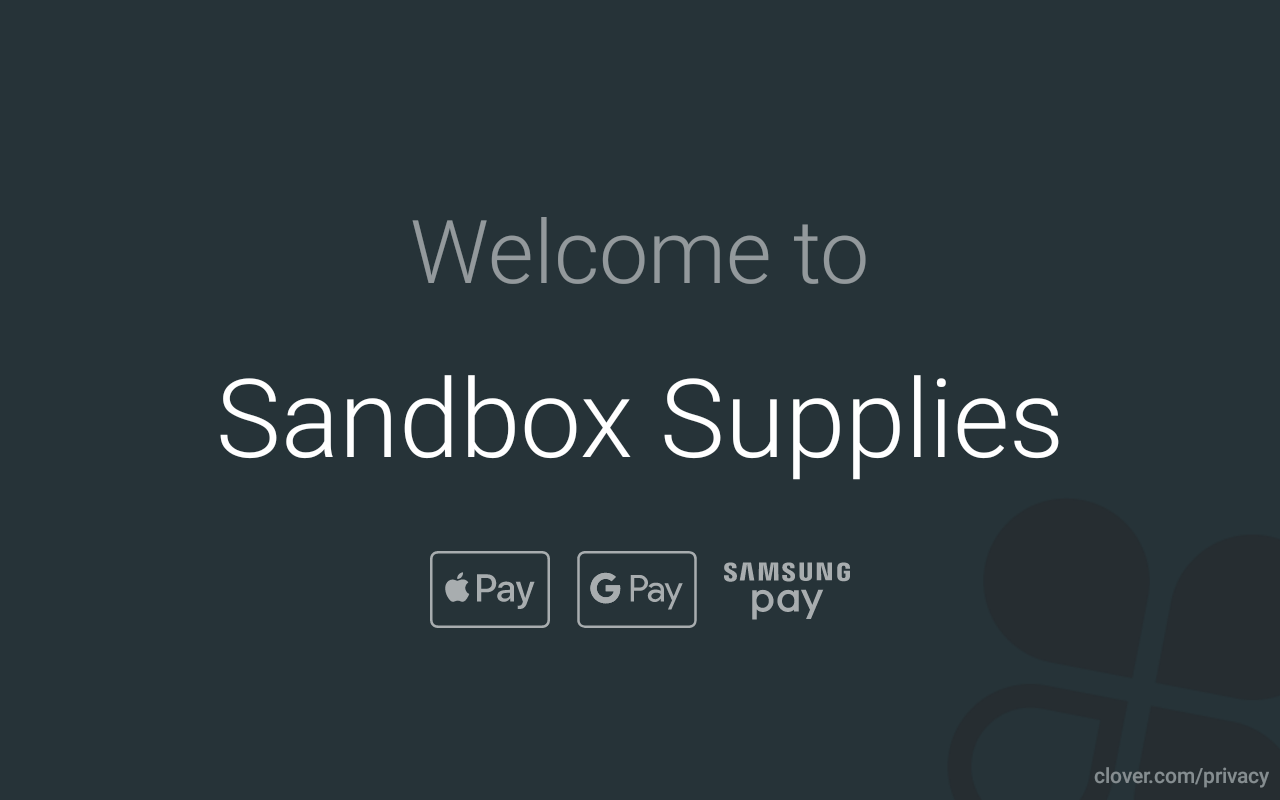
Updated about 2 years ago
