Reset the device
United States
Canada
Europe
Resetting a device stops any in-flight commands from the point of sale (POS) and returns the device to the default IDLE behavior—the spinner. When a POS needs to reset a device, use the /v1/device/reset endpoint.
Use case
This endpoint is useful when the merchant needs to restart and reinitialize their system, such as when the merchant-facing POS software crashes.
Prerequisites
The POS is connected to the device using a network or cloud connection.
Steps
- Send an empty PUT request to the
/v1/device/resetendpoint. - Required. Include the required headers for your request.
Any in-flight commands from the POS are canceled, and the device returns to an initial state.
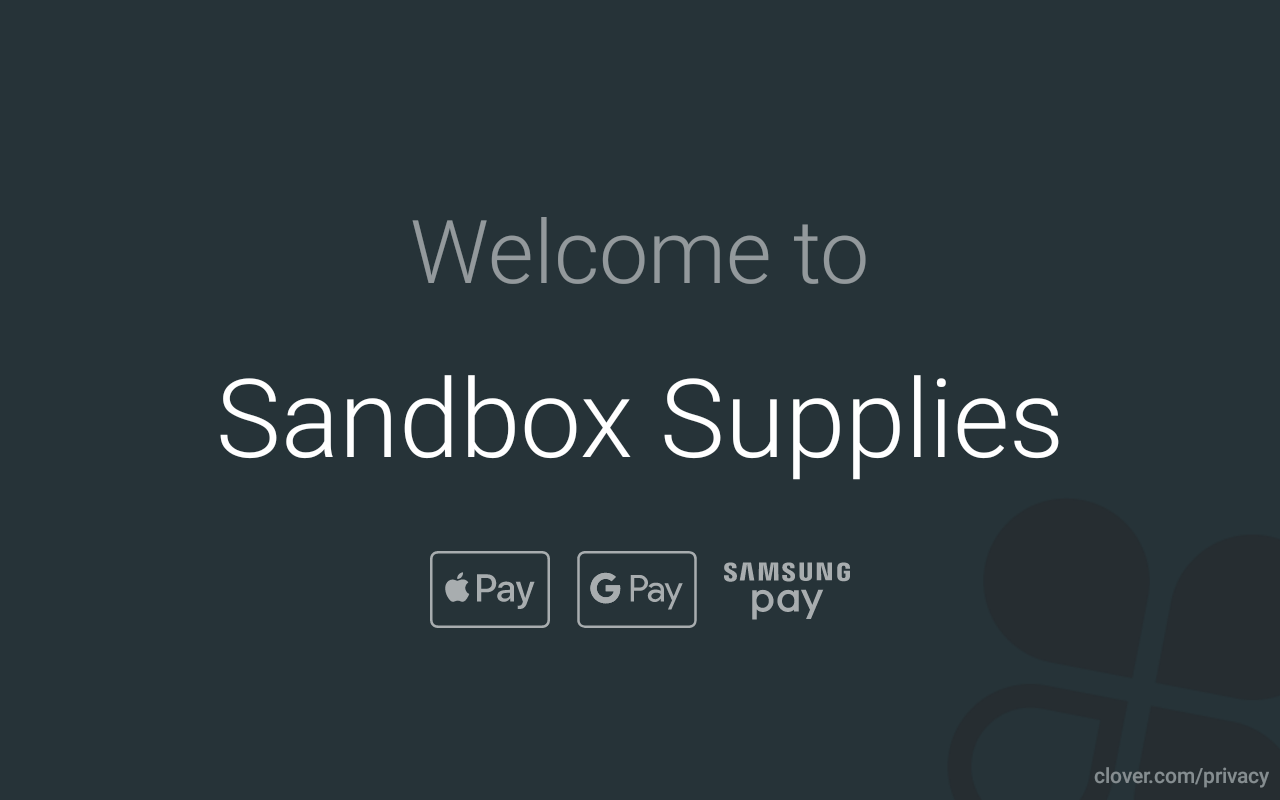
See Display the welcome screen for instructions to display the welcome screen after a reset.
Updated over 1 year ago
