App onboarding for merchants
Your published apps on the Clover App Market help improve the way merchants do business. The most effective way for an app to support a business is by establishing a clear and predictable app usage journey. Clover reviews your app's onboarding process from the perspective of a Clover merchant. If it is not easy to use the essential features of your app, it can indicate onboarding issues that require you to rework the app.
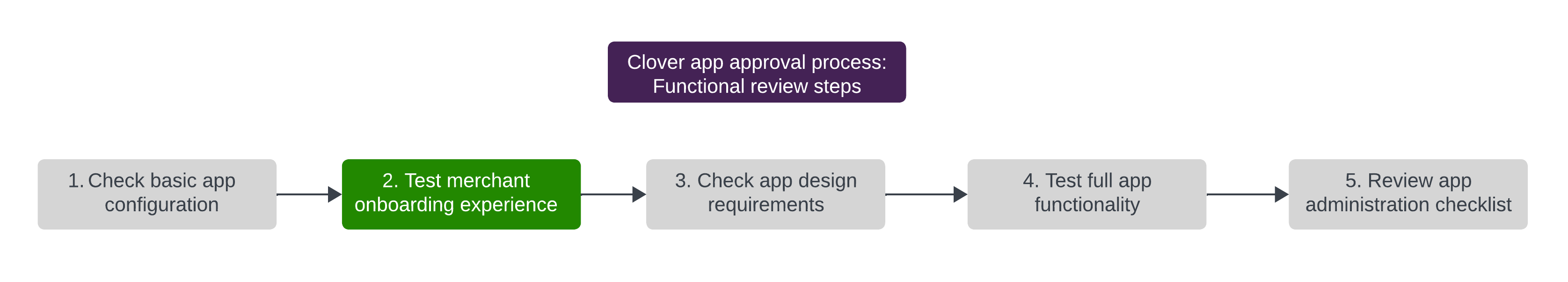
Functional review: App onboarding for merchants
Follow these instructions to ensure that merchants have a good app onboarding experience.
Create a predictable onboarding flow for merchants
Effective onboarding helps merchants use your app faster. A user-friendly setup and interface can result in recurring subscriptions, memorable merchant experiences, and positive ratings on the Clover App Market. To facilitate quicker app onboarding for merchants, focus on the following criteria:
| Criteria | Description |
|---|---|
| Research and plan your app | Look at the onboarding flows of apps that you enjoy using. Use these as a source of inspiration and guidance for building an onboarding flow for your app. |
| Provide all necessary instructions | If your app features five buttons with distinct functions, clarify how each contributes to assisting the merchant. Additionally, if there's a specific advantage to using the app in a particular manner or at a certain time, clearly highlight that benefit. |
| Be upfront about any additional setup | Clearly communicate any additional setup requirements, such as specific merchant setup for a particular business use case or license key requirement for full app access. Specify any steps that are required for merchants to use the app. |
| Submit relevant app screenshots | Submit app screenshots on your app Details page in the Clover App Market to assist merchants even before they install your app. Meaningful app screenshots help merchants decide whether to install and subscribe to your app. |
| Secure connection | Use Clover SDK to connect to Clover APIs or OAuth flow to secure the communication between your app and the merchant. |
Autopopulate sign-up forms for merchants
Use the /v3/merchants endpoints with the Merchant Read permission to retrieve Clover merchant information. Clover expects that when merchants use your app, all merchant-related information—first name, last name, business name, merchant email, merchant address, and phone number—are automatically populated in any required sign-up forms.
Generalize the experience for all merchants and bank channels
Apps available on the Clover App Market are accessible to all Clover merchants. There are no limitations on any merchant or channel to install your app. Make sure your app does not enforce any usage restrictions.
Updated 4 months ago
