Issue a credit
United States
Canada
Europe
Use the /v1/credits endpoint to issue a refund to a customer without tracking the refund against an existing sale or order payment. This transaction type is also known as credit, manual refund, unmatched refund, or naked refund. Credits can be for any amount, and the request must include an Idempotency Key to maintain a record of the credit between the point of sale (POS) and the Clover system. See Track transactions with idempotency keys for more information.
Prerequisites
- POS is connected to the device using a network or cloud connection.
- Clover device is idle; there are no running payments.
Steps
- Send a POST request to the
/v1/creditsendpoint. - Enter the required header parameters for your request.
- Enter the required body parameters (
amountof the credit in cents) in the request:
{
"amount": 2450
}
Credit process the requested amount. When the credit is complete, a success message appears.
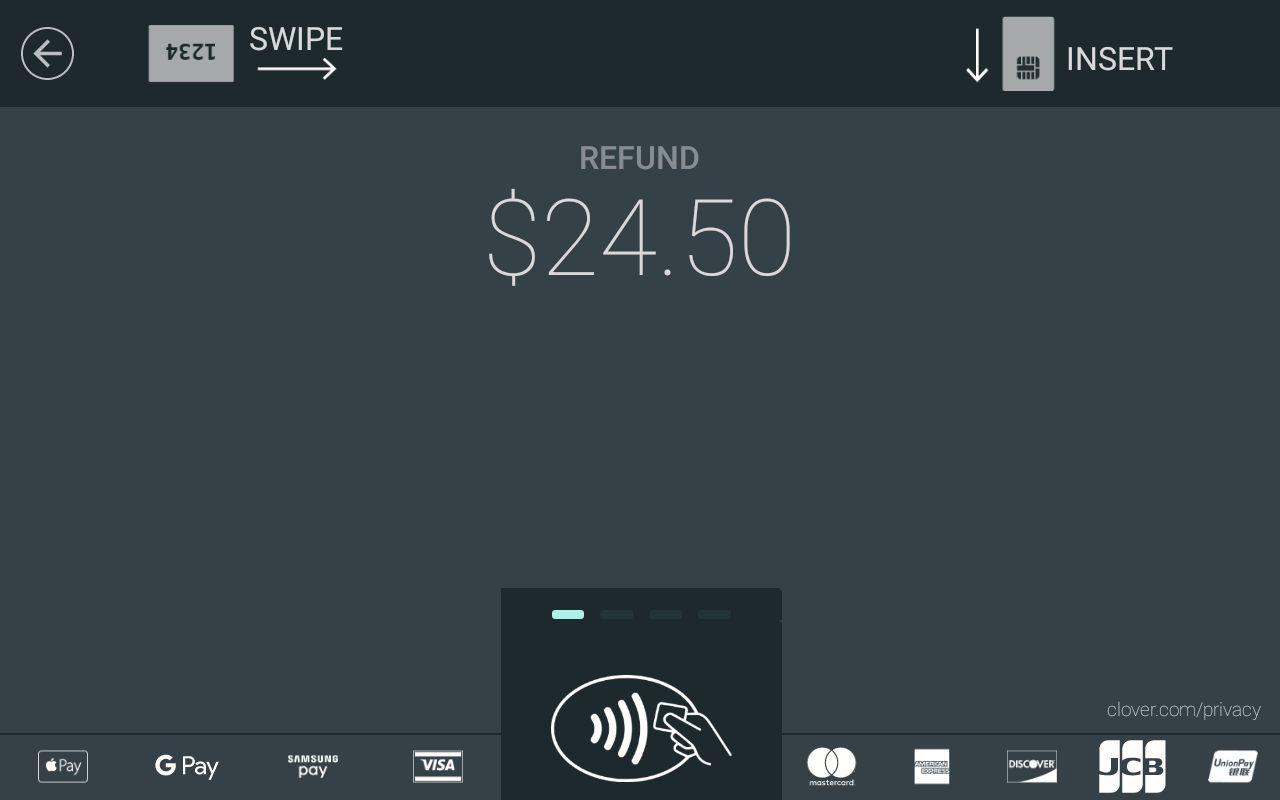
- Send a POST request to the
/v1/credits/{creditId}/receiptendpoint to print a credit receipt. This step is optional. - To return to the welcome screen, send a POST request to the
/v1/device/welcomeendpoint.
Updated 4 months ago
