Alipay payment transactions
Alipay digital payments is supported on all Clover devices in the United States, except Clover Go and the FD40 PIN pad. For production accounts, Clover can configure the merchant account to accept Alipay during the merchant boarding process, or Clover Customer Support can enable Alipay for some existing merchant accounts. The merchant device then displays the corresponding options on the payment screen.
Important
Only some US merchant accounts can be configured to accept Alipay. Before adding Alipay to your application, verify with Clover developer support that the merchants using your app can take Alipay.
Payment flow with Alipay
On the payment start screen, the Alipay logo displays as a button
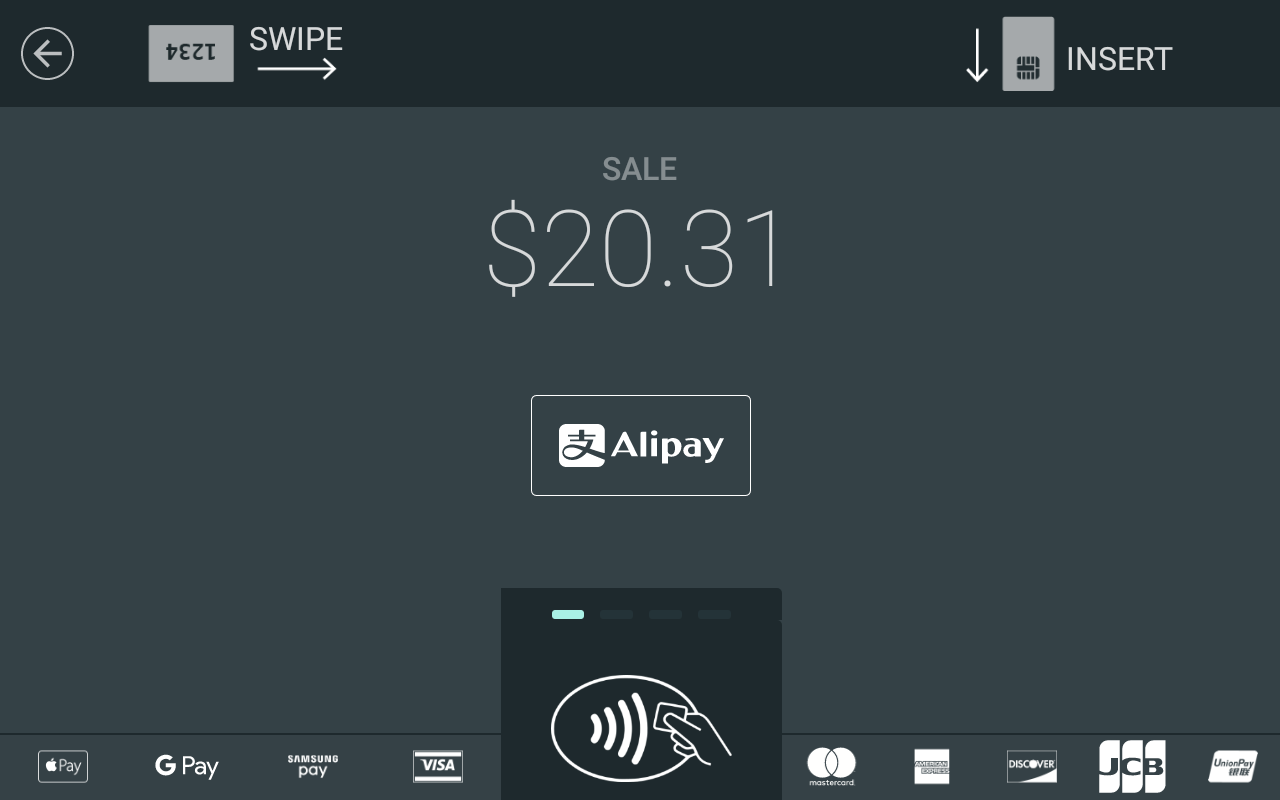
Start screen with Alipay icon
- Customer taps the Alipay button. The device camera is activated and a screen appears requesting the customer to present the QR code for scanning.
- Customer scans the QR code and may then be required to confirm the transaction by entering a password on their phone. If the password is correct, the transaction is completed.
Important
Clover is not part of the settlement process, so merchants should not expect funding from Alipay transactions to appear at the same time as normal card payments.
Alipay payments request methods
Whether you take Alipay payments with Remote Pay SDK or Payment Connector SDK the request methods used to start a transaction do not need to change to take an Alipay payment.
Alipay transaction responses
An Alipay transaction response is different from the response given from a normal card transaction. The AliPayTransId provides a unique identifier (ID) value for the transaction.
{
"ErrorMessage":"SUCCESS",
"ErrorCode":"00",
"ResponseCode":"00",
"TranId":"12b68a1f-d521-45eb-8a20-41a59ee4e157",
"ApprovedAmount":10,
"Network":"ALIP",
"NetworkResponseData":
{
"AliPayTransId":"2019020822001477130500716863",
"AliPayTransactionTime":"2019-02-07 17:31:27.000",
"ResponseCode":"00000000"
}
}
Test Alipay payments on the Clover sandbox
The Alipay test systems, accounts, and applications are not Clover products, and Clover development does not provide support for these tools. The following steps are for developer convenience.
Create an Alipay test account
Before you can test Alipay in the Clover sandbox environment, you need to sign up for an Alipay account.
- Sign up for an Alipay account.
- Log in to your Alipay account and complete the merchant registration form.
- Log in to your Clover sandbox account.
- Enter a test merchant name and email address to receive notifications.
- From the left navigation menu, select Global Products > Alipay Sandbox App.
- Click Download.
- On the page that appears, click 立即下载. An APK such as
wallet_101521226_client_release_201812261416is downloaded. - Install the APK to an Android device.
- On the device, launch the Alipay test app.
- Enter the test account credentials.
- Tap Pay. The test QR code for payment displays on the screen.
Set up your Clover test merchant for Alipay
To test transactions in the Clover sandbox environment, email [email protected] and provide the following information:
- Your test merchant UUID and name. See Test merchant IDs and API tokens.
- Type of payments you want to test.
A developer relations engineer makes the needed changes to your test merchant account. Once the changes are applied, you can begin testing Alipay payments on your Dev Kit.
Updated 5 months ago
