What's new: 2024
April 2024
Hardware
Upgraded Clover Go v4.6.1
Upgraded Clover Go device to version 4.6.1, which is compatible with Android version 8 or iOS version 14. The features are available in various regions for both Android and iOS:
United States and Canada only:
- Admin offline opt-in: Lets device admin opt for offline payment. When the device is back online, the Web Dashboard is updated.
- Order types: Lets you select an order type through the Options menu on the device.
- Configure payment thresholds: Lets you set a payment threshold limit for all transactions for the merchant.
- Enable native partial refunds: Lets merchants refund a part of the amount to the cardholder account as an earlier payment.
United States, Canada, United Kingdom, and Ireland: Switch primary location in-app: Let users select a location that they use the most when logging into the Clover Go app.
For more information, see March 2024 release notes: Upgraded Clover Go v4.6.
Point of sale (POS) & Reporting
Released for pilot: Multiple service charges for orders
Released the multiple service charge feature that lets Clover merchants add multiple types of order fees to an order, such as:
- Large dining-party automatic gratuity
- Special menu upsell fee
- Banquet event fee
Clover will gradually deploy the multiple service charge (MSC) feature across the merchant base—not all merchants will have the feature enabled at once. As we do this, you can access APIs that let you see the list of service charges your merchants have configured and apply them to orders.
Important: Post-launch, developers must use the new service charge endpoints to use any service charge features. Service charges will require to be added as a new line item in the items. See Frequently Asked Questions (FAQ) about multiple service charges (MSC) functionality.
Documentation
Added information about the global developer platform
Clover launched the global developer platform for developers creating integrations—app-based and semi-integration—for the North America region. Developers in Europe and Latin America—Argentina can continue to use the developer platform with separate sandbox and production environments.
We updated the following topics for information related to the global developer platform:
Added information about PCI compliance for app developers
Payment Card Industry Data Security Standard (PCI DSS) includes a wide range of security controls in the handling of card data and payment information. These controls cover aspects such as system configuration, policies, procedures, and permissions related to cardholder data. Secure software development and effective management play a crucial role in achieving PCI compliance.
The scope of PCI for developers includes minimizing data storage, secure data handling, and vulnerability protection. Clover devices run a custom version of the Android operating system (OS), so your apps need to be compatible with the OS. The PCI DSS checklist for developers can help you get started with the data security standards and resources for safe payments using your apps on Clover devices.
For more information, see Payment Card Industry security guidance for app developers.
Updated documentation for Latin America: Argentina developers
Developers in Latin America: Argentina can note the following updates:
- Regional payment parameters for Argentina: In the table for the
RegionalExtrasclass, added the MERCHANT_ID_KEY field to indicate the merchant number configured in the Clover device. - Pagos QR: Integración ISV
 : Updated the images and code samples related to the configuration to accept QR payments.
: Updated the images and code samples related to the configuration to accept QR payments.
March 2024
Developer platform
Default activation of reCAPTCHA for e-commerce iframe integrations
Clover enabled the reCAPTCHA feature to mitigate card-testing attacks for your e-commerce transactions. This feature gets activated automatically when you enable the online payment option for an existing application in the developer app settings.
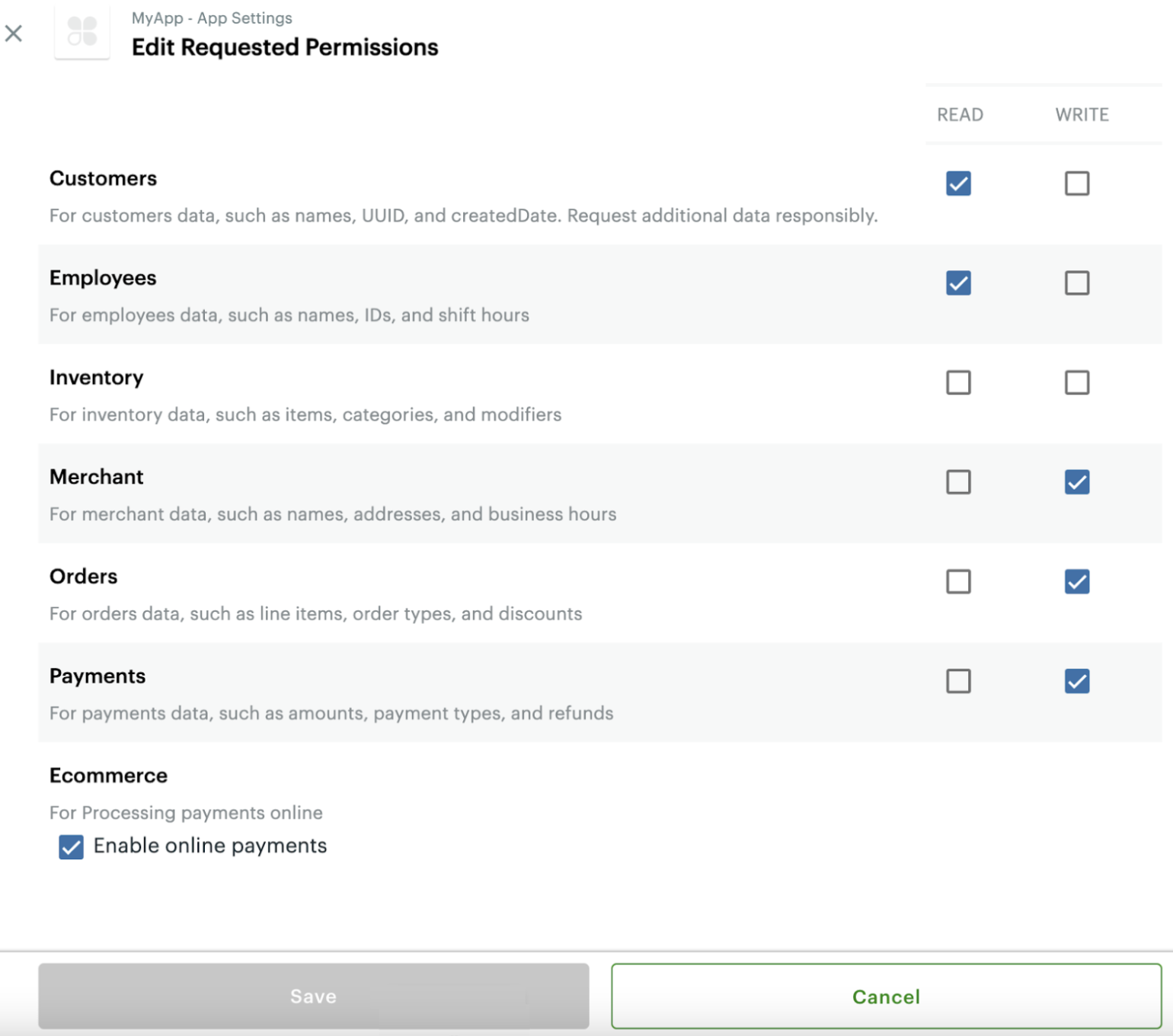
Developer Dashboard > Edit Requested Permissions page
See Clover Ecommerce vs. Bots: reCAPTCHA Your Website to learn more about implementing CAPTCHA as a security feature in your Ecommerce integration.
Enhanced the developer bank account add and update feature
The manage bank account self-service feature on the Developer Dashboard helps you add or update your developer bank account details with Clover. Prior to March 2024, the feature had limitations in supporting specific countries, SWIFT-based accounts, Sort code-based United Kingdom (UK) accounts, and Business Identifier Code (BIC) for international bank accounts.
With the enhanced feature, separate user interface workflows on the Developer Dashboard facilitate the process of adding and updating international bank accounts or Canadian and United States (US) bank accounts. You need to provide the following information for your bank account:
- United States and Canada—Routing number
- International bank accounts—SWIFT/BIC (Business Identifier Code) or IBAN (International Bank Account Number)
- United Kingdom—Sort code
The specific code information helps identify bank accounts in different regions and facilitates secure money transfers. See Manage developer bank account information for more details.
Documentation
Added quick reference guides for LATAM developers
If you are developing apps for Argentina in the Latin America (LATAM) region, you can now download quick reference guides (QRGs) in Spanish. The QRGs provide information about the Clover sandbox, semi-integrations, and more. The following QRGs were added in the Quick reference guides for LATAM region: Argentina developers:
Hardware
Upgraded Clover Go v4.6
Upgraded Clover Go device to version 4.6, which is compatible with Android version 8 or iOS version 14. The features include:
Android and iOS:
- Support 86-ing: Displays item availability with a toggle indicator
- Modifier enhancements:
- Add custom modifiers
- Add multiple of the same modifier
- Create/edit modifier group
- Add support for Purchase card L2 data
- Support transactions for deposit reconciliation within Clover Go (webview)
- Display closeout settings (web view)
iOS only:
- Add order types
- Support configurable payment thresholds
February 2024
Documentation
Added information about the global developer platform
Clover launched the global developer platform for developers creating integrations — app-based and semi-integration — for the North America region. Developers in Europe and Latin America—Argentina can continue to use the developer platform with separate sandbox and production environments. We updated the following Clover environment-related topics to indicate the regions and platform-specific information:
- Use Clover developer environments
- Get started with sandbox environment
- Create a sandbox developer account
- Get started with production environment
- Create production developer accounts
Added information on card testing fraud on e-commerce websites
Added a new topic on how to protect e-commerce websites from card testing fraud. Card testing, also known as carding, account testing, and card checking, is a fraudulent activity where a fraudster uses stolen partial or full card credentials to make a small payment, such as a $1 purchase on an e-commerce website. The purchase is intended to verify if the card is active, check the card expiration date, and validate or guess the card verification value (CVV). If the small purchase is successful, the fraudster starts making larger purchases.
Understanding card testing methods and taking preventive measures are crucial for safeguarding hosted payment pages and e-commerce websites. Detecting and blocking card testing can save transaction fees, inventory, and reputation. To learn more about card testing, see Protect Ecommerce merchants from card testing fraud.
January 2024
Developer platform
reCAPTCHA for iframe integrations
Added the reCAPTCHA setting on the Developer Dashboard while setting the app-based iframe (Ecommerce) integrations. reCAPTCHA test blocks automated software attacks and prevents transaction spamming.
Enable or disable the reCAPTACHA settings from the Developer Dashboard: Your Apps > App Settings > Ecommerce Settings > Hosted iFrame.
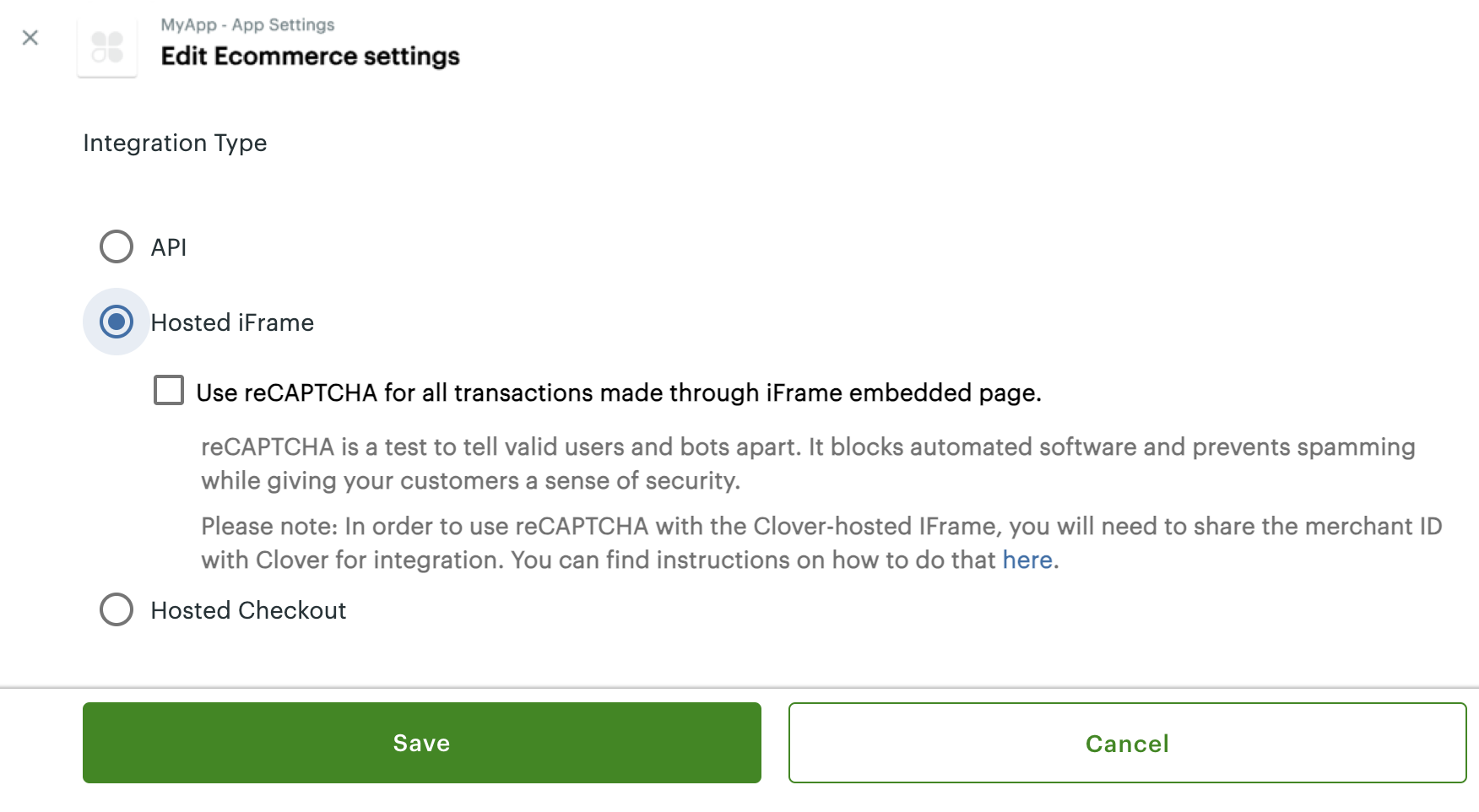
Edit Ecommerce settings pop-up: Use reCAPTCHA
Recommendation for developers
Clover requires all hosted iframe pages to be protected by reCAPTCHA and recommends turning on the reCAPTCHA setting. You can also integrate your own reCAPTCHA test. See Manage app settings.
Ecommerce
Added Gift Card API for Ecommerce
The Gift Card API for ecommerce supports Clover Gift Card solutions. Customers can redeem the value of gift cards for services, merchandise, or even cash, depending on the terms and conditions set by the issuer of the gift card. Gift cards are redeemable online and at point of sale (POS).
Your merchant needs to sign up for Clover Gift Cards to use the Gift Card API. See the Gift Card API tutorial for more details.
Documentation
Added quick reference guides for LATAM developers
If you are developing apps for Argentina in the Latin America (LATAM) region, you can now download quick reference guides (QRGs) in Spanish. The QRGs provide information about the Clover sandbox, semi-integrations, and more. See Quick reference guides for LATAM region: Argentina developers for a list of QRGs.
Updated the left navigation to include the global developer platform
Clover launched the global developer platform for developers creating integrations — app-based and semi-integration — for the North America region. We are updating Clover developer documents to include information related to the global developer platform. You can access this information from the left navigation on docs.clover.com.
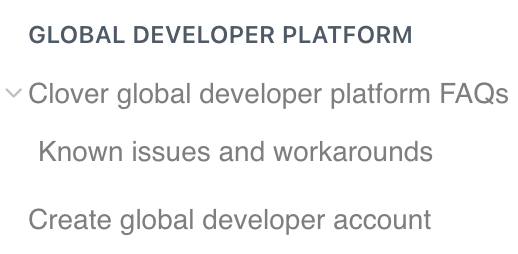
Left navigation on docs.clover.com
Updated the Known issues and workaround topic for the global developer platform
We have added information on how to prevent or resolve developer account lockout due to incorrect login link (URL) on the global developer platform.
Hardware
Clover Android ROM quarterly release
We released the 2024 quarter 1 Clover Android ROM updates to the Clover sandbox environment. ROM updates contain essential bug fixes, security updates, and necessary feature additions.
See the Clover Android ROM first quarter 2024 updates announcement for more details.
Updated about 12 hours ago
